Here’s how you can fix Error Code ‘0xc004c008? in Windows 10 and Windows 8.1
It has been recently noticed that if you enter your product key during the installation of the Windows 8.1 or Windows 10 system again on a new hard drive you might have bought due to hardware issues, you might end up noticing the error code 0xc004c008.
When you install the Windows 8.1 or Windows 10 product a specific number of times, the error code 0xc004c008 normally prompts up, as the Windows 8.1 or Windows 10 license can only be installed on a single device. However, in the event your device crashes and you need to change a hardware component or buy a new one you may need a new product activation code. Well, there is a very easy fix to this issue that you would find in the tutorial below.
Tutorial for fixing error code 0xc004c008 in Windows 8.1 and Windows 10:
First option:
Press and hold the button “Windows” and the button “R” to open the “Run” window. Alternately, you can open the run Windows is from within the start menu of the Windows 8.1 or Windows 10 system.
- Type the command: “SLUI 4” in the “Run” window.
- Then press the “Enter” button on the keyboard.
- Once you press Enter, it will prompt a “Phone Activation” window in front of you.
- Choose the country from which you registered in the window.
- After choosing the country, call the activation number.
- You would be asked to write your “Installation ID” after dialing.
Note: Type the installation ID in your phone. - After typing the installation ID, it will ask you how many copies of Windows have been installed with this license and you should choose “1”. If you choose any other option it will not work.
Note: The option “1” you chose means that you only used it once.
After following the steps above, you should get a confirmation ID and then you are ready to go with a workable product key.
Second option:
If you are not happy with the First option posted above, you can always directly call Microsoft office by dialing the number “18009365700” and explain what error message you get in your Windows 8.1 operating system.
In all likelihood, the problem would get resolved over the phone and you can go ahead with your installation of Windows 8.1 or Windows 10.
Also read: How To Find Windows 10 Product Key And How To Activate It
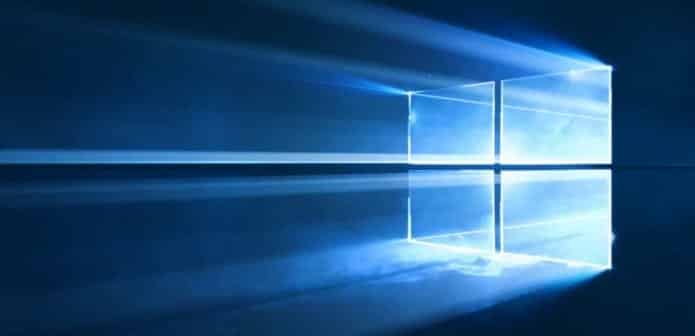
It works! Thank you Kavita! I was facing this issue and even the retailer who sold me the laptop didn’t help me except saying call to Microsoft to activate it.