Windows 10 users will now be able to run Ubuntu apps (with or without GUI) on their PC.
Microsoft announced Ubuntu Bash support in Windows 10 at Build 2016, and the feature finally debuted for users with build 14316, but initially, it only allowed the running of apps in command line.
But it turns out that there are methods to run Ubuntu apps which have a GUI in Windows 10. This is definitely the best of two operating systems you can achieve .
WindowsClan is reporting about a tool developed by reddit user w2q2, who managed to find a way to run X server outside of Bash and thus make it possible to launch Ubuntu apps with a graphical user interface.
“Obviously it’s going to be slower than a native Windows/Linux application but probably better than VNC/X11 forwarding,” the developer explains.
To do this, you need to install the Xming X Server for Windows and then run the following command in Bash (you can replace the firefox string with any other app installed in Bash):
DISPLAY=:0 firefox
Ubuntu Dash in Windows Build 14316
Windows 10 Redstone build 14316, which is a preview of the Anniversary Update coming in the summer, is the first to bring Dash support for insiders, but what’s important to know is that the feature isn’t enabled by default in the operating system.
To use it, you must first enable Developer Mode in Settings > Update & Security > For developers, then search for Windows Features, and click the option that reads “Turn Windows features on or off.” Here you need to enable “Windows Subsystem for Linux (Beta),” and you’re done.
If you want to launch Bash, all you have to do is open a command prompt window and type “bash.”
Remember that this feature is still in beta stage, and some apps fail to work properly, but the whole experience should be smoother when the Anniversary Update debuts in the summer.
The Possible Impact:
This step from Microsoft is being seen as a result of increasing popularity of Linux among developers, programmers and other IT professionals. And an effort from the Windows company to utilize this popularity for their own good.
(It may also be the result of those Windows trolls we see on social media everyday, among which the “blue screen of death” troll is common).
While this new “integration” is under progress, its effect can be profound on the structure of Operating Systems. In future, Operating Systems will be different from as we know them today. And we can also expect that those news of Windows going open source will become a reality in the upcoming future.
What to Expect:
Whether you are a developer having sufficient knowledge of “hows and whats” of computers or a common naive user, Windows adopting Linux standards is good for almost all users. We should expect that our favorite OS (Windows, obviously!) will become more efficient and powerful in forthcoming time.
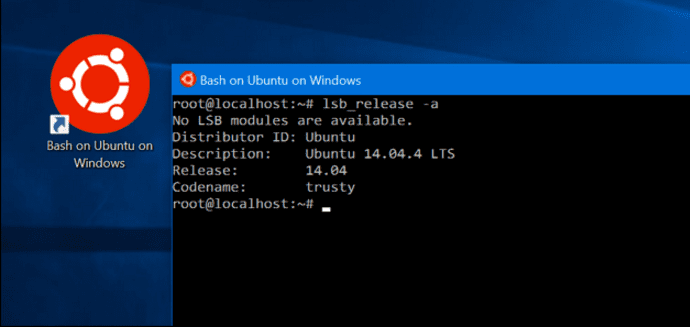
Most Linux apps already run on Windows. Unlike Windows developers, who are in it for the money and closely guard their code, Linus developers share their code and in most cases build for Windows as well as Linus.
I still fail to see the point. Just install Linux. One should have no doubts booting into a proper distro will work better than this goofy Canonical/Microsoft relationship.
Also, the media coverage of this continues to prove to be very celabatory although it seems said media is assuming a market for this. Developers aren’t asking for this, guys.