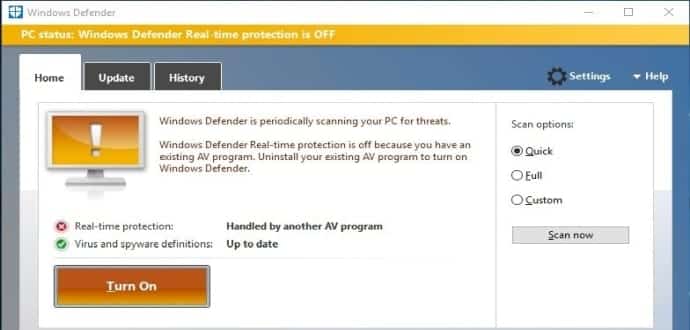Microsoft launches Windows 10 Antivirus Feature with Background Malware Scanning Feature
Finally Microsoft seems to have ditched the unpopular Microsoft Security Essentials tool in favour of a native full fledged antivirus tool. Microsoft will be bring the new anti-virus with Microsoft’s Insider Preview Build 14352 of Windows 10, which can provide additional protection to users irrespective of the antivirus solution running on their computers.
Known as Limited Periodic Scanning, this new feature configures Windows Defender to scan the system in intervals even if other antivirus solutions are used primarily. It also performs with Windows Defender on your PC to remove malware that a third-party solution might not identify. The main idea behind the feature is to improve system security by using Windows Defender as a second-opinion scanner on Windows 10 devices. This is an optional feature that is not enabled by default. It can be enabled from the Settings app > Update & security > Windows Defender > Limited Periodic Scanning.
Windows Defender was automatically disabled in the past in Windows 8 and Windows 10, when users installed a third-party antivirus solution, so Microsoft is changing this behavior with the Anniversary Update. These periodic scans can run side by side with your third-party antivirus and ensure that no malware reaches your data, even though the fully featured Windows Defender won’t remain active.
Microsoft assures that the automatic scans will occur at the most convenient times, for instance, they won’t start if you are playing games, as it may have an influence on the performance of the system.
“These periodic scans will utilize Automatic Maintenance – to ensure the system chooses optimal times based on minimal impact to the user, PC performance, and energy efficiency – or customers can schedule these scans. Limited Periodic Scanning is intended to offer an additional line of defense to your existing antivirus program’s real-time protection,” Microsoft explains.
To see if there’s anything wrong with your PC, you can always open the default Windows 10 antivirus solution, and the results of these scans are available in Windows Defender. In addition, alerts advising you of the results of the scan will be displayed with the toast notification system and contained in the Action Center for quick examination.
Windows Defender continues to be the default security app on computers where a third-party antivirus solution isn’t available. So, this feature will be enabled by default. While currently this feature is only available for consumers, Microsoft is thinking of adding it to commercial versions of Windows 10 too.
At the moment, Limited Periodic Scanning is available in Windows 10 build 14352 but will be provided to retail users with the Anniversary Update due in the summer.