This is how to delete your voice recordings stored by OK Google tool and Google Voice Search
It is no secret that Google is not just listens to your voice searches, but the search giant also records and stores every single voice search you make on a Google server. Evidently the company secretly stores its users’ searches from its voice-activated assistant Google’s Voice Search, OK Google and search feature Google Now. This stored data is than used by the Google algorithm to churn out relevant advertisements to you and also improve its search feature.
You will be shocked at the list of all the recordings Google has ever made of you. You can listen to your own voice recording by visiting your “Voice & Audio Activity” page in the Google Dashboard and you will find a list of all the voice searches you have made.
Alex Hern of The Guardian’s first noticed this Voice & Audio Activity feature and decided to give it a spin. Alex admits to feeling a little shocked at the volume of his data that Google has logged in.
Luckily you can delete all your stored Voice Records
Luckily for use, Google has made attempts to be transparent about the data it collects. As with the location history, showing users any location the company has tracked them to, through apps such as Google Maps as well as simply using an Android phone, Google has also made you the boss of your voice recordings by giving you access to the Voice and Audio Activity page.
Here is how to delete the voice recordings. Log in to your Google account, head on to your archive of Google Now sessions and then open up the page for your ‘Voice and Audio Activity.’
Check if Voice and Audio Activity is turned ON. Under the menu you will find a list of all the voice commands you have made to Google Now,/OK Google or Voice Search along with the PLAY button next to each one of them for you to listen to.
From there, select one or more or all of the recordings from the Checkbox, and hit “delete” button at the top of your system’s screen. Once deleted, your voice recordings will no longer be available either to you or Google.
If you want, you can also turn OFF Voice and Audio Activity on your Google account. Do remeber, turning off the voice and audio authority doesnt stop Google from recording your voice. If you are privacy conscious, never use Google Now, Voice Search and OK Google feature.
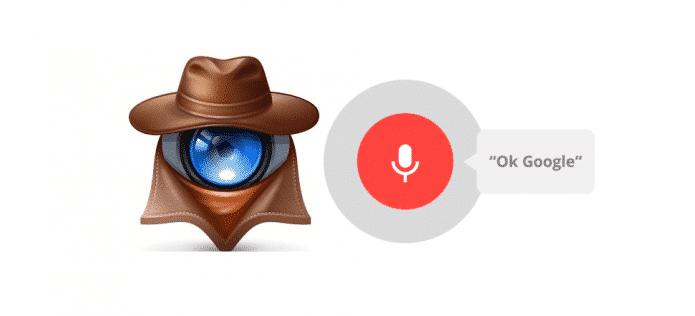
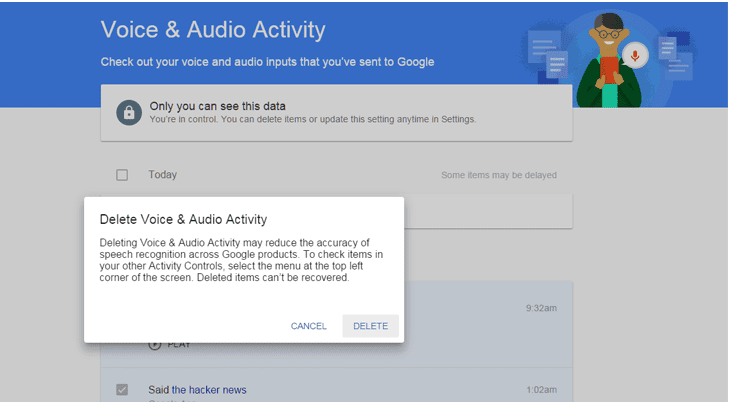
Personally Google scares the crap out of me.
It seems everywhere I turn there is Google inserting it self into our lives.
Search, Ads, Computers, Cars, Robots, etc… the list goes now.
Soon the movie Ex Machina will be true!