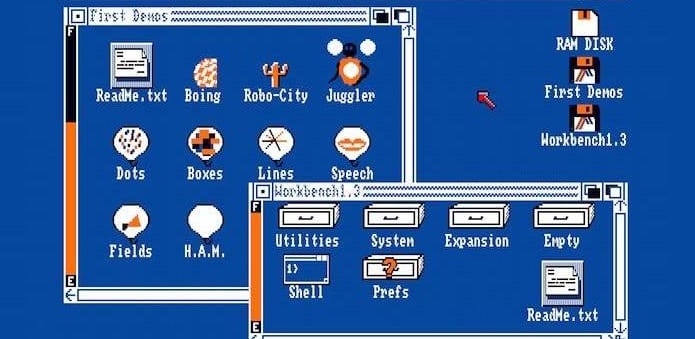Get nostalgic: Google developer brings Amiga 500 emulator to Google’s Chrome browser
Google researcher named Christian Stefansen has created and released an Amiga 500 emulator that runs directly in the Chrome browser. Amiga 500 emulator uses the Portable Native Client, which is a sandbox for running compiled C and C++ code in the browser.
Stefansen says “The emulator code is based on the Open Source Universal Amiga Emulator which is about 400k lines of C code. He didn’t cook up the code out of altruism: Google offers “Native Client”, billed as “a sandbox for running compiled C and C++ code in the browser efficiently and securely.”
“On the main page you can boot the Amiga, insert floppy disks, play the games, and generally pretend it’s still the late 80s,” he explains in the site’s FAQ.
The emulator hasn’t been written from scratch but is based on UAE, the Universal Amiga Emulator meaning it’s a full-fledged emulator. UAE also powers other Amiga emulators such as WinUAE that emulates the OS on Windows and FS-UAE that runs Amiga on many operating systems including Linux, Windows and Mac OS X.
While some may find a pixellated and slow-to-respond windowing system and low-fi graphics, others may find emulator a poor reproduction of a platform that is supposed to provide speed and efficiency.
The inclusion of the famous “Juggler” app opens with a screen explaining the following feats of computation:
“The images were generated with a standard Amiga with 512K memory. A ray tracing method was used, which simulates rays of light reflecting within a mathematically defined scene. Each image requires the calculation of 64,000 light rays and takes approximately 1 hour to generate. An image is compressed to about 10K bytes for storage. Images are expanded in less than 30 milliseconds. The Amiga hold and modify mode is employed so that up to 4096 colors can be displayed at one time.”
While the emulator runs in a browser screen it’s possible to run it full-screen. It’s also possible to connect an USB gamepad. It’s also possible to run own disk images in the emulator’s two drives. The emulator accepts Amiga Disk Files (ADF) files.
The emulator ships with other apps, too. But it also offers the chance to enable floppy disk emulators and load one’s own disks. The Amiga ROM and OS are provided by the company Cloanto who holds the copyrights of Commodore and Amiga. The same company has also provided the First Demos files.
You can find the Amiga Emulator here.
Resource: The Register