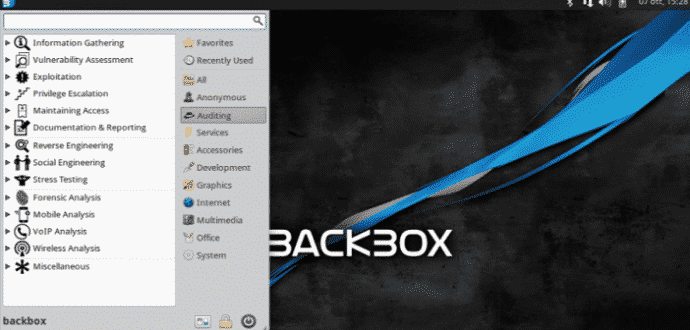Good news for hackers, BackBox Linux 4.6 with updated hacking Tools, Kernel 4.2 available for download
The release of BackBox Linux 4.6 has been announced by Raffaele Forte, the maintainer of the Ubuntu-based BackBox Linux operating system created for forensic analysis operations and penetration testing.
Four months after the release of BackBox Linux 4.5, BackBox Linux 4.6 arrives today with several updated hacking tools. It is powered by a kernel from the Linux 4.2 series that is currently being used in Ubuntu 15.10 (Wily Werewolf) operating system and preserved by Canonical for a few more months.
Also among these are the Metasploit penetration testing software, WPScan black box WordPress vulnerability scanner, wxHexEditor free hex and disk editor for huge files, the DirSearch Web path scanner, as well as the SE Toolkit for performing phishing attacks.
In addition, the BackBox Linux 4.6 release has also updated version of the Volatility memory forensics framework, YARA pattern matching swiss knife for malware researchers, OpenVAS open vulnerability assessment system, and the BeEF web browser exploitation framework.
Among the other changes that are made in the BackBox Linux 4.6 operating system are the update of the Ruby dynamic, object-oriented, and general-purpose programming language to version 2.2, which has been enabled by default, the latest updates from the upstream Ubuntu Linux software repositories, as well as several small bug fixes.
It seems that BackBox Linux 4.6 is the last in the series. So, you can upgrade immediately by using the set of commands listed below, if you are using any of the releases from the 4.x branch. Similarly, users who are new to this security-oriented OS can download the 64-bit and 32-bit Live ISO images right away here.
sudo apt-get update
sudo apt-get dist-upgrade
sudo apt-get install -f
However, depending on the architecture used, 64-bit or 32-bit, the upgrade process from a previous BackBox Linux 4.x release is a slight more complex than running the commands listed above. Therefore, it is advisable to check out the official announcement here for more information.