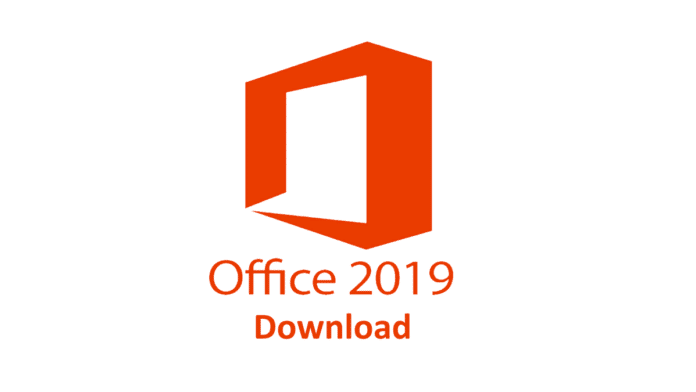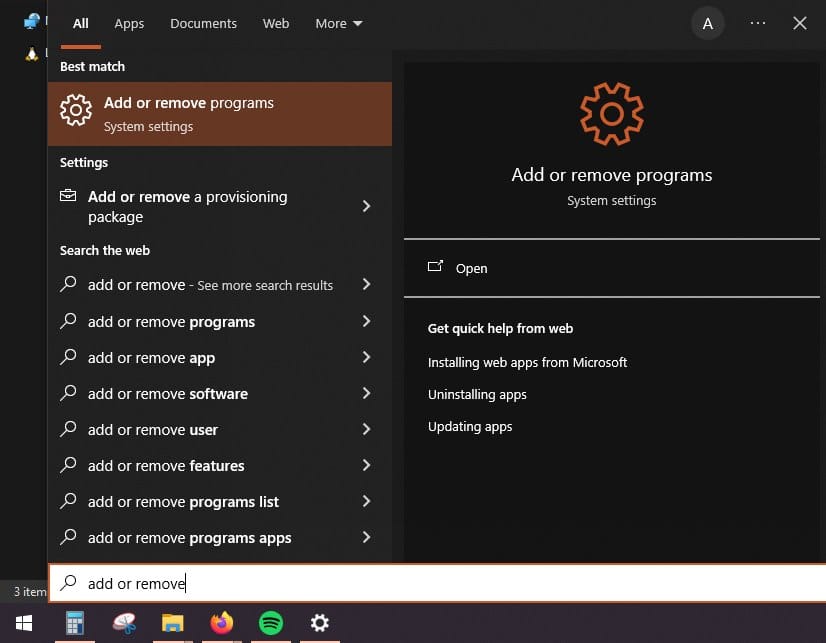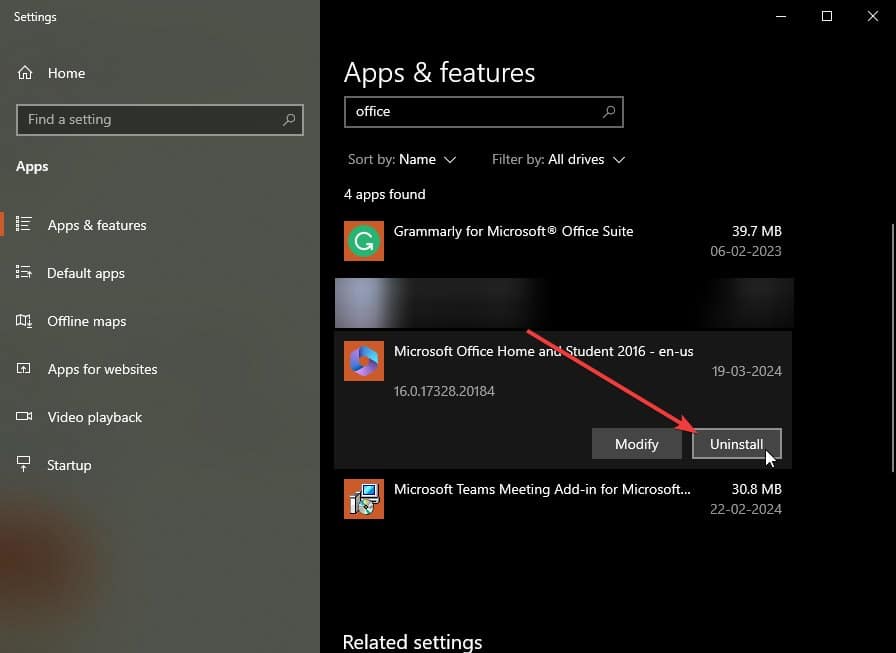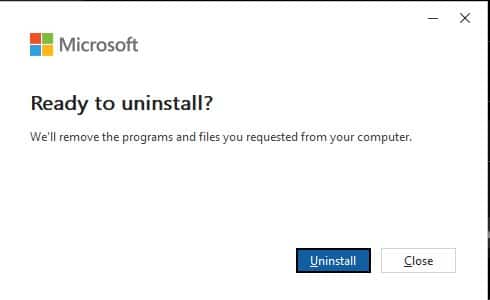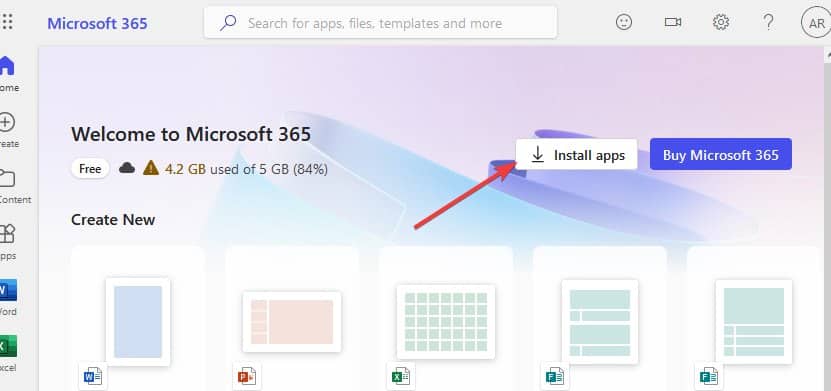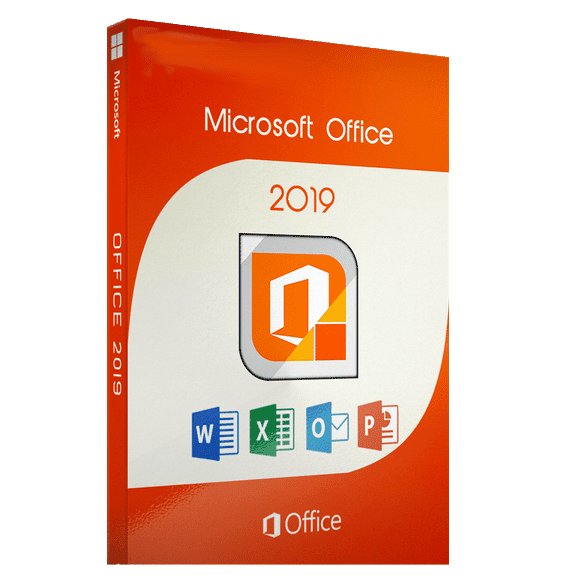Microsoft Office 2019 is one of the older versions of Microsoft’s Office suite.
The 2019 Office suite was released before Office 2021, and the current Microsoft 365 Office suite is subscription-based.
Office 2019 is widely popular and is used by many businesses, home users, workplaces, and educational institutes.
Microsoft Office 2019 has helped homes and students with add-ons, including Word, PowerPoint, Excel, and Outlook.
Download Microsoft Office 2019
Download the latest version of Microsoft Office 2019 from the links provided below.
It was released in the Autumn of 2018 and immediately made available for Windows 10 version 1809 or later. Other versions were released for Mac Mojave or later.
Free Download Microsoft Office 2019
Uninstall the older Office variant and download the latest Office 2019 from the link below.
It is a zip file that can be extracted without software.
Extract the files into a folder and begin the installation like a regular application by following the on-screen instructions to activate Office 2019.
Microsoft Office 2019 Free Download (32/64Bit) From Other Sources
If you want to directly download Office 2019 to use Microsoft word 2019 from third-party sources, you can use sources like archive.org
| Office 2019 for Word Free download 64 Bit |
| Office 2019 for Word Free download 32 Bit – Backup link |
After downloading the ISO, extract the .exe file from the zipped file and run Microsoft word 2019 from the office suite.
Reinstalling Microsoft Office 2019 on PC
Uninstall older Microsoft Office
1. Head to Add or Remove programs from the Start Menu
2. Find an older version of Microsoft Office and click uninstall.
3. Now, give confirmation and sit back as the older Office version gets uninstalled.
Install the newer Microsoft Office version
4. Sign in and then head to Microsoft 365, the new Office homepage.
5. After that, click on Install Apps to install the Microsoft Office version, which is attached to your account.
Purchase Microsoft Office 2019
Grabbing the original copy of Microsoft Office 2019 is always a good idea. You get the genuine product key and priority support, timely updates
Office 2019 downloaded from third-party sources that claim to provide a fully activated download always carries a threat of viruses and malware.
Update – Microsoft has replaced Office 2019 with Microsoft 365, and users can purchase the subscription from the above link.
Along with the original Office 2019, Microsoft provides users with 1 TB of OneDrive cloud storage per user, the online suite Office365, and early access to newly added features in Word, PowerPoint, Excel, etc.
They offer subsidized pricing for students and educational institutions, and businesses can take advantage of bulk pricing for multiple users.
System Requirements For Office 2019
- Operating System: Windows 10 1809 or later, Windows 11
- Processor: A processor with 1.6 GHz speed, preferably a 2-core setup. An i3 would do the job.
- RAM: 2GB for x32-bit, and 4 GB for x64-bit.
- DirectX: DirectX 9 or later
- Disk Space: 4 GB of minimum space for installing the full Office 2019 suite.
List of all Office Suite Apps:
- Microsoft Word
- Microsoft Excel
- Microsoft PowerPoint
- Microsoft Outlook
- Microsoft Teams
- Microsoft OneNote
- Microsoft OneDrive
There are traditionally five editions of Microsoft Office 2019 – Home & Student, Home & Business, Standard, Professional, and Professional Plus. They offer some of the most sought-after features of an office suite. Some of them are as follows.
- Break the language barrier with the advanced in-house translator. Translate words, phrases, and even sentence selections into other languages— say goodbye to expensive third-party translators.
- Add a visual flair to the presentations, documents, and sheets through the SVG (Scalable Vector Graphics) support. Bring life to the lifeless shapes with the magic of the vectors.
- Draw with an ink pen and convert them into objects. Write down complex mathematical equations and let Office take them from there, transforming them into a computerized font.
- There is a new library of charts, line columns, and more with visualized previews of the changes in real-time. Make informed decisions for the tables and charts before making the final edits.
- Microsoft has paid special attention to making Office 2019 accessible for everyone. Better sound cues as sound effects make it easier for everyone to use the productivity suite.
- Enhance your productivity and do more on Microsoft Excel with the newly introduced TEXTJOIN, CONCAT, IFS, and other commands.
- Add smoother movements in transitions through Morph, which minimizes friction between slide changes.
FAQs
Is MS Office 2019 still available?
MS Office 2019 for Windows and Mac is not available for consumer and commercial users.
Now, you can buy the latest version through a subscription on the Microsoft store.
Can I download Office 2019 for free?
You can download office 2019 for free but you will need a license key or Microsoft 365 subscription to use it.
Over to You
Download Office 2019 quickly and get down to working on things that matter.
Google Docs is good, but Office’s newly introduced cloud support ensures accessibility from anywhere on different platforms.