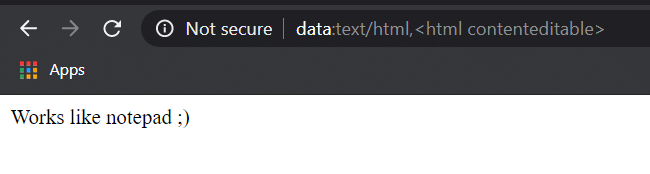Spending most of the day connected to the world is all possible with the help of the internet. Thanks to the internet service providers that offer high-speed internet and added privileges to help us explore the unlimited and unleashed world of the internet.
We spend countless hours online to browse stuff, manage tasks, watch movies and play games. However, the vastness of the internet is unlimited and no matter how much we know about the internet– the fact is more is always less.
With the increasing use of the internet and connected devices, we get to learn stuff every day, yet there is so much unexplored.
For convenience, you might head over to YouTube to find a quick solution to a problem you are facing. However, after reading this article, you won’t need to access YouTube anymore because we are going to explain some hacks that are needed from time to time.
Let’s dive in.
Internet Hacks For Windows You Will Love To Know
Google Chrome can be used as a Notepad
Google is the life and blood of the internet. We all know how Google helps us find the location of a newly opened restaurant, search for a health blog or help us do our research work. Most of the internet users can’t depend on other browsers due to the capability to synchronize your Google accounts across all devices with Google Chrome and extensions it offers.
Google Chrome is not only used for browsing, but also for writing down important notes. For this, you need to simply remember the code data:text/html, <html contenteditable> to get quick access to notepad.
Type in the above code in the address bar and bang.
Use Google Chrome to Play Movies and MP3 Songs
Now that you are aware that Google Chrome can be used as a notepad, the end is not here.
You can also play movies and MP3 songs without installing any other software on your computer. All you need to do is drag the file in Google Chrome’s address bar. Listen to your favorite music and watch your favorite movies using Google Chrome.
Surf Internet without Leaving Footprints Behind
The vulnerabilities of the internet are countless and leaving behind footprints can give an open room to hackers and spammers.
So, how do you avoid leaving marks of your online activities? The feature is available in almost every browser including Google Chrome, Firefox, Opera and Microsoft Edge.
For instance, you can access private or incognito mode in Google Chrome by clicking the menu button and selecting New Incognito Window.
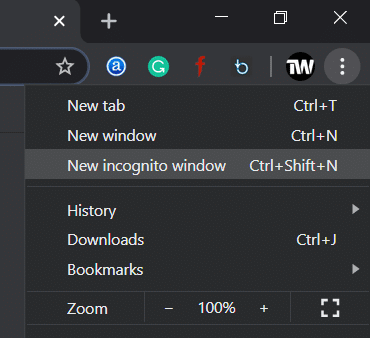
No matter, whatever websites you access, there are no marks left behind. Especially, if you want to do online payments or transactions, you should always browse privately.
Make Gifs from YouTube Videos
YouTube is not only the biggest video sharing platform but also the largest search engine that allows you to research anything, just like you do in Google search.
YouTube is a great platform to share and watch videos, but to your surprise, it can also convert these videos into animated Gif. Whether you are a blogger or an active participant in Reddit, you can share millions of Gifs without installing new software.
Just log on to gifs.com and paste the URL to convert videos into Gif images.
YouTube is one of the largest video sharing platforms that lets you watch and share thousands of videos. However, have you ever wondered to change these videos into animated GIF images?
Having an animated GIF image means you can easily insert it into a web page or any document. The service to convert YouTube videos into gifs is gifs.com that automatically does the conversion. All you need to do is provide the URL.
Get Access to Everything on Your System
You have been using Microsoft Windows for quite a long time and after spending years, you might not know every nook and corner of your system. Microsoft has developed God Mode that works as a shortcut and allows you to access the maintenance features of Windows.
This mode is particularly useful for people who are associated with computer support. If you want to access God Mode on your system, create a new folder, and name the folder as below. Press enter and see the magic happen.
GodMode.{ED7BA470-8E54-465E-825C-99712043E01C}
That’s all for now. Hope this article has been of great help to you, good luck trying these hacks.