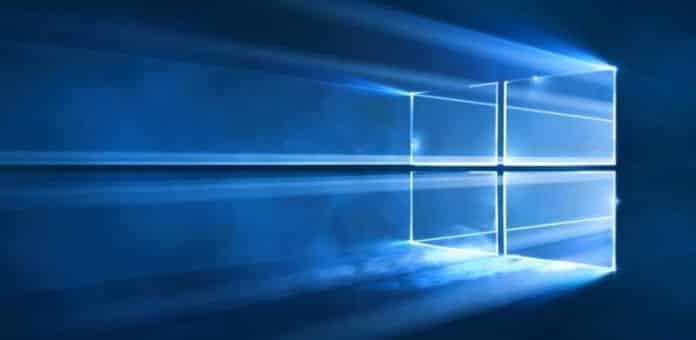Here is how to force your Windows 7/8.1 PC/Laptop to download and update to Microsofts latest Windows 10 operating system
Microsoft today launched its latest Windows 10 operating system with much fanfare. The launch is taking place across 190 countries and Windows 10 will start running on the select PCs from today.
The Windows 10 is being delivered on first come first serve basis to the users who had already registered for it. If you have not registered for the Windows Insider program and own a Windows 7 or Windows 8.1 PC/Laptop, here is how to force your PC to manually download and update your Windows 7/8.1 to Windows 10 PC/Laptop
First of all enable the auto update Windows Update feature in your Win 7/8.1 PC if you have shut it off for any reason.
-
Open Windows Update by swiping in from the right edge of the screen (or, if you’re using a mouse, pointing to the lower-right corner of the screen and moving the mouse pointer up), tapping or clicking Settings, tapping or clicking Change PC settings, and then tapping or clicking Update and recovery.
-
Tap or click Choose how updates get installed.
-
Under Important updates, choose the option that you want.
-
Under Recommended updates, select the Give me recommended updates the same way I receive important updates check box.
-
Under Microsoft Update, select the Give me updates for other Microsoft products when I update Windows check box, and then tap or click Apply.
Once you have enabled the Windows Update in your PC/Laptop open the Command Prompt in Administrator mode
To start a command prompt as an administrator
- Click Start, click All Programs, and then click Accessories.
- Right-click Command prompt, and then click Run as administrator.
- If the User Account Control dialog box appears, confirm that the action it displays is what you want, and then click Continue.To start a command prompt as an administrator (alternative method)
-
Click Start.
- In the Start Search box, type cmd, and then press CTRL+SHIFT+ENTER.
- If the User Account Control dialog box appears, confirm that the action it displays is what you want, and then click Continue.
Once you have opened the Command Prompt enter the following command: wuauclt.exe/updatenow.
That should trigger the Windows 10 download.
Now return back to the Windows Update and click “Check for updates” on the left hand side. Your Windows PC/Laptop should say “Checking for updates…”
Once it is downloaded, sit back and follow the online instructions.
Sit back now your are the proud owner of Microsoft’s latest Windows 10 PC.