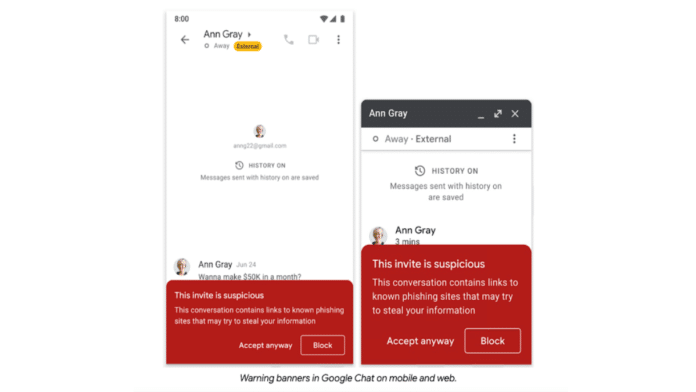In its latest attempt to prevent phishing, Google has expanded its warning banner feature to Google Chat to help protect users against malicious users and keep their data safe.
These warning banners, which are already available in Gmail and Google Drive, would warn users against potential phishing and malware messages coming from users with personal Google Accounts.
“In Gmail, warning banners are displayed when responding to emails sent from outside of your organisation. Now, Android warning banners are also displayed as you add new external recipients. Admins can turn these specific warning labels on or off for their organisation,” Google announced in a blog post on Thursday.
The new ‘red warning’ banner will appear at the bottom of the mobile and desktop web app with the invites from users with personal Google Accounts.
The message displayed will be, “This invite is suspicious. This conversation contains links to known phishing sites that may try to steal your information.” It will offer two options to the user to respond, “Block” or “Accept anyway.”
These Google Chat warning banners will be available to all Google Workspace customers, legacy G Suite Basic and Business customers, and well as to users with personal Google Accounts. It has also been rolled out to other Google Suite applications like Google Docs, Sheets, and Slides.
The new functionality has gradually started rolling out this Thursday and will be released over the next couple of weeks.