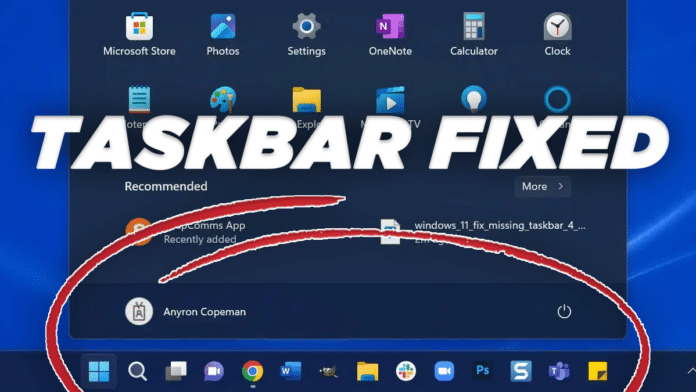Last week, Microsoft released its February 2024 Patch Tuesday cumulative update (KB5034765) for Windows 11 23H2 and 22H2 with changes and several fixes and improvements.
However, for some users, the KB5034765 update is breaking Windows 11, causing the Taskbar icon to crash and disappear, leaving a blank space normally where it exists, as reported by affected Windows 11 users on Reddit and Microsoft’s Feedback Hub.
Further, the KB5034765 update file is also causing the inability to launch pinned apps, switch between running apps, the inability to access the Quick Settings menu, check the notification area, and more, causing great inconvenience to Windows 11 users.
Microsoft has not yet acknowledged or rolled out a fix for the problem, but affected users have found a temporary solution to get rid of the problem, which is the uninstallation of the KB5034765 update file until the company releases a fix. Here’s how you can uninstall the KB5034765 file.
- Press Win Key + I to open the “Settings” app without the Start menu.
- Go to the “Windows Update” section and search for the “Update History” option.
- Select “Uninstall updates.”
- Search for “KB5034765” and click Uninstall.
- Windows will ask for confirmation; click Uninstall again.
- Restart the system.
Currently, there is no information on what is causing the problem. Hopefully, Microsoft is listening and will address the issue at the earliest.
Keep watching this space for more updates, as this is a developing story!