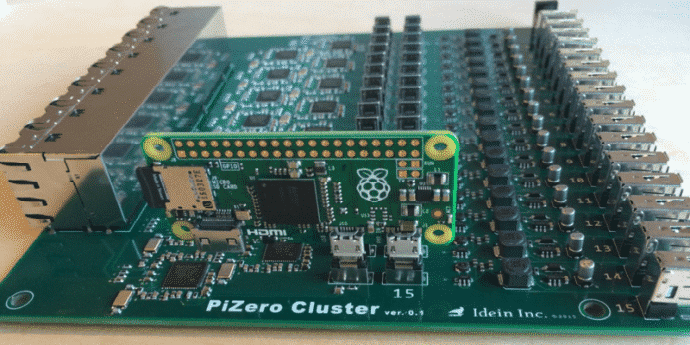This is What a 16 Raspberry Pi Zero Cluster Board Looks Like
Some of you are probably using Raspberry Pi Zero. It is a $5 affordable computer which was launched in November 2015. The miniaturised Zero features a core that is 40 percent faster than the Raspberry Pi 1, with 512MB RAM, a MiniHDMI port and two Micro USB ports, including one for power.
Though Raspberry Pi Zero has multiple users, using this miniature computer as an analytical tool is stretching the poor little thing too far. However what happens when you pool the computational power of 16 Raspberry Pi Zero’s together. This is what Idein, a Japanese startup did.
Idein has been working with a Raspberry Pi compute module to create Actbulb, a multi-functional device for applications using computational sensing and data analysis, and that fits in a regular light bulb socket.
For getting the necessary computational power from the tiny Raspberry Pi Zero, they’ve decided to create a cluster for 16 Raspberry Pi Zero boards.
Idein made a PiZero Cluster board which has 32 micro USB ports for power and data. Two for each Raspberry Pi Zero board, 16 USB type A ports, and 16 Ethernet interfaces.
They then used this PiZero Cluster board for testing their ActBulb, as Koichi Nakamura, Idein CEO & founder mentioned that:
We are making a sensing device that uses Raspberry Pi compute module. So we need many Pi’s for the development and tests. Since we will use Pi’s GPU for image processing, deep learning, etc. We need real Pis but not just Linux machines. Another reason. It can be used for flashing eMMCs of our devices via USB ports when we have to do that by ourselves.
This is what the final product looks like as announced by Nakamura on Twitter
https://twitter.com/9_ties/status/689707306494271488/photo/1
.@jilles_com No. Power lines are merged into a single DC jack. pic.twitter.com/93ovruO8nn
— Koichi Nakamura (@9_ties) January 23, 2016
Idein needed the miniature Raspberry Pi Zero because of its utility to fit into any small surface. Happy with the success of PiZero, Nakamura tweeted that they would soon be adding a Ethernet switch, GPIO headers, and further features to make it full fledged mini supercomputer.
Improvement plan. Any comments? pic.twitter.com/vWJCs9dwzg
— Koichi Nakamura (@9_ties) January 24, 2016