Microsoft releases the Windows 10 Preview version a week earlier than expected to come with a sleeker Cortana, Spartan browser, revamped and restyled start menu and Xbox App
Surprise release from Microsoft! Microsoft was to originally release the much awaited Windows 10 Preview version next week has released it today itself. The build released today is called Windows 10 9926 and includes Cortana on the desktop, Microsoft’s new Spartan browser the revamped Start menu, easier wireless audio and video connectivity, Windows Store beta, and new Apps.
As said above, the update bumps up the build number from 9879, released on November 12, to build 9926. “The gap between 9879 and 9926 is the longest you should expect to see with the program, because of the holidays and the need to add and stabilize feature payloads,” Microsoft explained. “We’ll get new builds out faster moving forward – thank you for being patient with us.”
If you have already signed up for the Microsoft Insider Program and downloaded the Windows 10 Preview test version (Build 9879) the update should arrive by tonight itself as per Microsoft. If not set to auto update mode, you can go to PC Settings, select “Update and recovery,” then “Preview builds,” and click the “Check Now” button.
For those who were waiting to see if the Windows 10 Preview test version was stable and would like to sign up for download now, kindly head over to Windows Insider Program and register. Be sure to check out the whether the system requirement meet to your PC or laptop and then follow the step by step instructions given therein. You can download the ISOs for both 32-bit and 64-bit PCs from here.
The Microsoft has put in everything that it promised that Windows 10 would contain. A brief look at what’s new in the Windows 10 Preview version Build 9926.

Cortana : As of now Microsoft has shipped Cortana in English version only. Cortana or Microsoft’s digital assistant will be available on the taskbar, letting you search in Windows 10 for Apps, settings, and files as well as search the web.
You can access Cortana with your voice by clicking the microphone icon, and speak to set reminders or ask about weather, sports, finance, and other content from Bing.
You can start Cortana by enabling it in settings and by saying “Hey Cortana.” You can also manage Cortana’s Notebook to add your hobbies and interests from Bing like news, sports, finance and weather.
Microsoft’s Spartan browser: During wednesday’s event, Microsoft officials showed off a glimpse of Microsoft’s new Spartan Browser in action, promising that it would be available to testers in its Technical Preview program in the coming months.
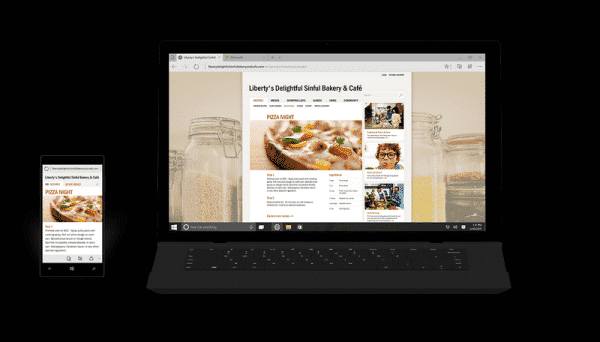
Microsoft’s Spartan provides a more interoperable, reliable, and discoverable experience with advanced features including the ability to annotate on web pages, a distraction-free reading experience, and integration of Cortana for finding and doing things online faster.
Spartan is a single browser designed to work great across the entire Windows 10 device family – from keyboard and mouse on the Windows 10 desktop to touch, gestures, voice, controllers and sensors.
The introduction to Spartan does not mean that IE 11 is not present in the windows 10, Microsoft clarified that Spartan loads the IE11 engine for legacy enterprise web sites when needed which helps it to meet the requirements of millions of existing enterprise web sites designed for Internet Explorer.
New Start menu: One of the prime reasons for failures or unacceptability of Windows 8 was the missing Start Menu. Microsoft has put back the Start menu in Windows 10 with many changes to suit the users. You can now expand the start menu to full screen and also change the menu colours to the one you want. Big changes include the ability to expand to a full-screen experience and customize the menu’s color.
Wireless audio and video: With Windows 10 you will find it easier to connect audio and video devices that support the latest technologies like Bluetooth and Miracast. All you have to do is click on the Connect button in the new Action Center or hit the keyboard shortcut key Windows + P from anywhere to start the connection. In the Connect panel, Windows will discover nearby devices and speakers and automatically connect them.
Windows Store Beta: The new Windows Store Beta is a gray tile while the old Windows Store remains available in this build as a green tile. The new Windows Store includes a visual design that will be common across PCs, tablets, phones, and the web. From the Windows Store Beta, you can browse, search, download, as well as pay for apps and games. Supported payment methods include credit card, gift cards, and PayPal. Windows Store Beta does not support any in-app purchases as of now and it will be universal in all Windows 10 devices in the future.
Friendlier New Apps: Windows 10 comes with a lot of user friendly Apps. For example, the Settings app has been completely revamped to offer users with easier management of your device, display, network, and account. The new Photos and Maps Apps which Microsoft had shown earlier this week have been included in this build. The Photos app shows your photos stored locally on your PC as well as in OneDrive, and includes few basic editing features.
Microsoft has included a all new new Xbox App which brings your Xbox Live games, friends, messages, and activities to your Windows desktop.
Apart from above there are some interesting things added to Windows 10 preview build like a new Windows Update UX in the Settings App which will show you up to date progress of your preview build downloads.
Microsoft has merged ALT+TAB with the Task View after complaints from the testers. Persian calendars support has been added. It will appear on your Lock screen, your taskbar clock, and on timestamps on files in File Explorer. The option to pick the default folder when opening File Explorer is now available.
The bug with the keyboard lights has been fixed in this build.
Microsoft has said that these features have been included after receiving feedback from the hundreds of users who used the November version and that this build is also not final. So if you feel something is amiss in this build you can give Microsoft a ping and tell them the changes you may want.
Earlier during the Windows 10 event in Redmond Microsoft operating system chief Terry Myerson announced that Windows 10 will be a free upgrade for Windows 7 and Windows 8/8.1 user for the first year.

