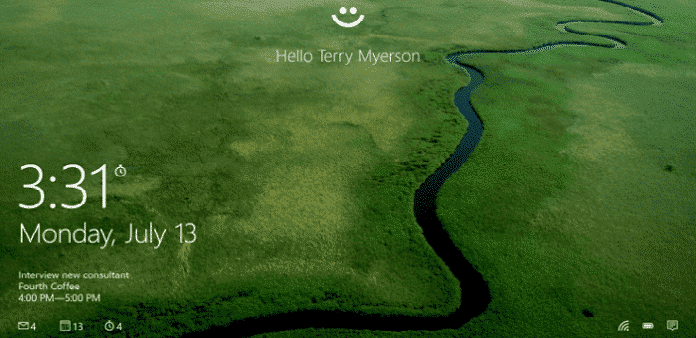Windows Hello will let user sign in to Windows 10 devices by using finger print, iris or face of the user making it more secure.
Microsoft is a member of Fast Identity Online Alliance (FIDO) and this February, Microsoft announced that Windows 10 would support the FIDO authentication method which means transformation of passwords to stronger forms of identity. Today Microsoft unveiled two major features in line with the FIDO authentication which Microsoft will incorporate in its new Operating System Windows 10, that will be launched this year:
- Windows Hello: This feature will use the bio-metric authentication method like finger print or iris scan or the face of the user to log in into the device which has Windows 10 OS. This means that user will be relieved of the jumbled password and PIN numbers however for Windows Hello to work, it would need specialized hardware including finger print scanner, illuminated IR sensors and bio-metric sensor. Microsoft Hello will work for finger print authentication if the PC already has a finger print reader however for IRIS and face reading the new Windows 10 PC users will be provided with special Intel’s Real Sense 3D camera. The Intel’s Real Sense 3D camera basically works on infrared technology to read the face and iris of the user with the added benefit that it will work even in a range of different lights. Microsoft will use asymmetric encryption keys and authenticate the users remotely hence the images of iris or fingerprint of the user will never be transmitted on web by Microsoft which ensures total security also they have found out ways to protect the facial security from hackers. Microsoft’s Joe Belfiore says: “Privacy and security around the new Windows Hello feature are “enterprise-grade” and it will meet requirements of organizations that adhere to strict regulations. It’s a solution that government, defense, financial, health care, and other related organizations will use to enhance their overall security.”
- Windows Passport: Microsoft says :”“Passport” is a code name for a programming system that IT managers, software developers and website authors can use to provide a more secure way of letting you sign-in to their sites or apps. Instead of using a shared or share able secret like a password, Windows 10 helps to securely authenticate to applications, websites and networks on your behalf…without sending up a password. Thus, there is no shared password stored on their servers for a hacker to potentially compromise.” This feature was previously used only for corporate online accounts however now this will be introduced on mass scale.
As per Microsoft the ‘bio-metric signature’ is secured locally on the device and is only used to unlock the device and “Passport”, it is never used to authenticate user over the network thus ensuring the security and privacy of the user. With the FIDO and Microsoft alliance, user can now expect to see the Microsoft Hello and Microsoft Password features to be available on a number of financial and consumer apps and websites in the near future.
Once Windows 10 has been released officially, which it is suppose to be, by end of 2015, the Windows Hello can also be used on smartphones, tablets and PC by incorporating special hardware or software in these devices.
In the true sense Microsoft would make Windows 10 more personal and all the more secure with Windows Hello and Passport.