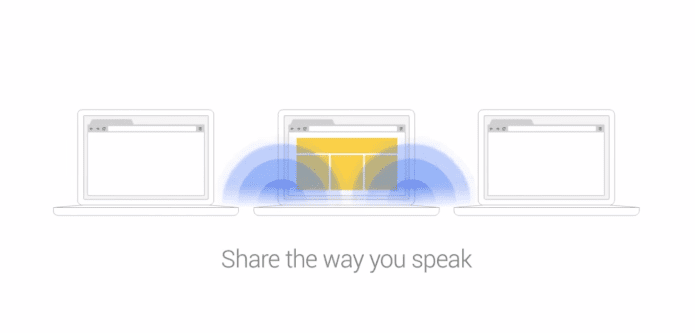Google’s Tone Chrome extension transmits between computers via sound
Welcome to the latest experiment of Google. This might be the coolest Chrome extension we have ever seen before.
E-mail, instant messaging, social networks. Advancements in these fields’ technology and services have made the world a global village, it is very easy to share things like web pages to someone half way around the world. But for sharing the same things with people in the same room or at a hand distance, things seem to be very complicated. That is the real motive, or the justification, behind Google’s new Chrome extension simply named as ‘Tone’. ‘Tone’ simply shares a web page to other Chrome browsers within hearing distance. The last bit is essential, because ‘Tone’ conveys your protocol or information through sound waves.
The company’s newest homegrown browser add-on, ‘Tone’ uses sound to quickly share URLs with anyone nearby. The extension is now available in Chrome’s web store and can be used by any Chrome user, regardless of what type of computer you have.
You might be wondering but, this isn’t the first time Google has been playing around with sound to make computer communication with one another simpler like daily life. Last year, it bought SlickLogin, which specializes in using inaudible sounds as an authentication element. Tone, on the other hand, uses sounds that you can hear, which your computer’s mic can also hear. It offers an almost effortless and fun way to share web pages with people, or computers to be exact, within earshot, even if that means remotely via Hangouts.
In order for the extension to work, the software must be installed on at least two computers that are close enough to be “within earshot” of each other and each machine must have its volume turned on. Once the tab you want to share with your neighbors is open, you click on the extension in your browser’s toolbar, wait for the series of beeps, and the link will be shared to all nearby computers via a Chrome notification.
Tone uses the simple properties of human voice, so it inherits its strengths as well as the weaknesses. For one, it can’t go through walls, unless it’s painfully loud, which means it has a bit of privacy built-in. Even in the same room, computers far away might not be able to hear the beeps and interpret it correctly, much like how we could keep voices toned down among ourselves, speaking within a group.
Of course, that also means that Tone also inherits the limitations of the spoken voice, which does mean that volume and proximity are essential part for Tone to work properly. Fixing problems usually simply involves in pumping up the volume level and resending a URL is as simple as clicking a button, isn’t it?
This surprising that the browser add-on was created in a single afternoon, Google’s Alex Kauffman and Boris Smus has written on the company’s research blog.
“Tone grew out of the idea that while digital communication methods like email and chat have made it infinitely easier, cheaper and faster to share things with people across the globe, they’ve actually made it more complicated to share things with the people standing right next to you,” Kauffmann and Smus write. “Tone aims to make sharing digital things with nearby people as easy as talking to them.”
The extension comes from Google’s research team who says the
In Mashable’s testing, the extension worked surprisingly well — the extension was able to detect the beeps from a nearby laptop even when the sound was coming through headphones. The extension is also able to share to multiple computers at once, provided each one has the extension installed in it.