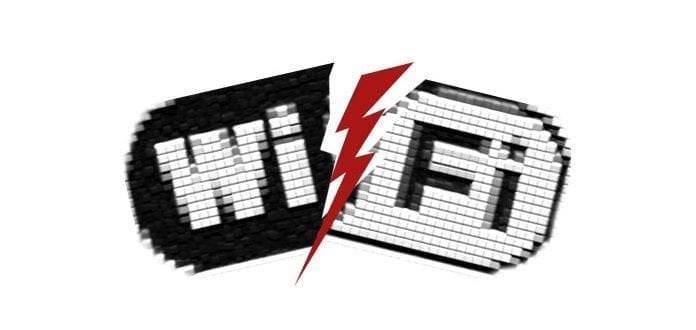Christmas lights can screw up your Wi-Fi speeds
Christmas in coming and Christmas lights can have an effect on your Wi-Fi speeds. Ofcom, an independent UK regulator of communications, released a Wi-Fi Checker app Tuesday. In its press release, Ofcom notes that Christmas lights are one of many things that can affect Wi-Fi signal performance.
While there are many gadgets which influence something or the other, lights do have an effect on Wi-Fi. The reason is that Wi-Fi is a radio frequency (RF) signal operating within a specific range on the electromagnetic spectrum, making it susceptible to interference by other devices operating within the same or similar frequency range. A white paper published by networking giant Cisco points out that microwave ovens, Bluetooth and among common signals and appliances can interfere with the Wi-Fi signal from your router.
However it is not as simple as is claimed by Ofcom presser. The actual light emitted by the lights isn’t interfering with Wi-Fi, but the RF signals that the flow of electricity generates. Wi-Fi signals arent that strong as they were intended to cover a small area. Since the signals are not strong, light waves can affect their working thereby slowing the speeds.
In 2006, Ars Technica published a report of “Wi-Fi-blocking decorations” based on research from AirMagnet. Similarly, in 2009, TalkTalk which recently was hit by a massive hack attack, warned users that “a significant percentage of complaints [about Wi-Fi speeds] were due to interference from Christmas lights.”
The Federal Communications Commission (FCC) also notes that unshielded wiring can interfere with RF signal. Given that the wiring of Christmas lights is typically unshielded, they are a potential source of RF interference. Another potential issue — though not one having to do with RF signals — is blinking Christmas lights creating noise on a circuit shared with a router, disrupting the electrical power being delivered to a router.
Though the disruption may be quite small, it can have an effect on your browsing speeds. Therefore if you have lighted up your house, do remember to place the Wi-Fi router as far as possible from the lights. Also the latest modem models support both the 2.4GHz and 5GHz frequencies therefore it is better to use 5GHz as it is less congested.
Finally you can wait for LiFi modems which are headed for the markets in near future.