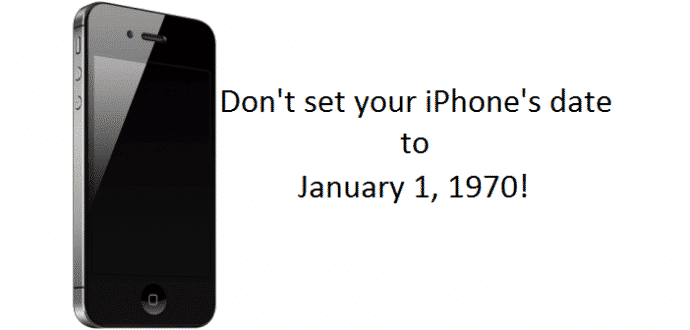Table Of Contents
This eerie bug will brick your iPhone if you change the date to 1st Jan 1970.
Note : Dont try this with your iPhone
You can brick your iOS device’s (any 64-Bit iPhone, iPad, iPod touch) by setting the date to 1st of January, 1970. It seems iPhones and iPads are vulnerable to a strange date bug which renders them useless if you set it to a specific date.
The bug came to light on Thursday when Reddit users started experimenting on their own iOS devices to see if it worked. Some recorded the process, which involves changing the date in the Settings app and rebooting the device, and shared videos on YouTube.
It’s unclear what causes Apple’s operating system to crash from changing the date. However, there are a number of theories behind why this is actually an issue. The popular consensus appears to be that, setting the time and date to January 1st, 1970 causes the internal time clock to be less than zero, and therefore, confuses the device and crashes it.
“In some time zones, setting the date to 1 Jan 1970 will set the internal clock to a number less than zero, as the time is stored in GMT (as the number of seconds since midnight on that date) and then the offset is applied before display,” wrote one Reddit user. “In other time zones, setting the clock will result in a positive time value. Best guess is that this is triggered by having the time value less than zero.”
It appears that the bug affects all iPhones with a 64-bit CPU — A7, A8, A8X, A9 and A9X chips — but it doesn’t matter which version of iOS is running.
Not even a simple DFU mode restore via iTunes can rectify the issue. The device can be placed into DFU mode, and subsequently restored via iTunes, but even then it simply gets stuck on the Apple logo boot-up screen, and refuses to go beyond that. However, there are some who claim that the problem goes away after 5 hours, while some claim that swapping SIM cards will address it. But your mileage might vary. So, it is safe to say that there doesn’t appear to be a confirmed fix for this problem. The only fix for victims of the bug is to pay a visit to their local Apple store.
There is nothing to be too alarmed about the bug, as it apparently won’t affect you unless you deliberately expose it. This isn’t the first clock-related bug to cause problems for the iPhone. Several bugs over the years have shut off or delayed alarms.
Apple declined to comment on the issue. As of now, all we can do is expect Apple to be fix this sooner rather than later by rolling out a quick software update fix to this huge error in the iOS code.