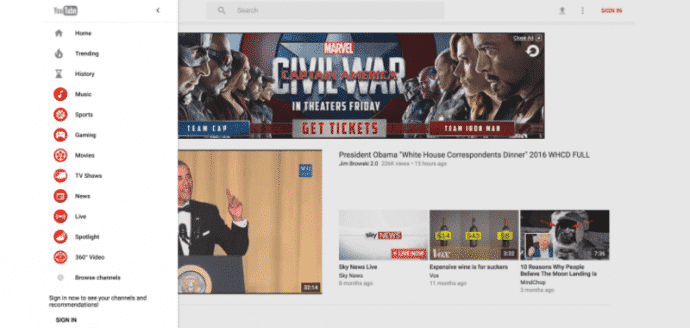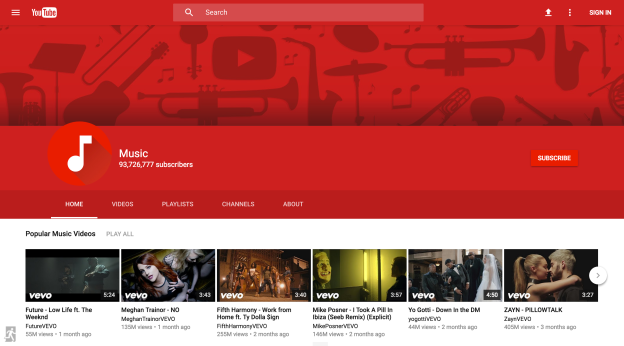This is how to switch to YouTube’s big Material Design makeover before it arrives officially
When Google first announced its new “Material Design” guidelines, users were ecstatic. The new Material Design made Android the best-looking mobile platform compared to other operating systems.
Now Google is testing a fantastic new design for the YouTube website and it should be released at some point in the coming weeks. However, thanks to a Redditor, FNCxPro you dont have to wait that much longer to experience the Material Design on YouTube.
Even as the new YouTube design is being tested by Google, the new Material Design interface looks just fantastic. You can see the new interface in the screenshot below :
Here is how you can get the same thing on your YouTube
1) go to https://www.youtube.com/?gl=US
2) open the developer tools (ctrl + shift + i)
3) go to the “Resources” tab and delete the VISITOR_INFO1_LIVE cookie for the youtube domain
4) go to the “Console” tab and define the VISITOR_INFO1_LIVE cookie using the following command:
document.cookie=”VISITOR_INFO1_LIVE=Qa1hUZu3gtk;path=/;domain=.youtube.com”;
5) reload the page