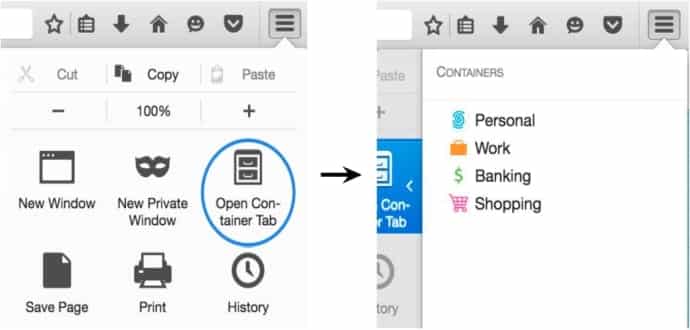Mozilla allows users to login to multiple sites with same ids using Firefox Containers Tabs feature in Nightly version
Mozilla is experimenting with a cool new feature in Firefox called Container Tabs that is currently available only in Firefox Nightly version 50.0a1. This experimental feature allows Firefox users to log into the same website using multiple accounts. The company’s engineers define the Container Tabs as a feature that splits the user’s browsing sessions into different containers.
These separate containers will allow the user to log into a website using different identities. For example, one tab can be logged into Facebook using one account for friends and family, while another tab displays a second work-related Facebook account. By default, Firefox Nightly comes with four different containers called Personal (blue), Work (orange), Banking (green), and Shopping (pink), which means users would be able to log in with four different IDs.
“We all portray different characteristics of ourselves in different situations,” says Mozilla security engineer Tanvi Vyas. “The way I speak with my son is much different than the way I communicate with my co-workers. The things I tell my friends are different than what I tell my parents. I’m much more guarded when withdrawing money from the bank than I am when shopping at the grocery store. I have the ability to use multiple identities in multiple contexts. But when I use the web, I can’t do that very well.”
The Foundation’s engineers say that this is technically possible by separating the Web browser experience into a separate “container,” which separates website data, but not browser data.
“With Containers, users can open tabs in multiple different contexts – Personal, Work, Banking, and Shopping. Each context has a fully segregated cookie jar, meaning that the cookies, indexeddb, localStorage, and cache that sites have access to in the Work Container are completely different than they are in the Personal Container. That means that the user can login to their work twitter account on twitter.com in their Work Container and also login to their personal twitter on twitter.com in their Personal Container. The user can use both mail accounts in side-by-side tabs simultaneously. The user won’t need to use multiple browsers, an account switcher, or constantly log in and out to switch between accounts on the same domain,” reads Mozilla’s description.
In order to integrate and work seamlessly with the rest of the browser, Container Tabs will share data such as bookmarks, the browsing history, saved passwords, saved searches, form data, permissions, certificates, HSTS flags, and OCSP responses.
“The Containers feature offers users some control over the techniques websites can use to track them. Tracking cookies set while shopping in the Shopping Container won’t be accessible to sites in the Personal Container. So although a tracker can easily track a user within their Shopping Container, they would have to use device fingerprinting techniques to link that tracking information with tracking information from the user’s Personal Container,” Mozilla describes.
“Containers also offers the user a way to compartmentalize sensitive information. For example, users could be careful to only use their Banking Container to log into banking sites, protecting themselves from potential XSS and CSRF attacks on these sites. Assume a user visits attacker.com in an non-banking-container. The malicious site may try to use a vulnerability in a banking site to obtain the user’s financial data, but wouldn’t be able to since the user’s bank’s authentication cookies are shielded off in a separate container that the malicious site can’t touch.”
At this point, the new Container feature is merely experimental at this point, so don’t get your hopes up that this will be a permanent feature in a forthcoming stable release, points out Vyas. However, if all goes well in the developmental process that could eventually change. But for now, Mozilla simply wants feedback to perfect this feature before there’s any thought about it moving beyond Nightly version.
Till then, Firefox users will simply have to keep using two browsers for two accounts, or open a Private Browsing Window in the same browser to log into a second account.