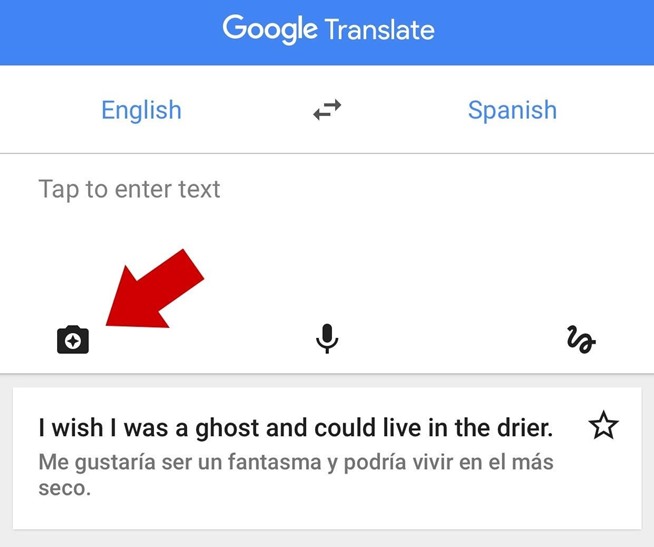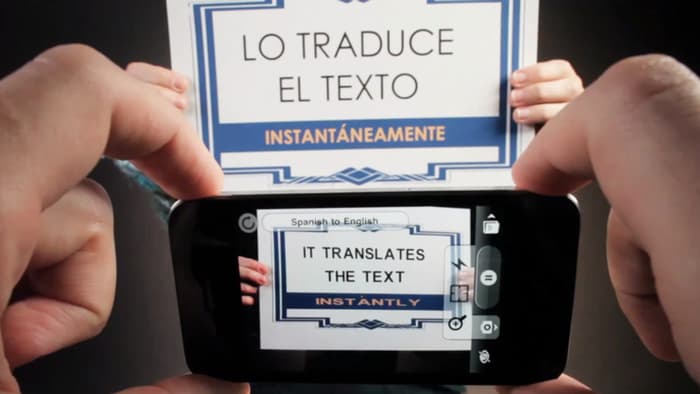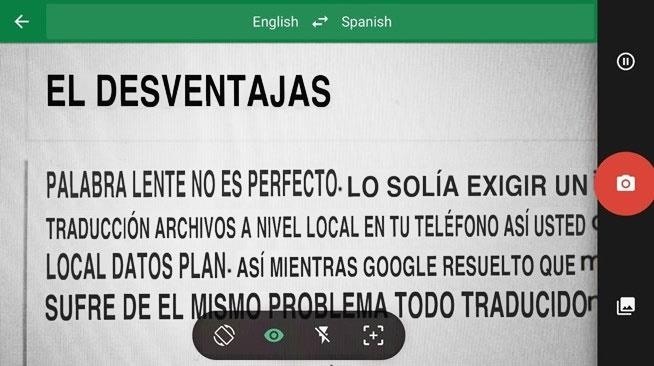Table Of Contents
This Google app allows you to translate just by clicking an image with your smartphone’s camera
Imagine you are touring to a foreign country and come across a sign in a language that you are unable to read or understand. Now you have help at hand with a new App that translates foreign language road signs to your language.
Initially, Quest Digital introduced the app as Word Lens, an augmented reality (AR) project that was free to try. However, a purchase of $5 language packs was required to be done for it to be of any practical use. Later, Google acquired Word Lens and now the technology happens to be a part of the Google Translate app on iPhone, Android, and Google Glass, which is completely free to use.
How It Works
Open the app, Word Lens and select the languages you want to translate to and from, and then just point the camera at any typed text to view the translation.
While “instant” may not be a technically precise description, the app processes the change so quickly that it may well be. Besides signs, it even changes documents right in front of you, making it simple to know the world around you even when you are unable to speak the language.
Launch the app on your smartphone to give it a spin, and tap the camera icon, as shown in the image above. The languages default to an English-to-Spanish translation, so if you wish to see something else, just tap the languages up top to change them.
You will see a screen like the one above when you tap the camera and it will show you what your camera sees. Point it at some words and watch them change right in front of you. Further, tap the red camera button to snap a photo, if you want to save a specific image. That’s it.
Also, you do not need an internet connection for the app to function. Since, Google stores translation files locally on your phone, there is no need for you to sign up for a local data plan and download them when you travel abroad.
Disadvantages
Word Lens is not flawless. While Google resolved that major problem to the original Word Lens app—the cost—it still suffers from the same problem all translation apps do: they are seldom 100% precise.
Take a look at the screenshot above. If you speak Spanish, you might be able to identify that it sounds a little like what you are reading in this article. Also, you will likely notice that especially in the grammar department, the translation is not perfect.
The app will help you can get a general understanding of what you are reading in spite of the errors. So, you should not expect too much and just need to take its strengths into account. Also, you shouldn’t use this live translation feature on a lengthy article. It works best with signs and short blocks of text that you might come across when are outside.
Additionally, it is a very complicated job for a smartphone to do live translation with word replacement. Google Translate will mostly look a little overexcited and jittery when exchanging words because you can never hold your phone completely still. There will be text fluctuation when there is movement. If things are too wobbly in live mode, just snap a picture and you won’t have to worry about it.
On the whole, these disadvantages are significantly overshadowed by the unbelievable usefulness of the app. We are sure to end up with more precise translations and less jittery replacements. However, it’s still pretty unbelievable for now though.
Where to Get It
Google Translate is a free app available for download on iPhone, Android, and Google Glass. To view the download page, you can click those links or can just search the app store on your iPhone or Android to get it directly on your device.