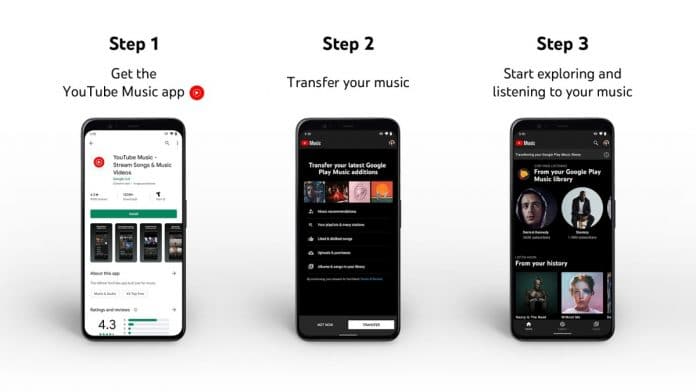Google announced yesterday that it has begun inviting Google Play Music listeners to transfer their music libraries, personal taste preferences and playlists to YouTube Music.
To effortlessly migrate music content, Google has released a new Transfer Tool on the YouTube Music app that allows users to transfer content such as uploads, purchases, playlists, stations, added songs and albums, likes, dislikes, and taste preferences over to the new service.
According to Google, users will continue to have access to both Google Play Music and YouTube Music. The search giant claims that Google Play Music users can now easily transition their account over to YouTube Music with just one click.
“Starting today, we’re excited to officially begin inviting Google Play Music listeners to effortlessly transfer their music libraries, personal taste preferences and playlists to YouTube Music, their new home for music listening and discovery,” Google said in a blog post on Tuesday.
“For now, users will continue to have access to both services. We want to ensure everyone has time to transfer their content and get used to YouTube Music, so we’ll provide plenty of notice ahead of users no longer having access to Google Play Music later this year.”
Also Read- Best Free Music Download Sites
As to how one can move the library from Google Play Music to YouTube Music, all Google Play Music users will soon receive an email with detailed instructions on how to begin transferring their complete Google Play Music history and content, as well as podcasts, to their new homes.
To start the transfer process of Google Play Music library to YouTube Music, users can follow these simple steps:
- Click on the transfer button in YouTube Music, and your uploads, purchases, added songs and albums, personal and subscribed playlists, likes and dislikes, curated stations and personal taste preferences will move right over.
- Your updated recommendations will appear immediately on the YouTube Music home screen. You will receive a notification via email when your music library transfer is complete and your music is in the “Library” tab.
You can also check out the video with transfer details here.
In case you want to transfer your Podcasts, you can visit the podcast.google.com/transfer and transfer your subscriptions and episode progress to Google Podcasts with a single click.
Once the transfer is completed, you will still have access to your Google Play Music account – it’s included at no extra cost with a YouTube Music Premium or YouTube Premium subscription. If you currently have a free Google Play Music account, you will also continue to have the same access after your transfer.
Since Google Play Music is set to retire, the company is adding new features to YouTube Music. For instance, the service will now increase its maximum playlist length from 1,000 songs to 5,000; allow users to add up to 100,000 personal tracks to their YouTube Music libraries (i.e. uploaded and purchased music from Google Play Music); enable offline listening for paying members; an all-new Explore tab that offers one go-to place to discover new music and YouTube Music’s vast catalog of playlists through New Releases and Moods & Genres sections, and users can toggle over to the lyrics to follow along to tracks.
While Google has yet to announce when Google Play Music will officially shut down, the search giant did confirm that users will no longer have access to Google Play Music by the end of 2020.
Currently, the pricing is the same between Google Play Music and YouTube Music. You can enjoy the ad-supported version of YouTube Music for free, or enjoy YouTube Music Premium, a paid membership that gives listeners background listening, downloads and an ad-free experience for $9.99 a month.
Additionally, you can also try YouTube Premium to extend ad-free, background listening and offline playback across all of YouTube for $11.99 (USD). It will include all the Music Premium features and the old YouTube Red features.
ALSO READ: Best Free Music Downloader Apps For Android