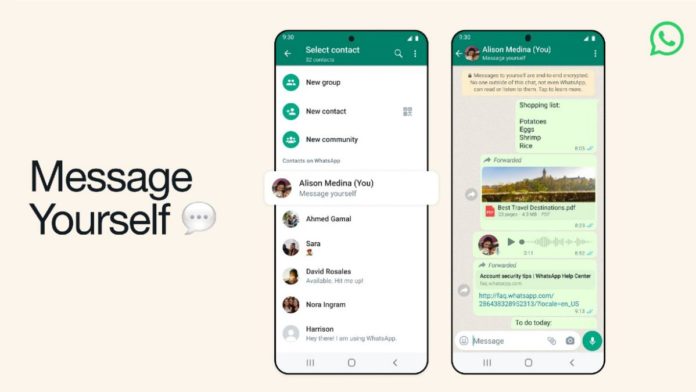WhatsApp rolled out a new feature “Message Yourself” to select beta testers on Android and iOS in late October. This feature enables users to easily send notes, reminders, updates, shopping lists, and more to themselves on WhatsApp.
Now, the Meta-owned popular instant messaging service on Monday announced that the much-awaited “Message Yourself” feature has started rolling out to all its users. It is expected to be available globally to Android and iOS users via an update in the coming weeks.
About “Message Yourself”
The ‘Message Yourself’ feature is a one-on-one (1:1) chat with yourself feature, which allows the user to send notes, reminders, to-do lists, updates, shopping lists, pictures, audio files, documents, and much more to their own account.
Users can also pin their self-chat messages to the top of the conversation list on the app for easy access, as well as archive them.
Similar features to the ‘Message Yourself’ feature are also available on other rival messaging platforms too. For instance, Signal has ‘Note to Self’, Slack has ‘Jot Something Down’ and Telegram has ‘Saved Messages’.
To recall, earlier this month, some Android beta testers were able to message themselves after installing WhatsApp beta for the Android 2.22.24.2 update. Prior to this, users could send a message to themselves by using a ‘Click to Message’ link or by creating a WhatsApp group with just you as the only member.
How To Use The “Message Yourself” Feature On WhatsApp
Users will be able to use the “Message Yourself” option once their WhatsApp version has got the update. To use this feature, you need to follow the steps given below:
Step 1: Open WhatsApp.
Step 2: Tap on the New Chat (message icon) button at the bottom right of your phone’s screen.
Step 3: You will see your contact card with ‘Message yourself’ written below it.
Step 4: It will be labeled as “User name (You)” and Message you.
Step 5: Click on your contact card and start messaging.
Since WhatsApp can be used on multiple devices, messages to yourself can also be viewed across the linked devices making it easier to transfer photos, videos, audio files, documents, contacts, and more from one device to the other.
Recently, we reported that WhatsApp is working on adding a new ‘Calls’ tab for beta testers on its desktop app, which will allow users to view the list of their call history within WhatsApp’s desktop app itself as well as related information about the call by opening the call history card.
It also offers the ability to search for a call made in the past.