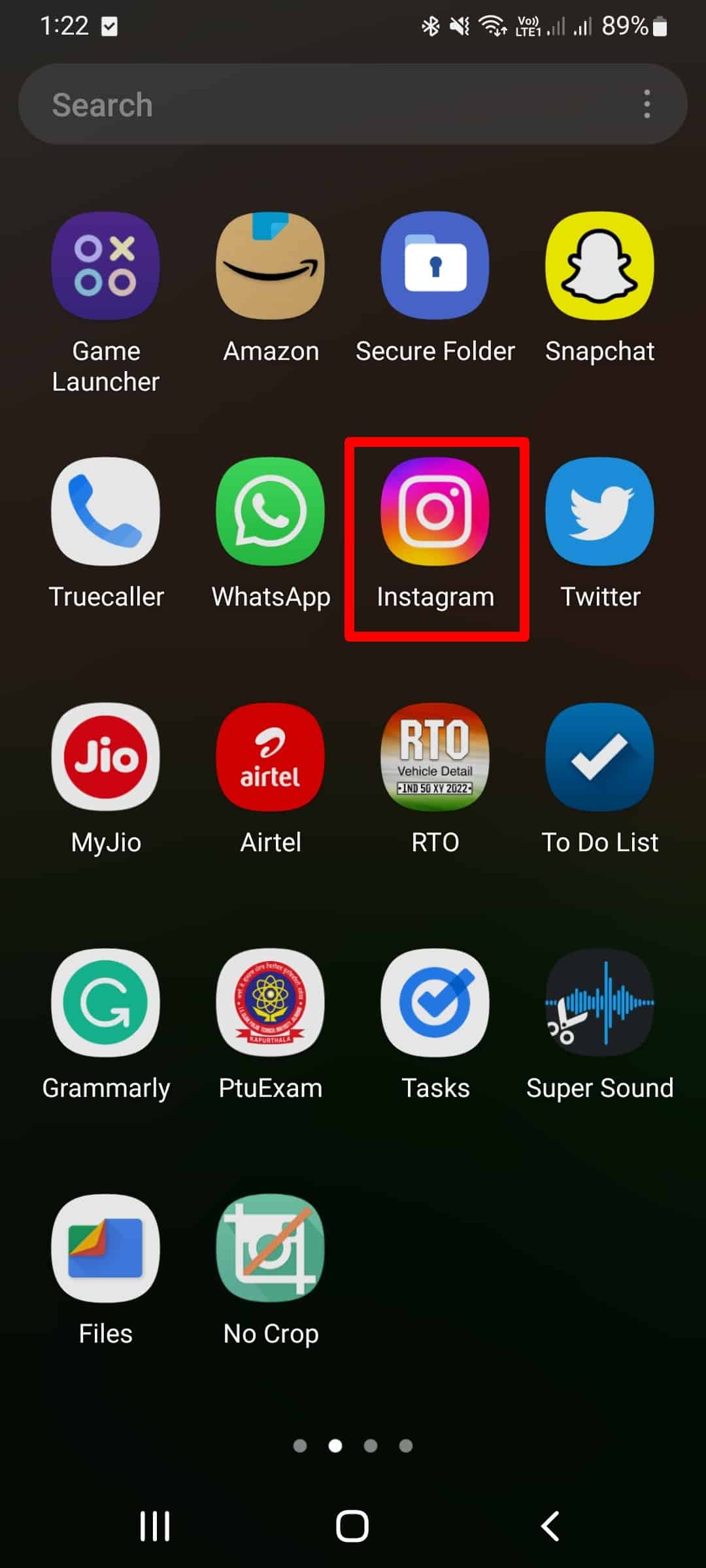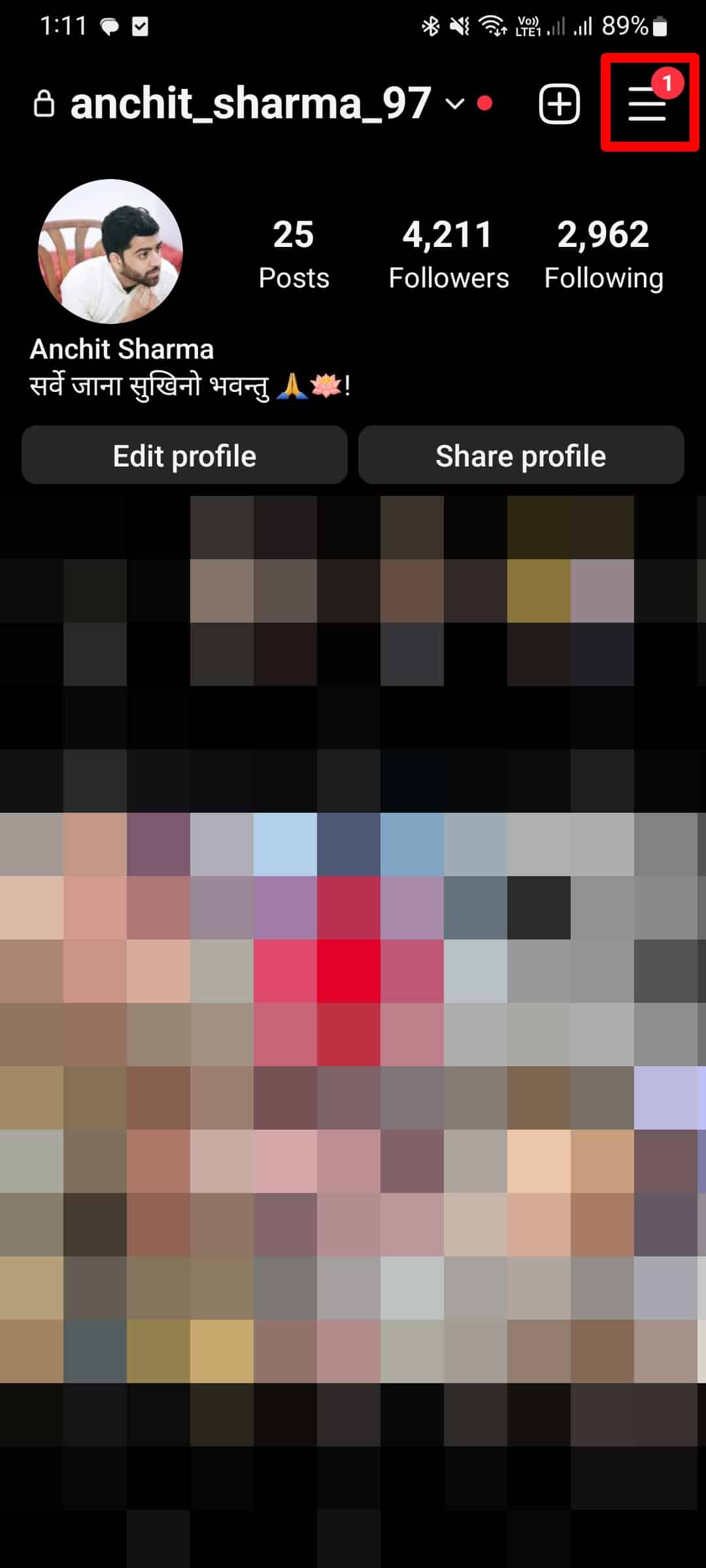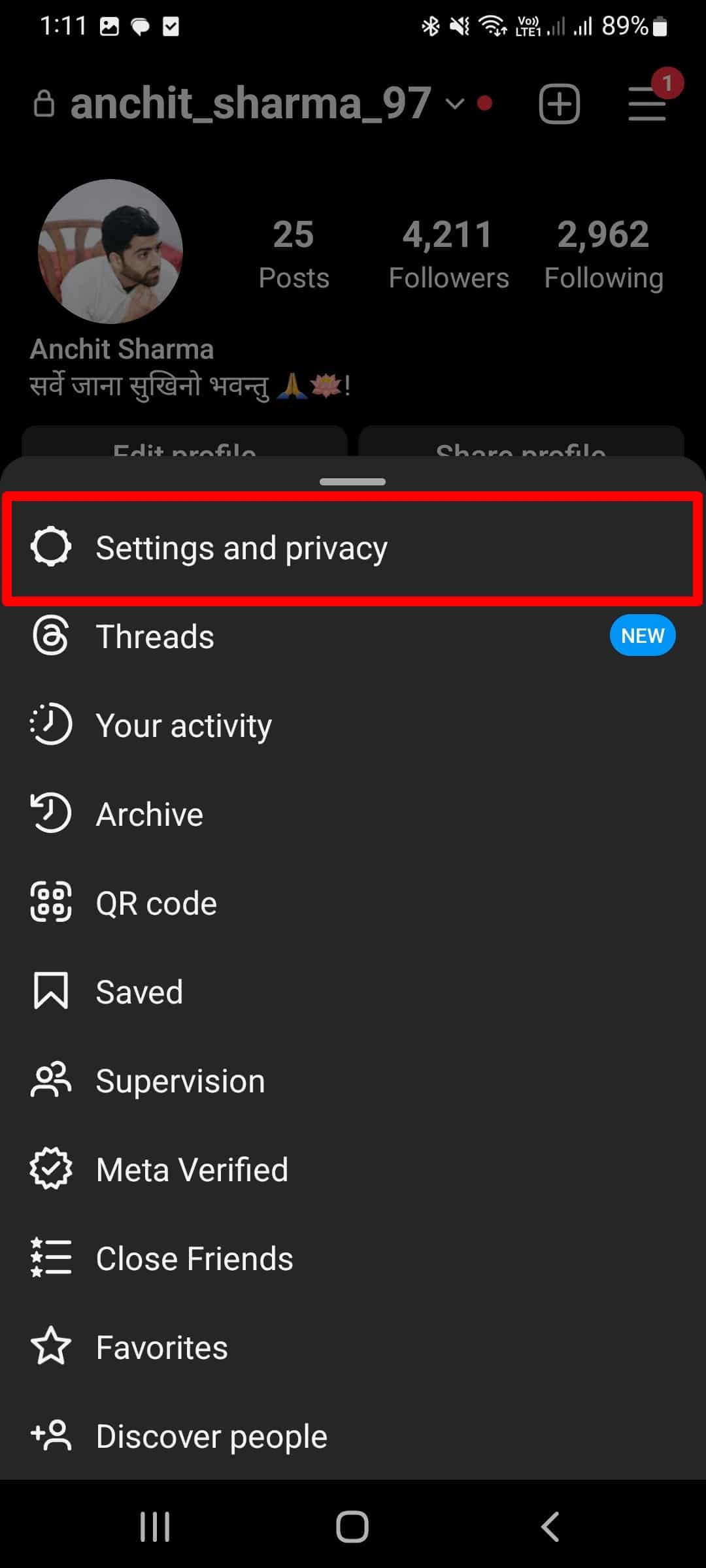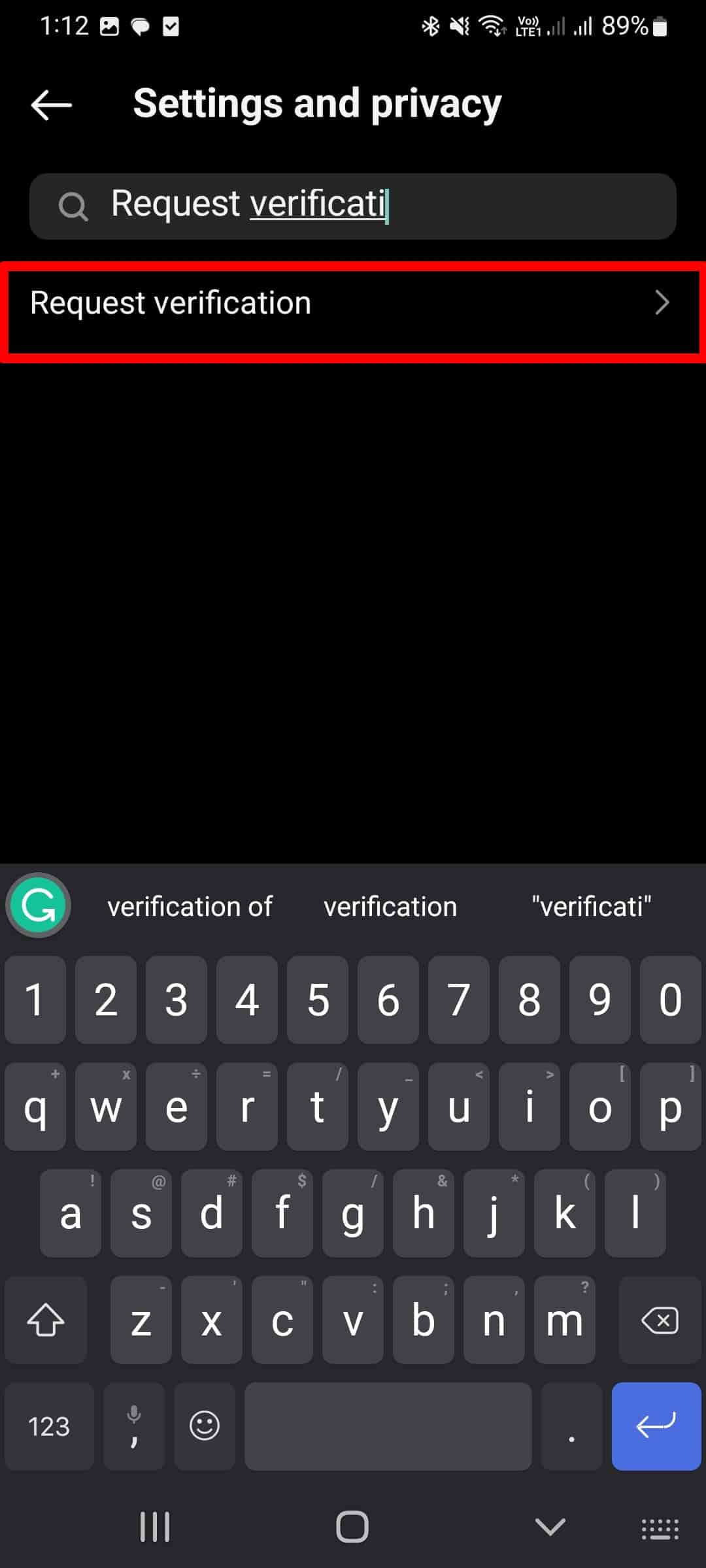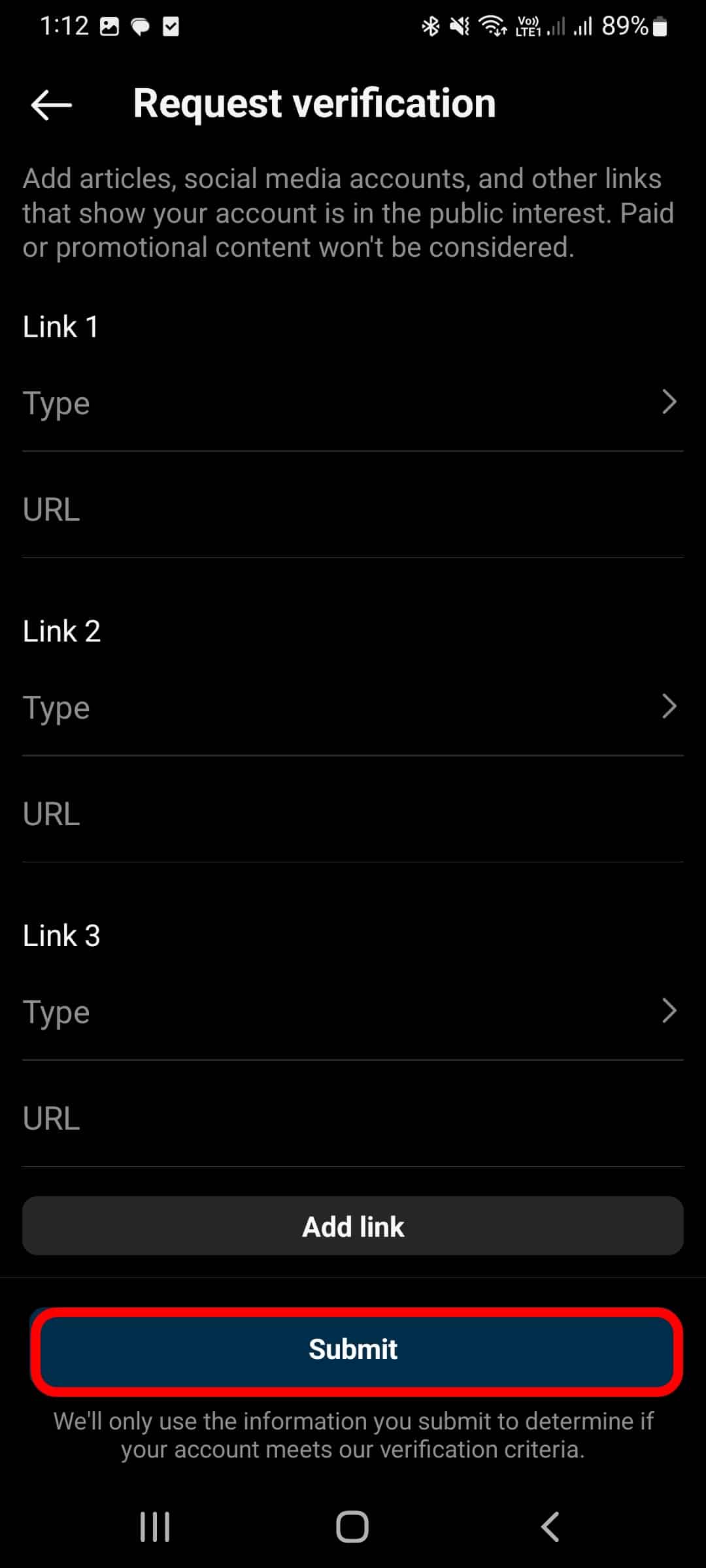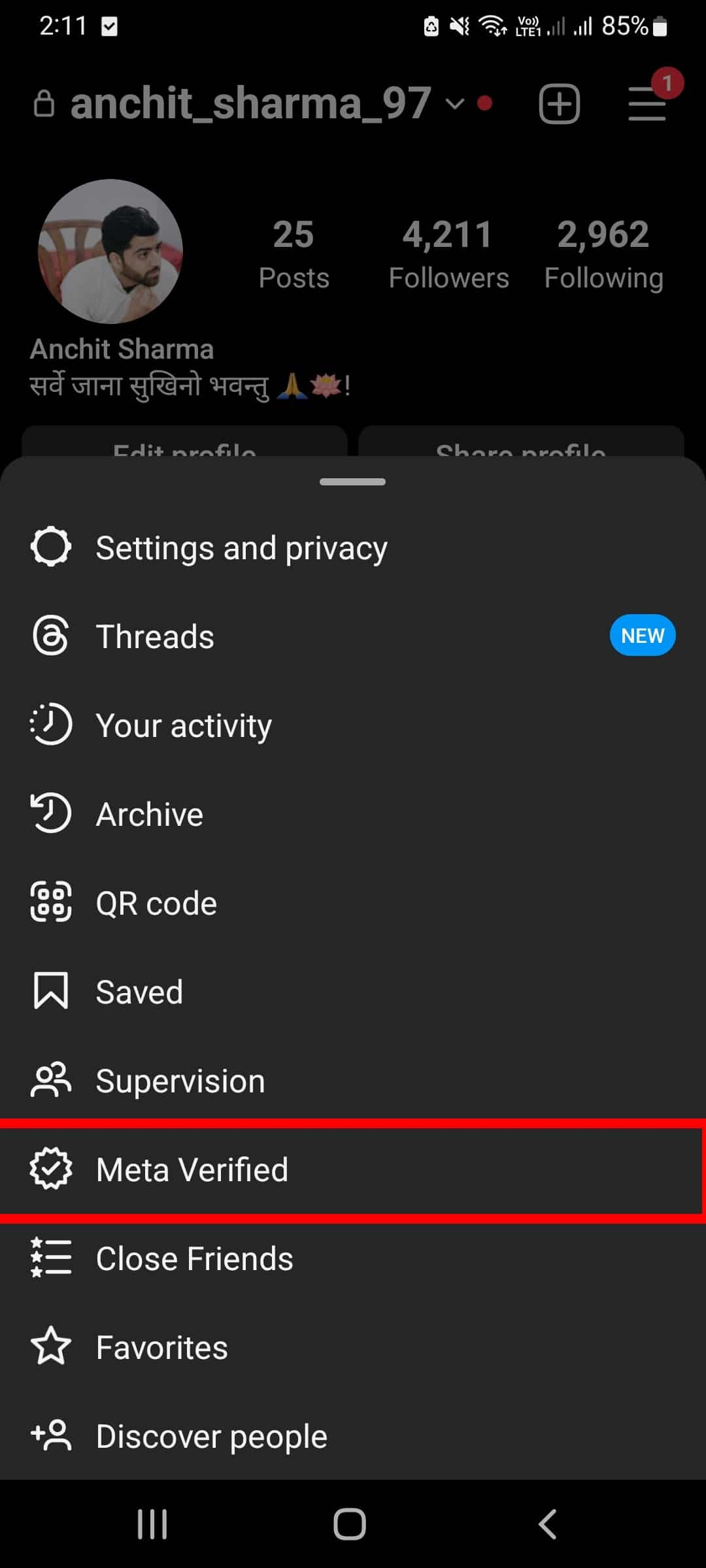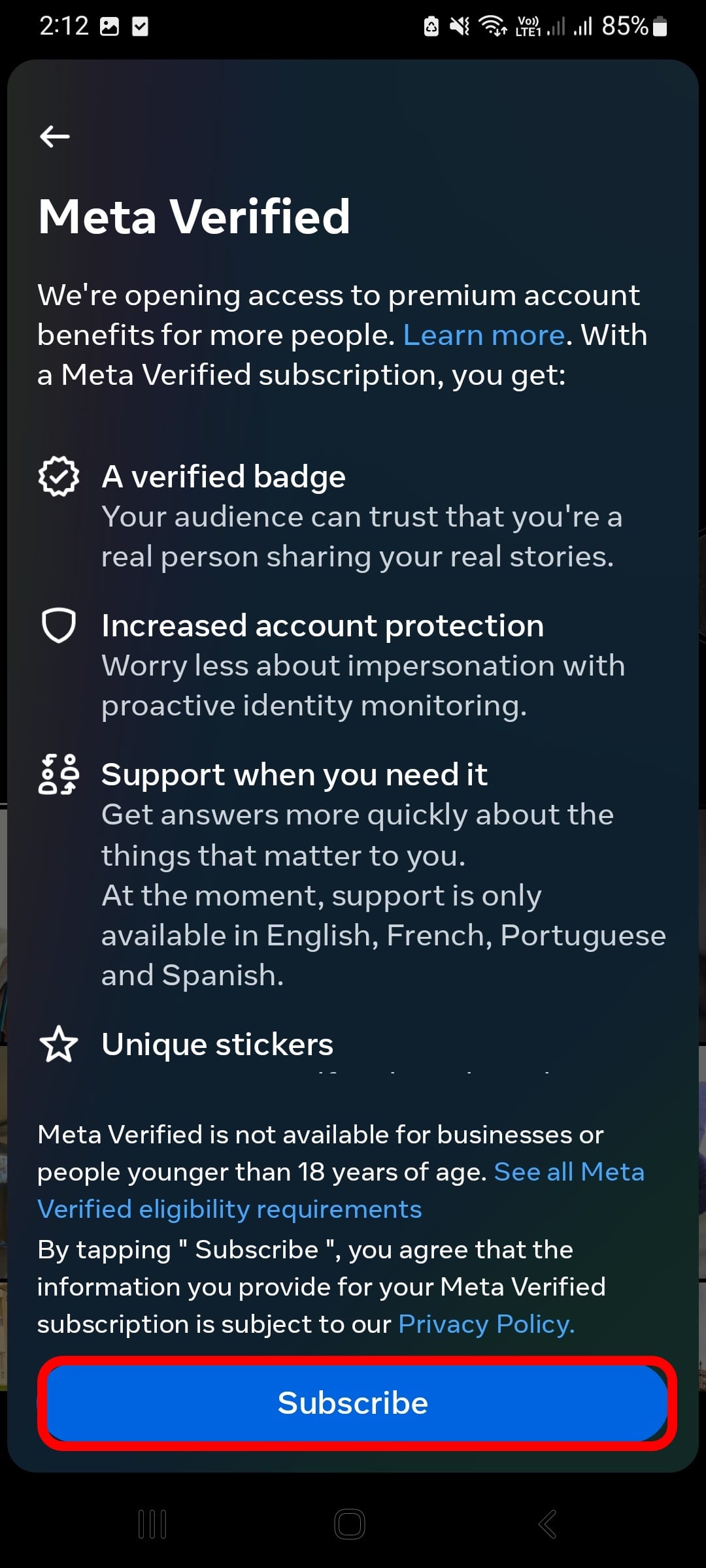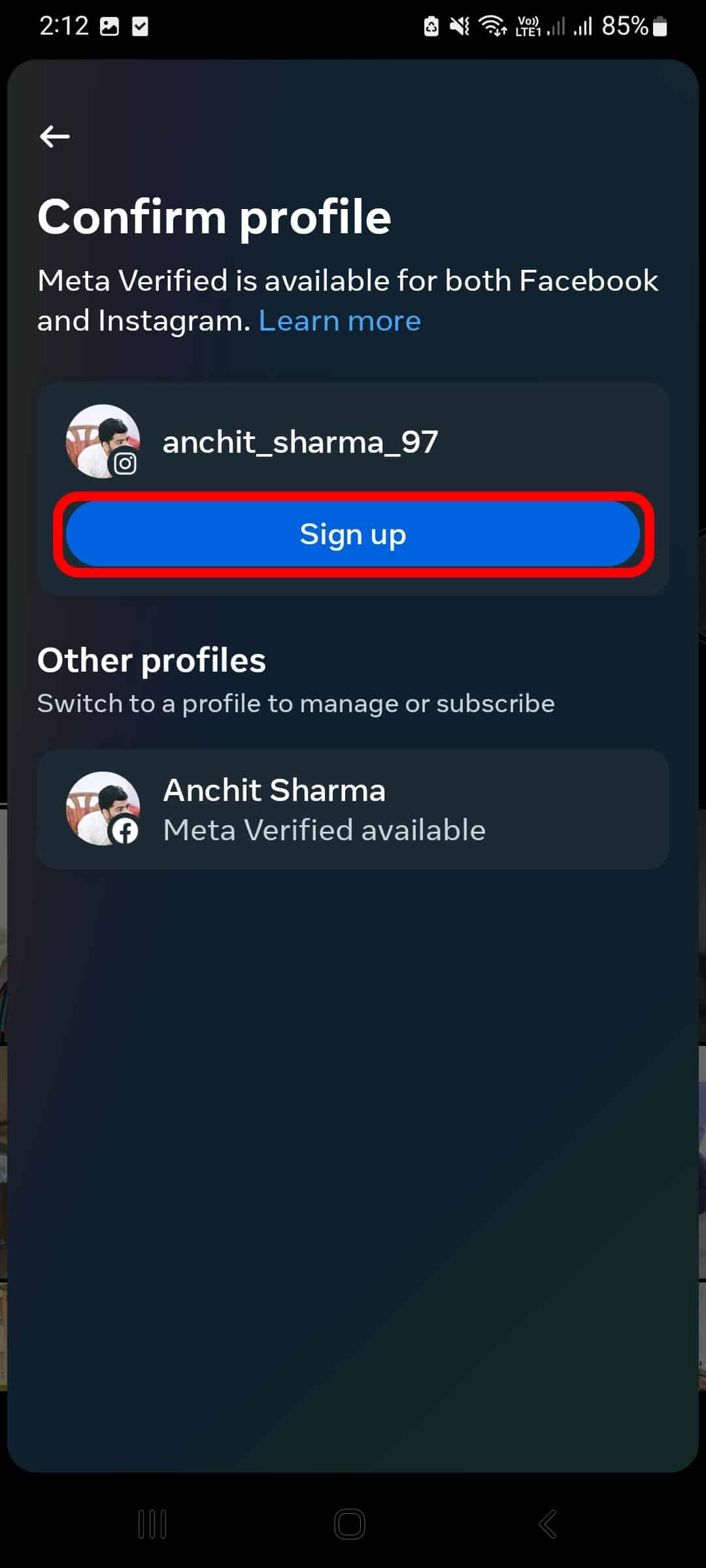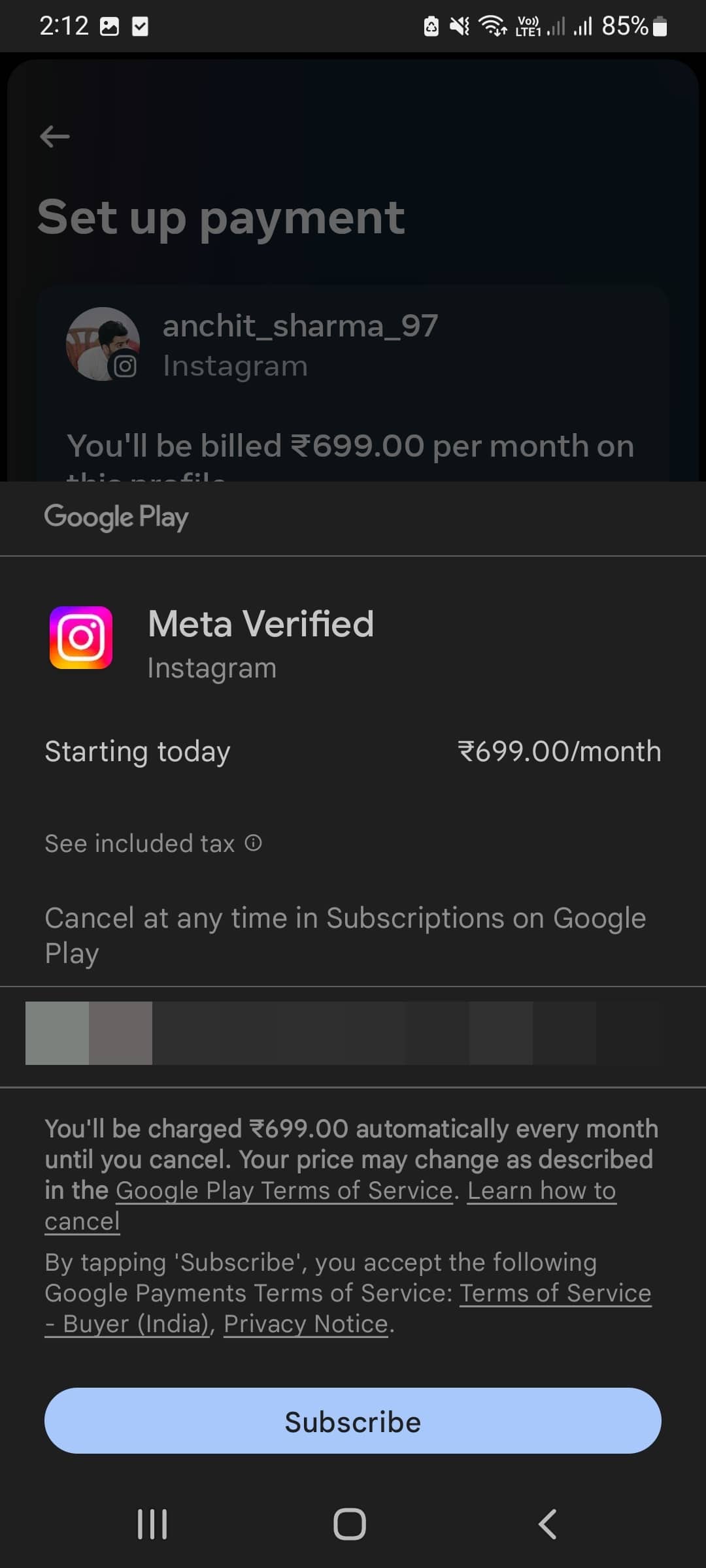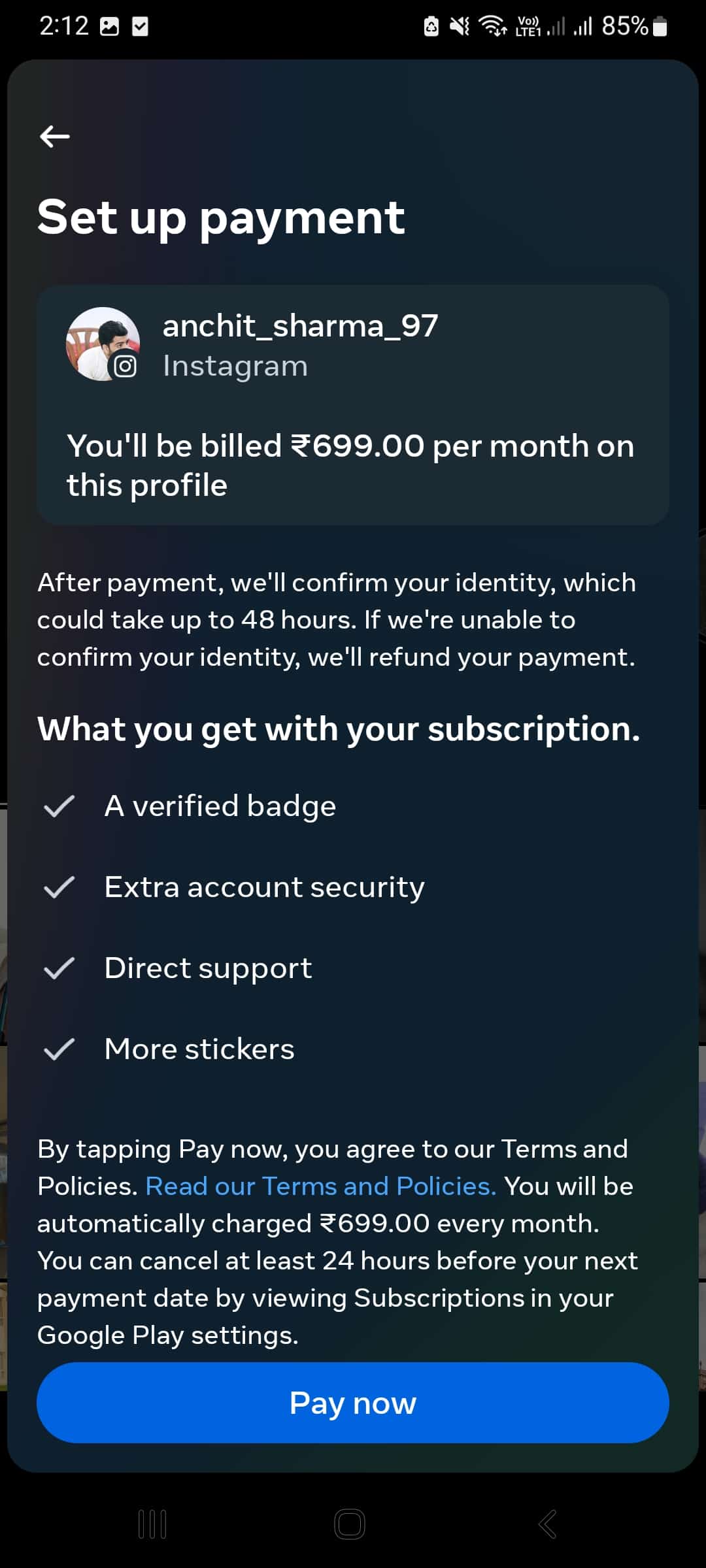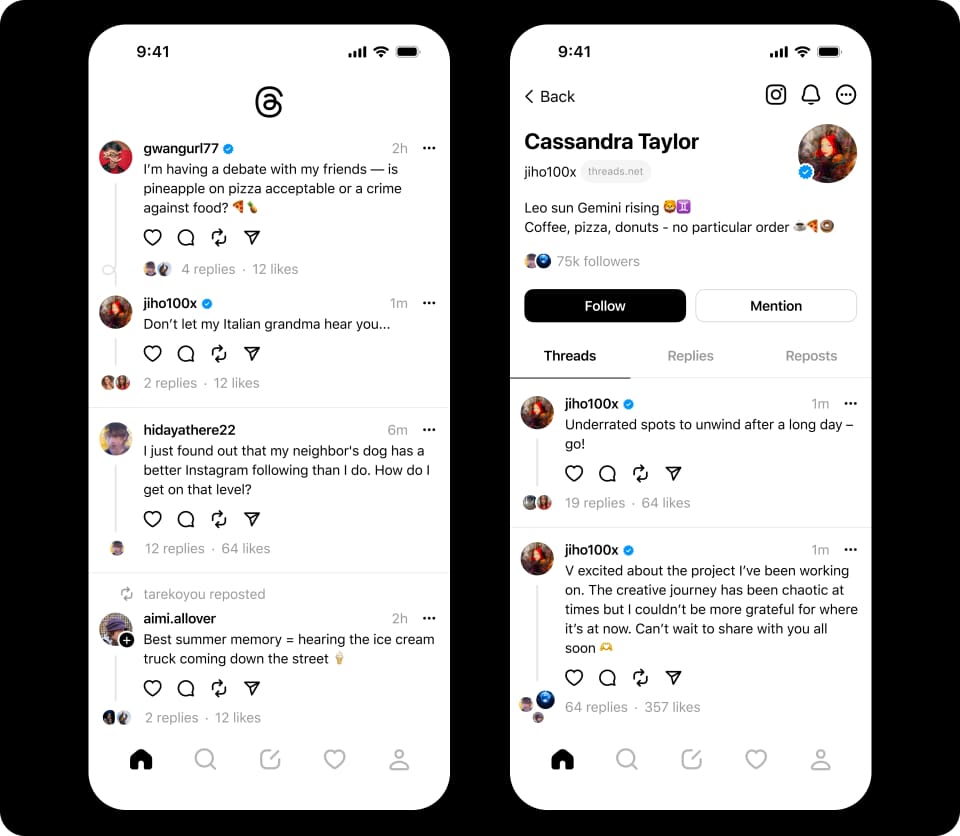Instagram’s parent company Meta has launched a Twitter-like Social network named Threads, an Instagram app.
Within just a few hours of its global launch, it managed to surge over 10 million users worldwide on record.
The app requires your Instagram account to log in and is also called an Instagram app.
Even though Threads is so new many users have a blue checkmark on their Threads account.
If you are a Threads user and wondering How to Get Verified on Threads then we will guide you step by step in this article.
Table Of Contents
How To Get Verified On Threads?
The process to get verified on Threads is straightforward. Mainly there are two methods to get verified Bluetick on Threads.
- Using Instagram’s legacy verification process
- Using Meta verified
Note: If you’re verified on Instagram, then you’ll be verified on Threads too.
As Threads will immediately pull your verification status when you set up your profile.
Get Verified On Threads Using Instagram’s Legacy Verification Process
You can use Instagram’s legacy verification process to request being verified on threads.
Follow the process below:
- Open the Instagram app
- Tap on the Profile icon at the bottom right corner
- Then, tap on the hamburger menu at the top-right corner
- Next, press Settings and Privacy
- There, search for Request verification in the search bar
- Tap on Request verification
- Fill out the form and tap on Submit
Note: Your account may or may not be verified. Instagram verifies users who are notable and are in the public interest.
You can add Social media links or Links from websites/news showing you are notable. These links should not be paid or promotional.
Get Verified On Threads Using Meta verified
Similar to Twitter’s Blue, Meta verified charges a fee to get your account verified. However, this service is available only in some regions.
To get verified On threads using Meta verified follow the guide below:
- Open the Instagram app
- Tap on the Profile icon at the bottom right corner
- Then, tap on the hamburger menu at the top-right corner
- You’ll see the Meta Verified option, tap on it
- Tap on Subscribe
- Press on Sign up
- Next, Instagram will show you the price of the subscription. Tap Subscribe.
- Press on Pay now to make the payment, and you’re done
Now Meta will reach you asking you to provide the ID confirmation within 48 hours of payment.
ID confirmation can be done using government-issued IDs.
After confirming, you’ll see a blue tick on your Instagram profile and also on Threads.
So, this was all regarding the process of verifying the Threads account.
Meta Verified not available
If you are getting a message that meta verified is not available you may have to wait for a few more days for meta to roll out meta verified in your country.
Also Read- How To Use Threads On PC
What Is Threads App?
Threads is created by Instagram Meta’s developer team, and it allows you to publish text-based posts for up to 500 characters.
You can also publish links, photos, and videos, where videos are up to 5 minutes long. Also, people can have real-time conversations here.
The app is linked to your Instagram account, and you can easily share a Threads post to your Instagram story, and as a link on some other platform you choose.
Your feed will include posts from the people you follow on Instagram or Threads. The platform will also show recommendations for undiscovered content. And, as an added layer of control, you can easily filter some specific words from your feed and restrict who is allowed to mention you.
Threads is a free-to-use app and you can easily download it from the Google Play Store or Apple App Store.