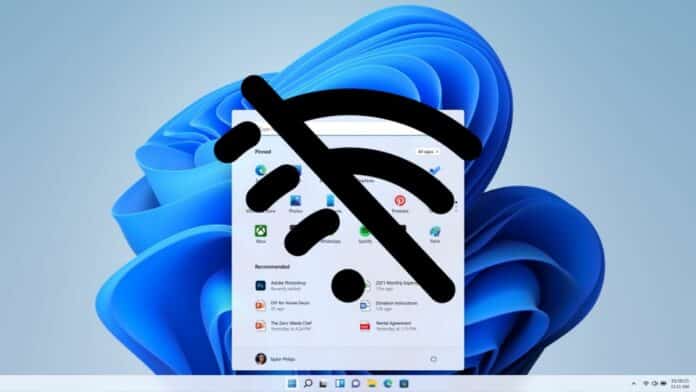The latest Microsoft Windows 11 December 2023 Update (KB5033375) is causing Wi-Fi connectivity issues on some Windows 11-enabled PCs and laptops.
For those unversed, KB5033375 was released on December 12, 2023, for Windows 11 version 22H2 – 23H2 as a mandatory security update to fix security vulnerabilities and improve Copilot.
However, installing the KB5033375 update is breaking some Wi-Fi connections while connecting to specific Wi-Fi access points. This issue has impacted universities and educational institutions, as well as small and medium-sized businesses.
Affected users have taken to Reddit, Twitter, and Microsoft’s forums to complain regarding the Wi-Fi connectivity issue, which specifically affects the 802.11r ‘Fast Roaming’ standard that allows fast roaming between access points on certain Qualcomm and MediaTek adapters.
Microsoft has not yet acknowledged or rolled out a fix for the problem, but reports suggest that the company is aware of the situation and investigating user complaints.
In response, some universities have already published their advisories, asking affected users to uninstall the KB5033375 update to deal with the problem (via Windows Latest).
For instance, the University of New Haven reported that “the recent Windows update on 12/12/2023 caused users problems connecting to wireless networks. This update is known as KB5033375. Please click here to learn how to uninstall this update and be able to connect to ChargerWiFi on your windows computer.”
Further, a University of British Columbia incident report says, “This issue affects enterprise wireless networks (ubcsecure, ubcprivate, eduroam), but does not affect home wireless/internet usage.”
Brunel University London also reported a similar situation, and warned students about the affected software patch and recommended they remove the installed update recommended that students remove the installed update.
Alternatively, some users have found that disabling 802.11r allowed them to regain online connectivity. While disabling 802.11r isn’t a practical solution especially for those who depend on continuous connectivity for wireless devices while on the go, on the other hand, removing KB5033375 security update compromises user security and exposes users to other risks.
In the current scenario, the best possible temporary solution would be to uninstall the affected KB5033375 Windows 11 December cumulative update until Microsoft releases a fix.
Keep watching this space for more updates, as this is a developing story!