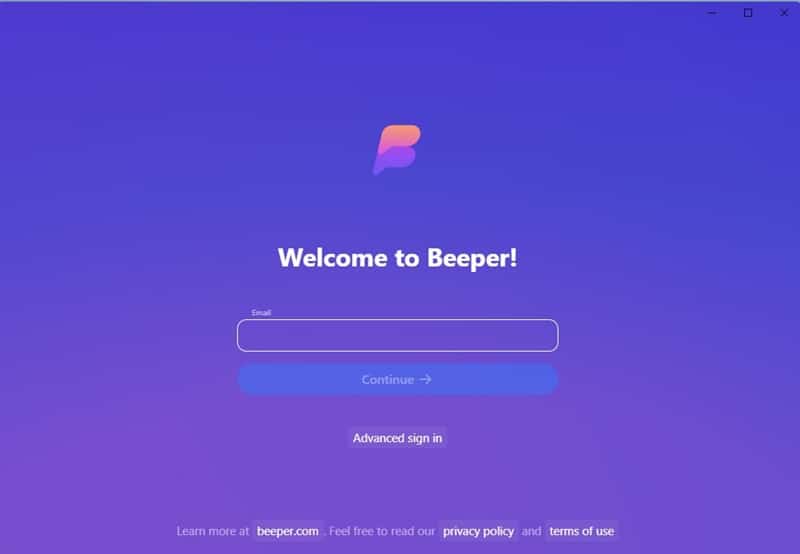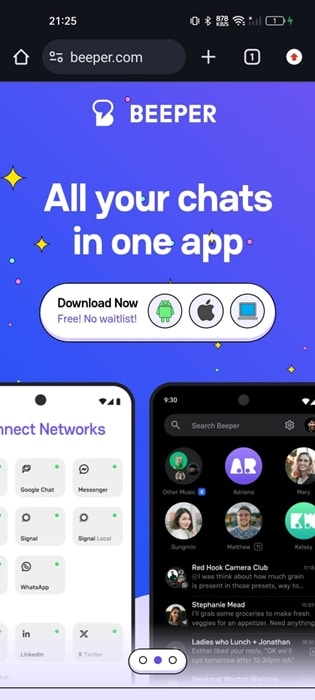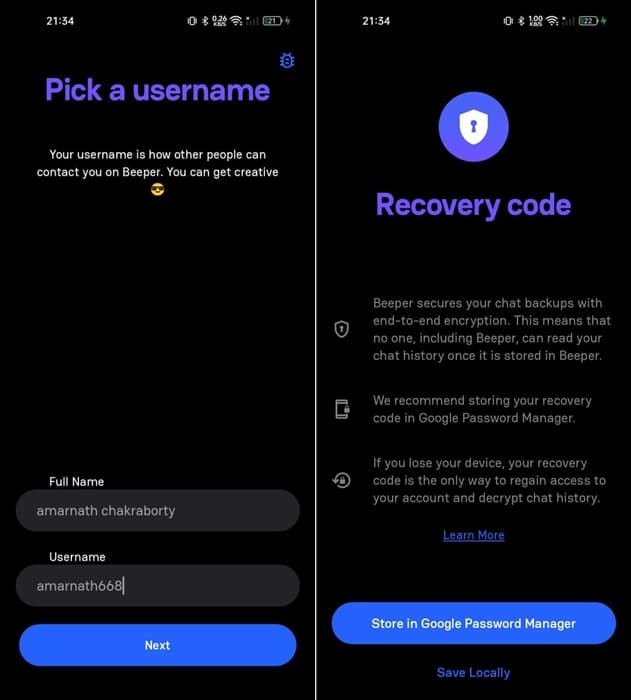WhatsApp has a ‘View Once’ feature that lets you send photos, voice messages and videos that disappear from the chat once the recipient views it.
The View Once media files aren’t saved to the Photos and Gallery, they remain on the chat and disappear after the recipient opens them once.
Table Of Contents
How to Download View Once Photos and Videos on WhatsApp?
The View Once photos are meant to be private and this is why they disappear once you view them.
As of now, there’s no way to save the View Once Photos or Videos on WhatsApp officially.
However, I have researched and found a workaround that lets you bypass all restrictions and download the ‘View Once’ photos and videos.
Note: It’s important to respect the sender’s privacy, especially when they trust you by sending private photos and videos using the ‘View Once’ feature. Don’t try to save those private files without the sender’s permission.
1. Download WhatsApp View Once Photos Using Beeper
Beeper is a universal chat app that allows you to send and receive messages on 14 different chat networks from a single interface. It’s a great way to organize your chats.
If you connect your WhatsApp account to Beeper, you will be able to save the View Once media files because the app eliminates all restrictions.
1. First, download and install Beeper on your computer. You will have to do this because the account creation can only be done from the Beeper desktop app.
2. Simply download the Beeper desktop app and create a new account.
3. Next, download & install the Beeper app on your phone.
4. Open the Beeper app, create a username, save the recovery code.
5. On the Connect Network screen, select WhatsApp and link your WhatsApp account.
Note: If you can’t link your WhatsApp account to the Beeper mobile app, try linking it to the Beeper desktop app. On Beeper Desktop, you will see an option to scan the QR code to link your WhatsApp account.
6. Once linked, you will be able to access all WhatsApp chats on the Beeper app.
7. Ask your friend to send you a View Once Photo or Video. You will be able to see the media file on the Beeper app. You can also download the View Once media file on your Gallery roll.
9. The ‘View Once’ photo will still be available on the official WhatsApp app. However, if you open it, it will be gone. You can still check the media file from the Beeper app.
2. Download View Once Photos on WhatsApp using Chrome Extension
The View Once Photos Bypass Chrome extension lets you download WhatsApp’s ‘View Once’ Photos. So, if you use WhatsApp Web version, you can try this method.
1. To get started, download & install the View Once Photos Bypass extension on your Google Chrome browser.
2. Once installed, open a new tab and visit the web.whatsapp.com. Sign in with your WhatsApp account.
3. Now, open the chat containing the View Once media file. The View Once Photo or Video will appear as a regular media file.
Important: The View Once Photos Bypass extension is no longer free. It’s now a subscription base model extension. Yes, there is a way to crack the paywall; it’s a lengthy process and doesn’t always work.
3. Download ‘View Once’ Photos and Videos using WhatsApp Mod
Modded versions of WhatsApp, like GBWhatsApp or WhatsApp+, have the feature to download the ‘View Once’ Photos and Videos shared on the platform.
The modded version of WhatsApp also brings other amazing features that will enhance your overall messaging experience on the app. However, they have their own sets of risks and violate the terms & conditions.
The use of such apps often leads to a permanent account ban. Hence, if your phone number is very important to you, avoid linking your WhatsApp account to those mod apps.
Frequently Asked Questions:
Can you screenshot a View Once Photo on WhatsApp?
No! You can’t take a screenshot of a View Once Photo sent over WhatsApp. You will see a prompt preventing you from doing so.
How to recover View Once photo in WhatsApp?
There’s no way to recover the View Once photo in WhatsApp. Once you’ve viewed the file, it’s gone forever. However, the Beeper method I have shared lets you view the media file multiple times.
Can you download View Once Photos on WhatsApp Web?
No! View Once photos and videos sent over WhatsApp can be opened only on mobile. You can’t open those media files on the WhatsApp desktop app or on the Web, eliminating the scope for screenshots and screen recordings.
These are the only three working ways to download ‘View Once’ Photos and Videos shared on WhatsApp.
However, note that viewing the media files that are supposed to be viewed once will violate WhatsApp’s rules; if they find you doing this, they may disable your account. Let us know if you need more help on this specific topic in the comments.