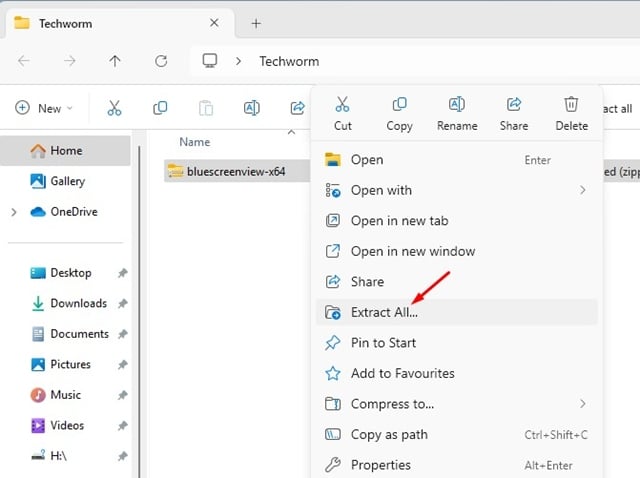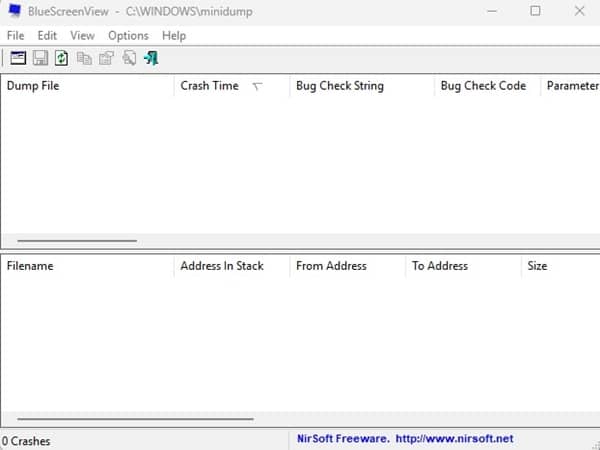Let’s imagine a situation – you are enjoying a game and about to reach a new level, watching a movie, or browsing online when suddenly, you are hit with the dreaded BSOD.
Or, You update your Windows PC to see a BSOD error.
Blue Screen of Death (BSOD) is every Windows user’s nightmare – the system crashes, all unsaved works are lost, leaving us frustrated.
To know exactly why the BSOD appeared, you need to download BlueScreenView.
Table Of Contents
What is BlueScreenView?
We all know that BSODs on Windows can be frustrating. That’s where the BlueScreenView comes in – a free tool that helps you figure out why your system crashed.
BlueScreenView is a portable tool to find the exact cause of Blue Screen of Death (BSOD) crashes. It scans the minidump files (those created by Windows when your PC crashes) to display essential details about the crash.
BlueScreenView provides details about the crash, such as the crash time, the bug check code, and the driver that caused the crash. It outputs the crash information in a text file, allowing you to read it through classic text editors like Notepad.
After getting the text file, you can share it with experts or upload it to forums to seek help.
More importantly, BlueScreenView is a portable tool, which means it doesn’t need to be installed on an affected computer. You just download the ZIP file, extract it on your PC, and then run it directly.
Download BlueScreenView Latest Version
Since BlueScreenView is a free tool, you can easily download it from the official NirSoft website. However, before you download BlueScreenView for Windows, check out its system requirements:
BlueScreenView System Requirements:
- Publisher: Nirsoft
- License: Freeware Tool
- Operating System: Can run on Windows XP/Vista/7/8/10/11.
- Latest Version: 1.55
- File Size: Less than 1MB.
- Internet Needed: No
If your PC meets the requirements, follow the link I shared to download BlueScreenView for PC.
How to Download & Use BlueScreenView on Windows?
You can download BlueScreenView by following the download link. Since it’s a portable tool, installation is not required. You just need to extract the ZIP file and then run the tool on your PC. If you still need help, follow these steps.
1. Download BlueScreenView from the download link provided in the article.
2. Once downloaded, right click on the BlueScreenView ZIP file and extract it.
3. After the extraction, you will find three files. To use the tool, run the BlueScreenView application file.
4. Now, you can see the tool’s main interface. If there have been 0 crashes, the main screen will be blank.
Features of BlueScreenView
While BlueScreenView is mainly used by professionals to determine the actual cause of the Blue Screen of death, it can also be used by non-experts.
You can watch a few videos on YouTube to know how to use this tool to find the root cause of the BSOD. With this tool, you will be able to know these things.
- The tool shows the minidump filename, crash date/time, bug check code.
- It highlights the drivers involved in the BSOD crash.
- BlueScreenview is a portable tool; hence, it doesn’t need installation.
- You can export the crash information in a text file.
- The tool is extremely lightweight and doesn’t slow down the device.
Frequently Asked Questions:
How do I download BlueScreenView?
You can download BlueScreenView by following the download link I shared, or you can get it from the Nirsoft website.
Is BlueScreenView free?
Yes, the BlueScreenView application is 100% free to download and use. It’s released as freeware software and will be forever free.
Is BlueScreenView compatible with Windows 11?
While the official sources claim that BlueScreenView is meant for Windows 7/8/10, it worked fine on my Windows 11 PC. So, yes, you can run BlueScreenView on Windows 11.
Is BlueScreenView safe to download?
BlueScreenView is 100% safe to download and use since it don’t need installation. However, make sure to download the tool from trusted sources.
BlueScreenView is a great tool for finding and fixing BSOD issues. However, you will still need expert help to read the text reports that it provides.