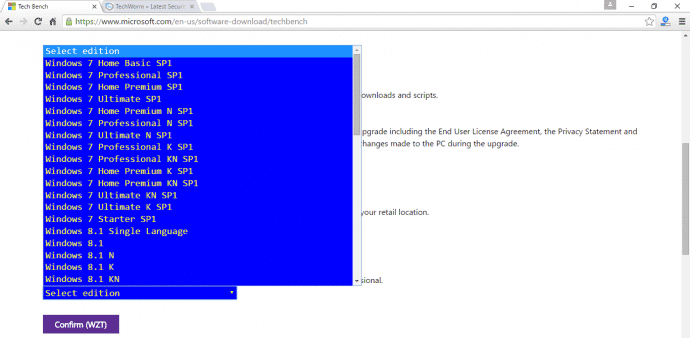This Hack Allows Users to Download Official Windows 7 and 8.1 ISOs For Free
If you want to revert back to the good old Windows 7 or 8.1 you can now download them straight from Microsoft servers and for free.
Though the Microsoft’s TechBench webpage only offers different Windows 10 ISO versions, a user named WZOR has discovered a neat little hack that can change the page contents to reveals different versions Windows 7 and Windows 8.1 ISOs.
The hack which was first reported by Tech Fleece allows users to download almost all Windows 7/8.1 versions for FREE.
The code you can find below comes from WZor a prolific Windows leaker who has a good history of providing information on unreleased Windows versions.
How to download Windows 7/8.1 ISOs
To use the code is very simple. If you are using Chrome, then make sure you are on the Tech Bench page and hit Ctrl+Shift+J to open up Chrome’s console as highlighted in Red below. If you are using Firefox, then use Ctrl+Shift+K (type allow pasting first, otherwise you will get an error when trying to paste the code)
Once you have hit Enter, you will notice that the drop-down box for the editions of Windows 10 is now Blue. Now exit the console and pick the version of Windows 7 or 8.1 that you want to download, follow the on-screen prompts, and you are good to go. Once done, you can download the official ISOs straight from Microsoft’s servers.
Remember this hack seems to be working as of now. But as soon as Microsoft notices it, the same may be blocked therefore you should hurry and download your favourite Windows 7/8.1 version immediately.