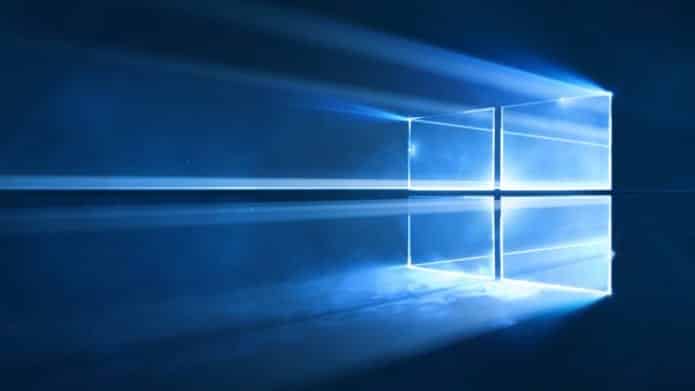Microsoft takes down the Windows 10 November upgrade from download site
Users can no longer upgrade using Microsoft’s Media Creation Tool; Need to wait for new version from Windows Update
Earlier this month, Microsoft had released Windows 10 version 1511 also known as the November upgrade. The company also updated the installer files it delivers via a free, downloadable media creation tool (MCT). Even the company executives recommended using the MCT to bypass Windows Update to those Windows 10 users who were too desirous and wanted to skip the wait.
However, this weekend, Microsoft removed the just-released November update from the download page that it offers to the general public without any explanation. The users can now get the new version only from Windows Update. But, the MCT available for download from that page installs the July 2015 (build 10240) release instead.
Responding to ZDNet’s Ed Bott story on the removal of the downloadable version of November update for Windows 10, Microsoft spokesperson replied by saying that the change is intentional:
“The November update was originally available via the MCT tool, but we’ve decided that future installs should be through Windows Update. People can still download Windows 10 using the MCT tool if they wish. The November update will be delivered via Windows Update.”
To make things worse, if you go ahead and upgrade a Windows 7 or 8.1 PC to Windows 10 using the Build 10240 Media Creation Tool, you might not be able to get the November update for another month. As pointed out by BetaNews, Microsoft’s FAQ for the November update states the following:
“If it’s been less than 31 days since you upgraded to Windows 10, you won’t get the November update straight away; this will allow you to go back to your previous version of Windows if you choose. After the 31 days have passed, your PC will automatically download the November update.”
In addition, the changes were made by Microsoft with no warning beyond a single line on the download page that says, “These downloads cannot be used to update Windows 10 PCs to the November update (Version 1511).” In other words, if you are expecting the November update, then you are going to be in for a surprise, that is if you have not read the fine print and gone ahead and downloaded the MCT after the switch to the older Windows 10 build.
While the removal may not be a huge deal for average users who may not likely touch the MCT tool, but the change is likely not to be well received from advanced users who may want to create a bootable Windows 10 installer or don’t want to wait for updates to appear in Windows Update.
With Microsoft’s new MCT policy, everyone loses. One just hopes that the Windows team realizes this as soon as possible and and reverses it’s decision.
However, the version 10586 MCT is still available from an unpublished link on Microsoft’s download servers. Microsoft will probably remove it before long, but for now at least it works to upgrade systems running the original (build 10240) release of Windows 10 or to create a version 1511 ISO file.