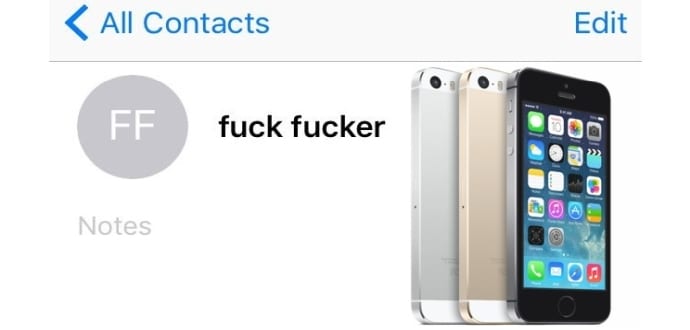Use This Awesome Hack To Stop iPhone From Autocorrecting The Word F*ck To Duck.
If you are an iPhone owner, how often you have faced this irritating situation. You are in a middle of a conversation with your friend and something nasty happens. You want to tell him/her to ‘Go F@@k Yourself” and the iPhone corrects itself to ‘Go Duck Yourself.’ Ditto for ‘F@@k’ and ‘F@@ked.’
Apple has made iPhone perfect in many ways in matters of English and Grammer, it’s still not up to date with cuss words. That’s why, in the middle of ranting to your friends over iMessage, you will meet with a lot of unexpected “ducks.” From the first iPhone to the current iPhone 7, all Apple smartphones are autocorrecting f-bombs to “duck” and “ducking” but someone has finally found a brilliant hack to stop those pesky birds from showing up in your chats and iMessages.
Best life hack ever: add "fuck fucker" & "fucked fucking" to your iPhone contacts & never mess with correcting "duck" "ducked" etc again pic.twitter.com/YhZAp6vDKf
— Steven W. Thrasher (@thrasherxy) October 7, 2016
This hack was discovered by a columnist at The Guardian, Steven Thrasher, who found that if you add “fuck fucker” and “fucked fucking” as contacts on your iPhone, the iMessage and Siri stops changing the cuss words when they’re used in texts. This is because Apple is smart enough to recognize the words as a contact, so when you type F@@K in a chat, it assumes you are alluding to the contact in your iPhone.
While this trick won’t save lives, it will certainly save time as well as keep the discussion with your friends sane by keeping the ‘ducks’ out.