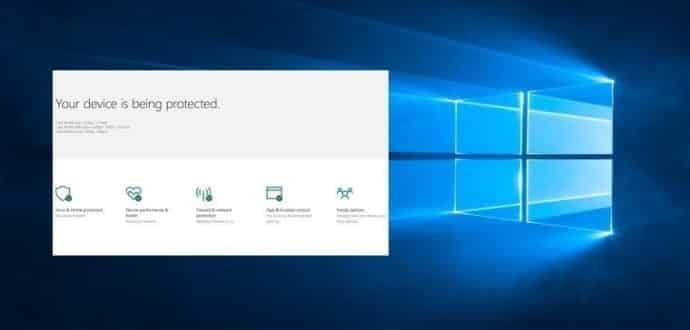Windows Defender Security Center To Be Released With Upcoming Windows 10 Creators Update
Microsoft announced in a post on the Windows blog that they are going to introduce a new Windows Defender Security Center in the upcoming Windows 10 Creators Update, which will have a number of features to make the operating system safer. The new experience is part of Microsoft’s on-going pursuit of higher security in Windows 10 from threats.
Windows Defender Security Center will bring all of the security protections provided by Windows 10 into one place making it easier for users to view and control the security protection options available in their machines.
The new Windows Defender Security Center will feature five new different sections, which will provide the following features:
• Virus and threat protection: Whether Windows Defender or a third-party antivirus utility is used, it will show up in this section. Windows Defender’s scan results and threat history will be displayed here, or clicking a link to a different antivirus app will launch it from this section.
• Device performance and health: Information on latest Windows updates, driver levels, battery life, and storage capacity will be shown in this section. The Refresh Windows option will also be available to start fresh with a clean install of Windows, which will keep your personal files and some Windows settings. It will remove most of your apps for a fresh start that will help in performance and stability issues.
• Firewall and network protection: This section will provide information on the network connections and how the active Windows Firewall is configured, as well as links to network troubleshooting information.
• App and browser control: Users will be able to adjust SmartScreen settings for apps and browsers, to help them be more informed and stay safer online by warning you of potential malicious sites, downloads, and unrecognized apps and files from the Internet.
• Family options: This is an easy to connect to the family options available online. This page can link you to information about parental control tools and settings, and information on them. Options such as setting up good screen time habits, activity reports of your kids’ online activity, and controlling purchase of apps and games online. It also allows you to view reports on health and safety of your family devices.
The company says Windows 10 should be protected by default, but the center allows users to choose their own protection.
“In addition, if your subscription or paid antivirus software should expire, Windows Defender Antivirus will kick in to provide protection by default until you take further action,” Microsoft added. “Finally, it is important to ensure that you are in control of your PC. Windows 10 respects your freedom to choose protection software and services that you like best.”
The Windows Creator Update is scheduled for release in April this year. Users can test the Windows Defender Security Center via recent versions Windows Insider builds. Insiders can access the center by heading to All Apps in the Start Menu, while non-Insiders will have to wait until it makes its debut this April.
You can also check out the video released by Microsoft detailing the new Windows Defender Security Center settings.
Source: Windows Blog