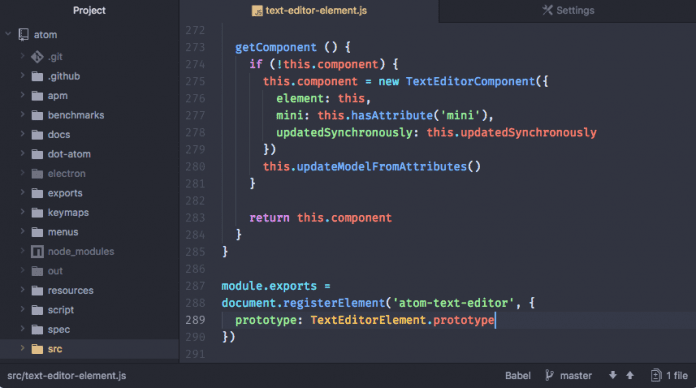GitHub’s Atom text editor allows you to collaborate on code in real-time
GitHub, a popular online versioning repository hosting system, had launched ‘Atom’ text editor three years ago as a free and open-source text and source code editor for coders working on macOS, Linux, and Microsoft Windows platforms. Atom helps you write code faster with a smart, flexible autocomplete. Also recently, Atom added Git and GitHub integration directly in Atom via the GitHub package.
The online hub yesterday announced a new feature for its Atom text editor known as ‘Teletype for Atom’ that makes it easier for fellow developers on a project to work with one another on shared code. Teletype allows developers to share their workspace with team members, write or edit code together simultaneously, and collaborate on code in real time, thereby sharing valuable knowledge and producing quality software.
Developers can create a Teletype session from Atom and share this with online collaborators. Once a team member joins the same session on Atom, it will be able to stream the content of user with collaborators.
“Teletype introduces the concept of real-time “portals” for sharing workspaces. When a host opens a portal, their active tab becomes a shared workspace. There, invited collaborators can join in and make edits in real time. As the host moves between files, collaborators follow along with the active tab automatically,” reads the blog on teletype.
Teletype wires the keystrokes of remote collaborators directly into your programming environment, enabling conflict-free, low-latency collaborative editing, on any file you can open in Atom. It also lets each user keep their preferred themes, key bindings, and plugins. Since, Teletype uses WebRTC to encrypt all communication between collaborators, the chances of anyone spying over your code does not exist. This maximizes your privacy and minimizes latency between you and your collaborators.
The Teletype feature is still in beta stage and there are chances of few more functionality being added in the coming days. For those interested in trying out, can install Teletype for Atom from here, and the Teletype package by clicking here.
Source: TNW