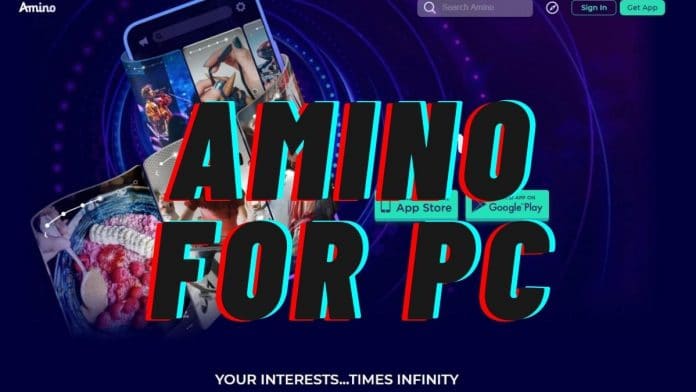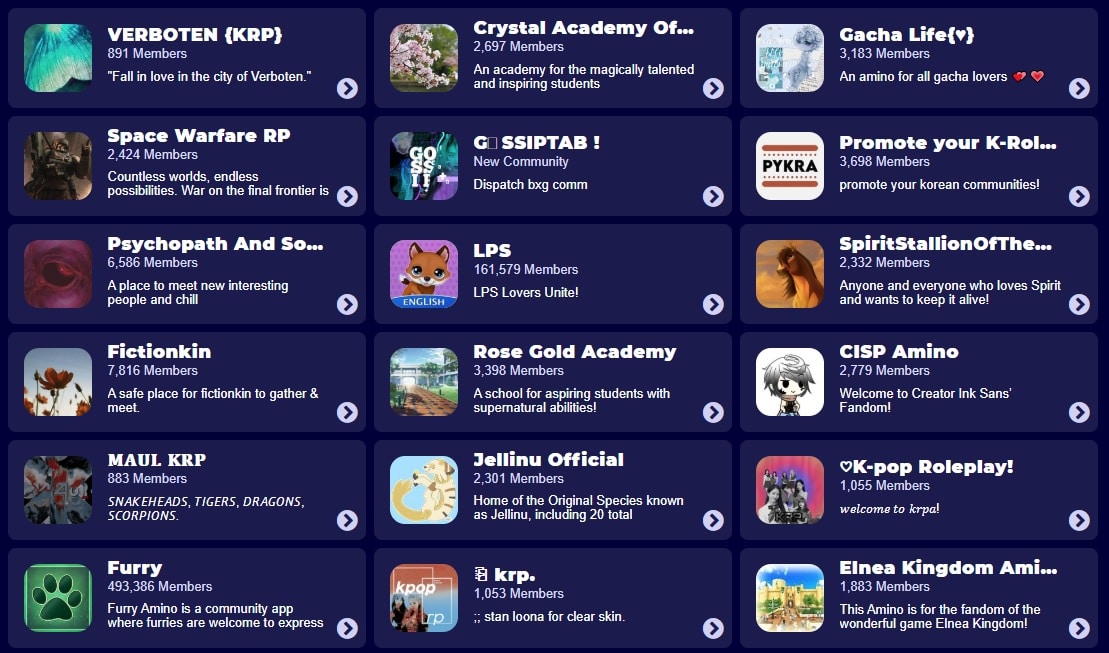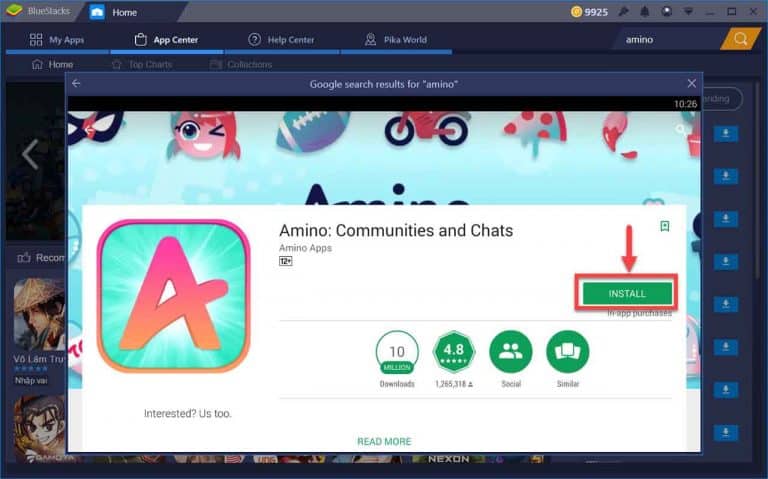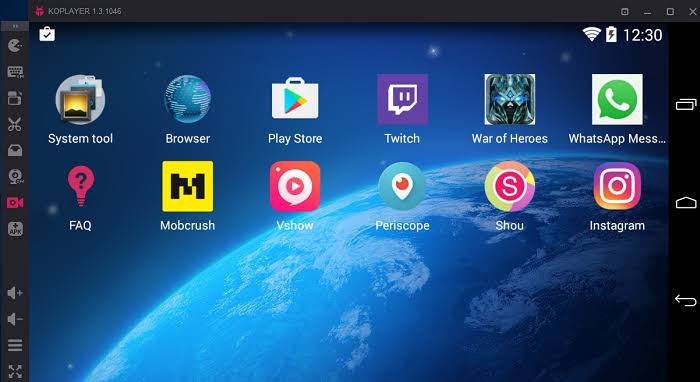If you want to download, install, and use the Amino app for PC then stay on this page and read it till the end carefully.
Unquestionably, Reddit is the most prominent internet service for exploring the network of different communities.
Amino is another great Android and iOS application that helps people with similar interests interact with each other. Sadly, there’s no native Amino client for Windows 10, and 11.
Table Of Contents
What Is Amino?
Amino is a communication app whose sole purpose is to summon people with similar interests in one place.
Similar to mainstream social-networking services, Amino allows users to customize their profiles, follow different communities based on their passion, and even grow their own following.
You can even create a community of your own and invite others to join it. Furthermore, users can post videos, news, and blogs within the community feed. Finally, Amino even facilitates chat service between the members of a community.
How To Download Amino App For PC?
Presently, there’s only one method of installing the official Android APK file of Amino and i.e. by using an Android emulator.
In our tests (conducted by team techworm), we derived the conclusion that Bluestacks is possibly the most reliable and well-optimized Android emulator that functions similarly to an Android smartphone.
So here’s how you can download and install the Amino messaging app for Windows 11, 10, 8, and 7.
- Download the Bluestacks emulator and install the .exe file on your computer.
- Once installed sign-in with your Google account on Bluestacks
- Next up open Playstore and search “Amino”
- Download Amino and install the application on the desktop.
For Amino login PC, use your email address or other login credentials. The bigger display of your laptop or desktop will definitely enhance the messaging experience on Amino.
A similar process can be followed while installing Amino on a macOS Big Sur desktop or laptop.
How To Use Amino App For PC Without Bluestacks
Surely, Bluestacks is a feature-rich Android emulator. That said, it is not the most optimized emulator and it consumes a considerable amount of system resources.
Additionally, it offers poor performance coupled with laggy experience on low-powered laptops.
So if you want to use Amino on a Windows or macOS PC without Bluestacks then you can check out these alternate Android emulators.
1. Nox App Player
The first best emulator to run Amino on PC and a perfect alternative to Blustacks is Nox App Player. Similar to blue stacks, you can use the Nox App Player on both a Windows and macOS PC. This emulator offers one-click installation without any bloatware or third party apps.
Nox App Player is very stable and the keymapping feature comes in handy while scrolling through the timeline of different communities in Amino.
2. KO Player
KO Player is another reliable emulator for using Amino on PC. Well, this emulator is ideal for playing games and running resource-intensive apps. Even though, Amino is not a resource-intensive application you will still have a lag-free experience.
KO Player offers One-click recording which might come handy if you plan to record videos.
3. MEmu Play
MEmu Play is an Android 5.1 Lolipop based Android emulator for Windows PC. The installation is quick and simple with no bloatware or third-party apps. One of the major highlights of MEmu Play is Key-Mapping.
Amino App Download For Smartphones
CONCLUSION
So this was a simple guide on how to download and install Amino for PC.
Do share your personal favorite messaging and social-networking services in the comments section below.