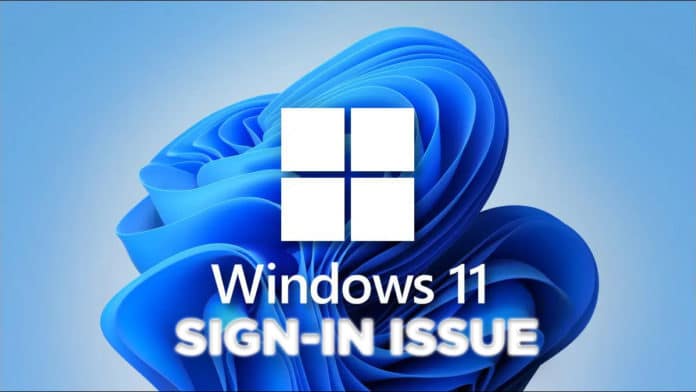Microsoft recently released an emergency fix to patch the issue that prevented its users from logging into Windows 11 with their newly added Microsoft accounts.
According to the company, the issue was caused due to a Windows 11 update (KB5016691) released in late August, which blocked users who recently added a Microsoft account from signing in to Windows 11 for the first time.
However, the Redmond giant clarified that the issue does not affect Active Directory domain users or Azure Active Directory accounts.
“After installing KB5016691 and adding a new Microsoft account user in Windows, you might be unable to sign in for a brief time after the first restart or sign out. The issue only affects the newly added Microsoft account user and only for the first sign-in,” Microsoft explained in a blog post.
“This issue only affects devices after adding a Microsoft account. It does not affect Active Directory domain users accounts or Azure Active Directory accounts.”
Users complained that they were unable to sign in back into newly added Microsoft Accounts after restarting or logging off systems running Windows 11, version 21H2.
Microsoft says it has addressed this issue via Known Issue Rollback (KIR), a new capability designed to quickly return an impacted device back to productive use if an issue arises during a Windows Update.
Once KIR-issued fixes are rolled out, Microsoft says that it could take as long as 24 hours for the fix to propagate automatically to consumer devices and non-managed business devices.
Alternatively, affected users can restart their Windows device to help the resolution apply to their device faster, the company added.
This issue is expected to automatically resolve itself after a brief time. Impacted users will be required to wait for the lock screen to appear again before they are able to successfully login, as originally expected.
Group Policies For Enterprise-Managed Devices
Those who have encountered this known issue after installing an affected update on enterprise-managed devices can resolve it by installing and configuring a special Group Policy for their versions of Windows.
The special Group Policy can be found in Computer Configuration -> Administrative Templates -> KB5016691 220722_051525 Known Issue Rollback -> Windows 11 (original release).
To download this Rollback Group Policy for Windows 11, version 21H2, click here. You can also click here for information on deploying and configuring these special Group Policy.