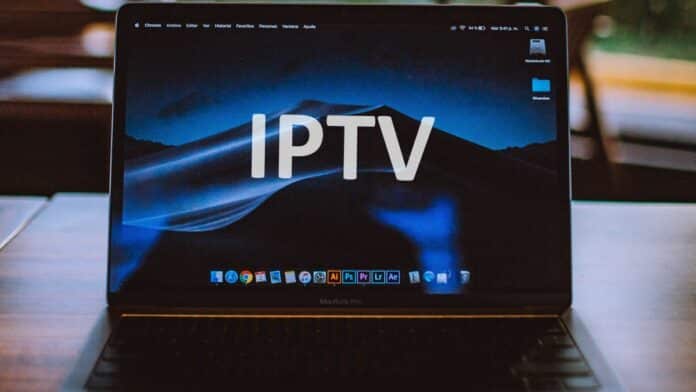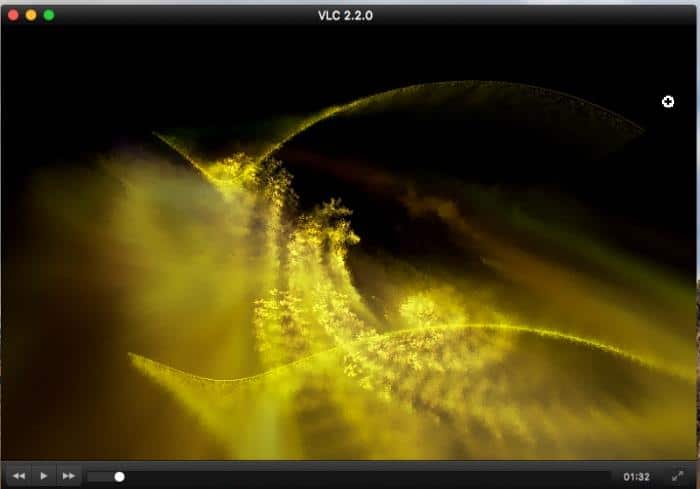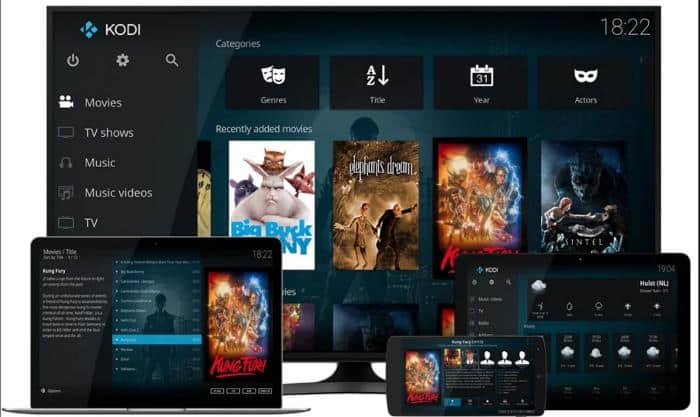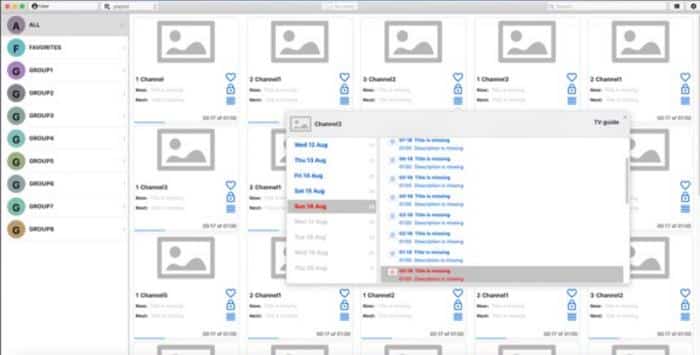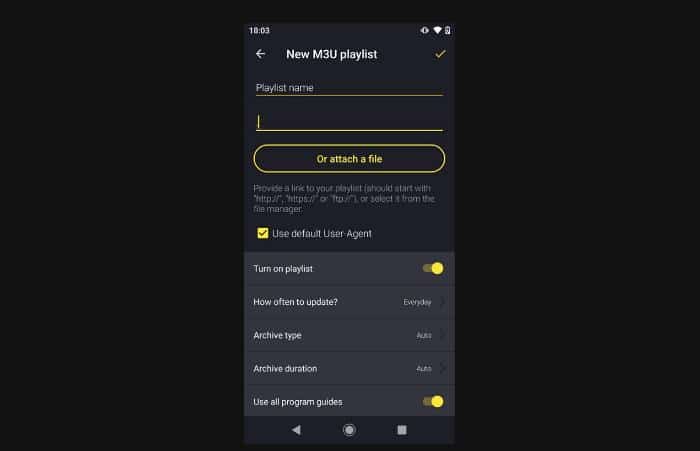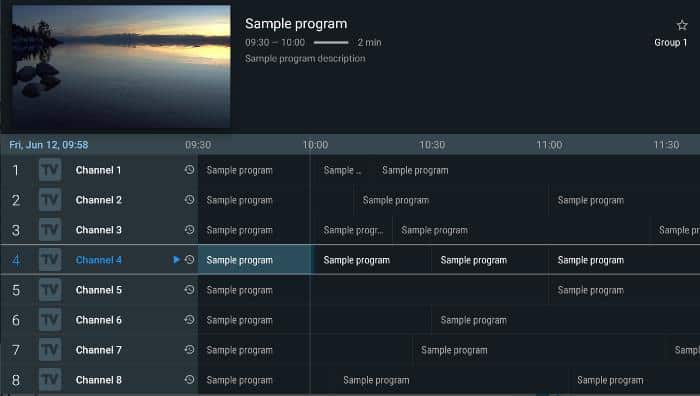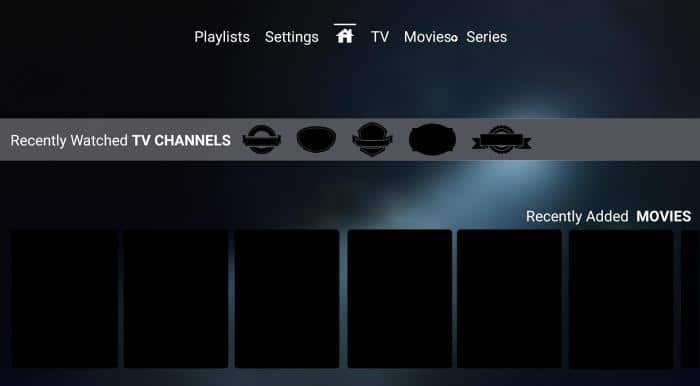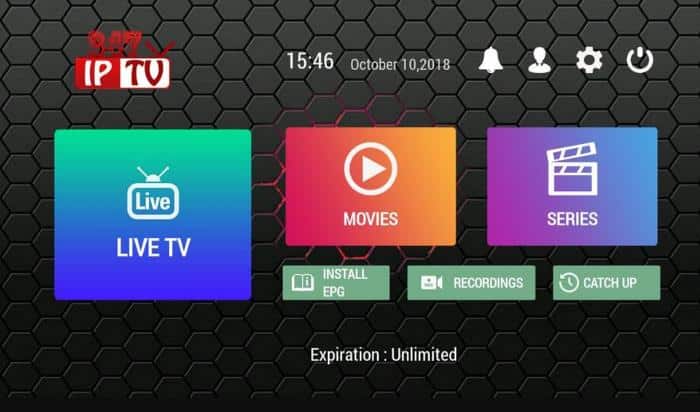TV cable subscription has been the traditional method for watching content such as TV shows, movies, and games such as NFL, basketball, and all through different channels that provides them.
However, due to the fact that TV cable subscriptions can be costly and may not be accessible on all devices and everywhere, this calls for the need for solutions that can help bridge this gap.
Fortunately, we now have IPTV services that provide access to channels and on-demand videos over the internet in HD and are affordable compared to TV cable services.
These services work by delivering TV content to devices such as Windows PCs, Mac computers, smartphones, and smart TVs, as well as streaming devices using the Internet Protocol.
On the other hand, some IPTV services require a media player for you to use them, so if you have an IPTV subscription and want to start enjoying the service right on your Mac PC or Macbook, this article will cover the 15 best IPTV players for MAC.
Table Of Contents
Best IPTV Players for Macs
Here are the best IPTV player for your Mac PC
1. VLC Media Player
VLC is an open-source media player known for its support for watching a wide range of local media content formats.
This media player is free to use, open-source, and feature-rich. It has an easy-to-use interface and features such as support for up to 4K quality, PIP mode, and many more.
Apart from supporting local media content and formats, VLC Media Player is one of the best tools to play IPTV on your devices, thanks to its support for the M3U format.
Given that it is cross-platform, it can be used on various devices, including Windows PCs, Macs, and smartphones.
You likely already have VLC Media Player installed on your computer because it is one of the most commonly used media players. If not, however, you can install it and use it to stream IPTV by following the steps below:
- Visit here to download and install VLC Media Player on your computer.
- After installing the tool, launch it.
- On the top-left corner of the tool, tap on Media.
- Navigate to Open Network Stream on the resulting drop-down menu and select it.
- Click on the Network tab and enter the M3U URL from your IPTV provider.
- After that, click Play to start streaming the IPTV content on your Mac PC.
Noteworthy Features
- It is completely free
- It has a simple and user-friendly interface
- It has a wide range of support for video formats and streaming protocols
- It is cross-platform
- It supports up to 4K quality
2. IPTV Smarters Pro
IPTV Smarter Pro is a dedicated video streaming player for IPTV users to stream content like Live TV, VOD, Series, and TV Catchup on their devices.
It is a subscription-based media player but offers advanced features tailored to IPTV compared to competitors. Besides, it can be used on Android, and iOS devices, Smart TVs, Mac OS, and Windows PC.
This IPTV player has a clean and modern user interface. IPTV Smarters Pro not only supports M3U, but it also allows you to use Xtream codes.
Among the features you should expect from the app is a master search for looking for content, parental control, continue watching a video from where you left it, tab view support, PIP, the ability to add external players, and many more.
It also has DVR functionality, allowing you to record live programs and enjoy them whenever you want. You can never go wrong with using IPTV Smarters Pro for watching IPTV on your Mac, except for the fact that you have to pay before accessing most of the features above.
Here is how to use IPTV Smarters Pro to view IPTV on your Mac PC:
- Download the IPTV Smarter Pro app by clicking here.
- After successfully installing the app, launch it and click on Load your playlist or file/URL.
- Then enter the IPTV details/URL and select Add Users.
- From step 2, you can also log in to the application with your subscription details from your IPTV provider by clicking Login with Xtream API.
Noteworthy Features
- It supports both Xtream codes and M3U
- It has 4K quality support
- It has airplay support
- It offers subtitle
3. Kodi
Another open-source media player that supports playing any video file is Kodi. As an open-source video player, it is free to use and has a variety of advanced capabilities.
Although Kodi doesn’t directly support playing IPTV content, it does support add-ons that allow IPTV to be played on computers, which is how it got on this list of the best IPTV players for Mac.
Kodi is unavailable on Mac App Store, but you can download its .dmg file from the official Kodi website and install it on your PC.
The PVR IPTV Simple Client add-on is one of the best Kodi IPTV add-ons, and using it is as simple as installing it on Kodi and adding your IPTV provider’s M3U link to begin streaming IPTV on your Mac computer.
Noteworthy Features
- It is open-source and free
- It has an intuitive UI
- It supports add-ons for added functionalities
- It can be used on several devices
4. FreeIPTV Player
Free IPTV Player is a browser-based viewer that lets you watch IPTV on your devices without making any subscription for the player. It can be used on devices as long as a web browser is installed since it is a browser-based IPTV player.
You can use this excellent tool to view live IPTV streams on your Mac computer by visiting the website, pasting your M3U URL, or uploading M3U playlist files to load streams.
The fact that Free IPTV Player functions on any browser completely removes the need to download media player applications to your Mac. Besides, it includes all the main features of other IPTV player applications.
If you are looking for a simple IPTV player for Mac, Free IPTV Player will be your best choice.
Noteworthy Features
- It is free and browser-based
- It allows you to search channels and use the scrolling channel bar
- It shows crystal-clear videos
5. OttPlayer
OttPlayer is another free IPTV player available for platforms including Android, iOS, Windows, and Mac OS.
This tool allows you to stream IPTV content from different sources seamlessly and supports both M3U and Xtream codes.
OttPlayer has a simple and intuitive interface. The app also allows you to add multiple playlists, has several playback features, and even supports Electronic Program Guide (EPG) sources.
Overall, it is a versatile IPTV player that offers many useful features for IPTV enthusiasts.
Noteworthy Features
- It has an intuitive interface
- It supports both M3U and Xtream codes
- It allows you to add multiple playlists
6. GSE Smart IPTV
GSE Smart IPTV is another tool to convert M3U URL or Xtream code API from your IPTV provider to viewable content on your device.
Despite being designed for Android, this program can be used on a Mac computer by using BlueStacks.
GSE Smart IPTV offers up to 31 languages, a range of themes, and compatibility with Chromecast. It also supports automatic live and VOD playlists, including EPG and movie info.
Noteworthy Features
- It supports both M3U and Xtream code
- It supports Chromecast
- It has parental control support
- It allows you to switch between it a wide range of themes
7. Televiso IPTV Player
Televiso IPTV Player is a powerful media player for IPTV streaming, primarily on Android devices, but you can employ BlueStacks to use this advanced program on your Mac computer as well.
You can view the best TV channels with this IPTV player from any location, and it is very simple to use.
Once the app is installed, all left to do is open it, add an M3U URL, or upload the playlist file in the appropriate box to create playlists.
This IPTV player works with a number of IPTV providers. Also, the versatile parental control function in the Televiso IPTV Player helps you manage the kinds of content you want your children to be exposed to.
Noteworthy Features
- It allows you to add an unlimited number of M3U and Xtream codes
- It supports different streams
- It allows you to set favorites
- It has parental control features
8. Web IPTV Player
Web IPTV Player is another simplest way to stream IPTV on any of your devices for free using M3U links.
With this web-based IPTV player, you can enjoy on-demand movies, TV shows, live sporting events, concerts, and many more in HD or full HD.
It is not an advanced tool, but it is enough to stream your IPTV content from your IPTV provider.
Web IPTV Player offers features like its desktop client competitors, such as EPG support, 4K quality support, closed caption support, and dynamic language switching.
Noteworthy Features
- It is free and web-based
- It has EPG support
- It allows you to stream content of up to 4K quality
9. IPTV Streamer Max
IPTV Streamer Max is another IPTV player built for Apple devices — Mac PC inclusive — for streaming high-resolution (HD, 4K) IPTV content.
It is among the best IPTV players for Mac that you can find because of its excellent user interface, which enables you to manage your IPTV playlists and channels in the easiest way possible
IPTV Streamer Max supports video streaming from multiple protocols, has EPG support, allows for parental control with PIN, and offers many more nice features for IPTV users.
Noteworthy Features
- It has an excellent UI
- It allows you to sort, and edit playlists and channels
- It has parental control support
10. Perfect Player
Perfect Player is another IPTV player built only as a mobile app but can be run on your Mac PC with the help of BlueStacks.
It has a little dated user interface but performs well, allowing you to stream IPTV content from your provider easily.
Also, Perfect Player is free to use but offers some cool features which help better your experience while streaming IPTV content.
Noteworthy Features
- It has nice OSD menus and info
- It supports local file watching
11. 5K Player
5K Player is another media player similar to VLC Media Player and allows you to load IPTV on your Mac computer using M3U URLs or files.
Apart from M3U URLs, 5K Player also supports M3U8 links for streaming content on your device.
This media player is built with AirPlay support, an internet downloader, and, more importantly, it has hardware acceleration for enhanced video and audio quality
It is not available on Mac Store, but they provide a link to download its .dmg file from its official website.
Noteworthy Features
- It can be used as a local media player
- It has a user-friendly interface
- It has support for AirPlay
- It comes with a hardware acceleration option
12. TiviMate IPTV Player
If you are looking for a straightforward IPTV player, TiviMate IPTV Player is one of the best tools you can use.
This IPTV player supports both M3U and Xtream codes, has an easy-to-navigate interface, has DVR for recording IPTV content, and many other features.
TiviMate IPTV Player also allows its users to open IPTV content in an external player to enjoy more features and allows you to set channels as favorites.
It is, however, Android-based but can be run on Mac PC using BlueStacks.
Noteworthy Features
- It supports both M3U and Xtream codes.
- It has DVR functionality
- It allows users to play IPTV content in an external player.
13. Mega IPTV
Mega IPTV is another best IPTV players for Mac we are discussing on this list with support for Chromecast.
This tool is integrated with a high-quality player for playing IPTV content on your Mac PC.
It has cool features like other IPTV players we have discussed in this article, and you will find it interesting to use.
Noteworthy Features
- It provides high-quality content
- IT support Chromecast
14. 247 IPTV Player
247 IPTV Player is another best IPTV player you can use on your Mac computer since IPTV services need IPTV Player to stream their content.
It supports many features, just like other IPTV players covered in this article. One of them is that it has external player support, enabling you to stream your preferred material in the best streaming quality.
Since 247 IPTV Player is a smartphone application, you must use BlueStacks to access it on your Mac computer.
Noteworthy Features
- It is easy to use
- It has support for external player
15. GOM Player
GOM Player is another popular and feature-rich media player like VLC Media Player, which also supports viewing IPTV content.
Its IPTV player feature provides users with IPTV subscription access to hundreds of TV channels worldwide.
With this media player, you can easily browse through different channels provided by your IPTV provider and watch content on anyone right on your computer.
GOM Player also supports several IPTV formats and allows users to add playlists.
The application is not currently available on the Mac App Store, but you can download its .dmg file from its official site and install it on your Mac computer.
Noteworthy Features
- It allows you to browse through available channels effortlessly
- It allows users to add custom IPTV playlists
- It has support for high-quality video
- It is compatible with multiple OS
Note: Some of the IPTV players we have discussed in this article are Android-based, so you will need to use emulators like BlueStacks
Why Do You Need an IPTV Player For Mac?
We already mentioned that to watch live TV on your devices; you need an IPTV subscription from one of the IPTV providers. The IPTV, which has gathered and encoded TV networks, movies, and other video content in digital format, will provide you with an M3U URL or Xtream Code after you subscribe to stream their content to your device through a media player.
Based on this, most IPTV providers only collect and encode the video content; they require a media player that supports network streaming to send content to their users. It is necessary to have an IPTV player for Mac in order to add the M3U URL given by your IPTV provider and stream their content if you want to use an IPTV service on your Mac computer.
Wrap Up
The best IPTV players for Mac, both free and paid options, have been discussed in this piece. Some of these players are web-based, while others are desktop clients, but you should choose the one to use to stream your IPTV content based on the one that best suits your preferences. Since we have discussed the features provided by most of these IPTV players, this decision should be simple.
Frequently Asked Questions: IPTV Players For Mac
Can I watch IPTV on my Macbook?
Yes, you can watch IPTV on your Macbook. IPTV services are internet-based TV streaming platforms built as a substitute for the traditional TV cable services to watch content such as shows, sports games, and movies from anywhere in the world for your devices, be it a smartphone, Mac PC, a Windows PC as well as smart TVs.
Can I install IPTV Smarter on Macbook?
IPTV Smarter is a popular video streaming player that allows IPTV users to stream content like Live TV, Series, sports games, and all their devices. IPTV Smarter is available for Mac computers, so yes, you can install IPTV Smarter on your Macbook.
Can VLC play IPTV?
VLC is one of the best media players for streaming IPTV on smartphones and PCs. So if you have VLC installed on your device for playing media files, you can also use it to play IPTV.