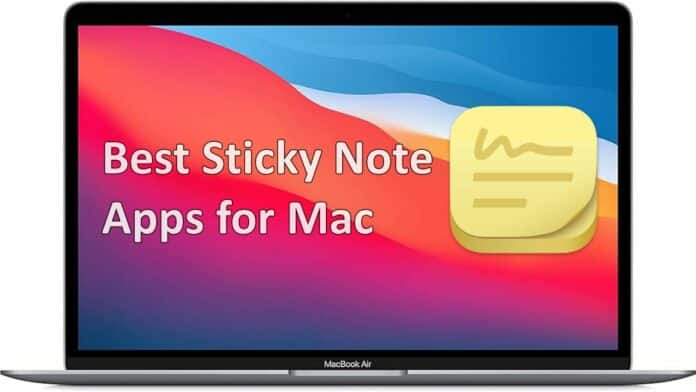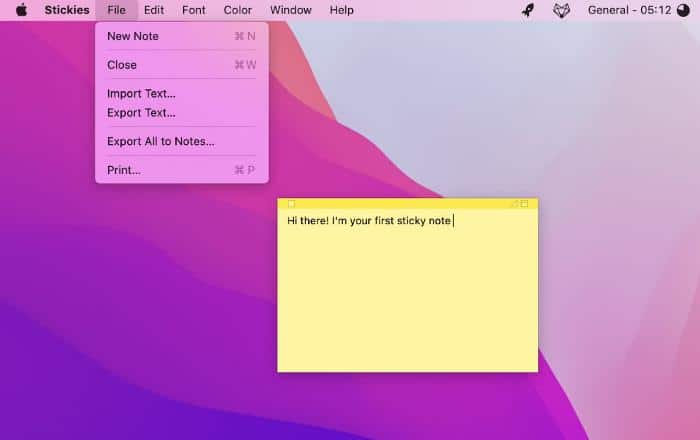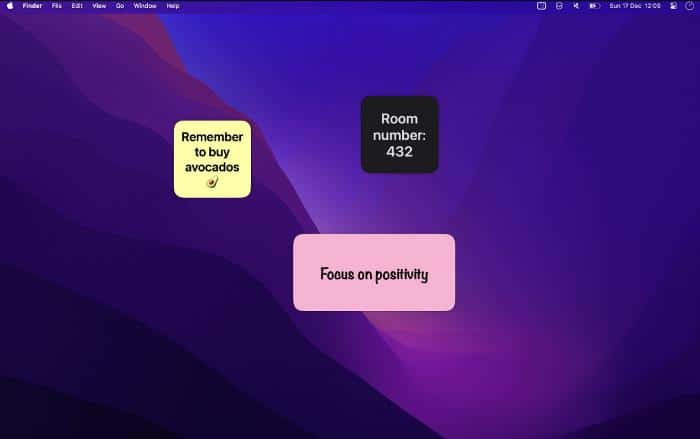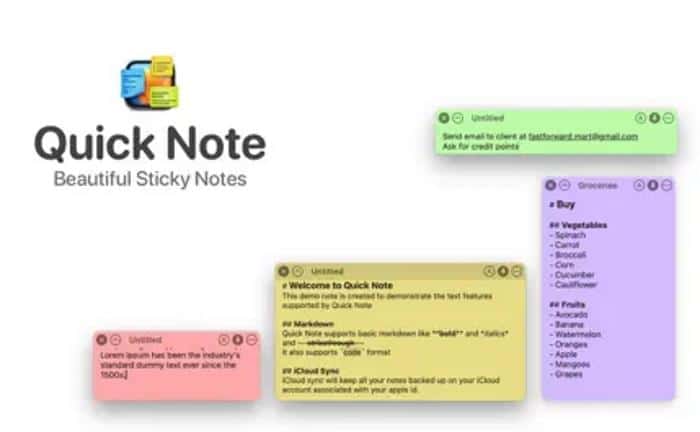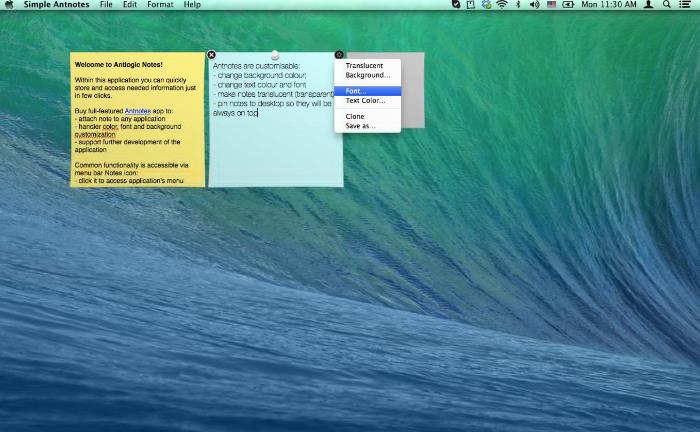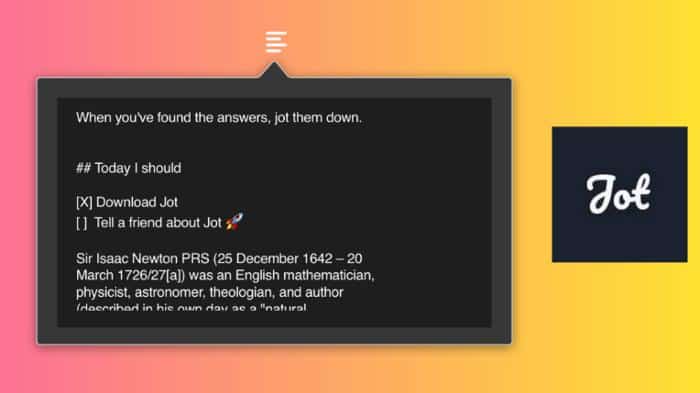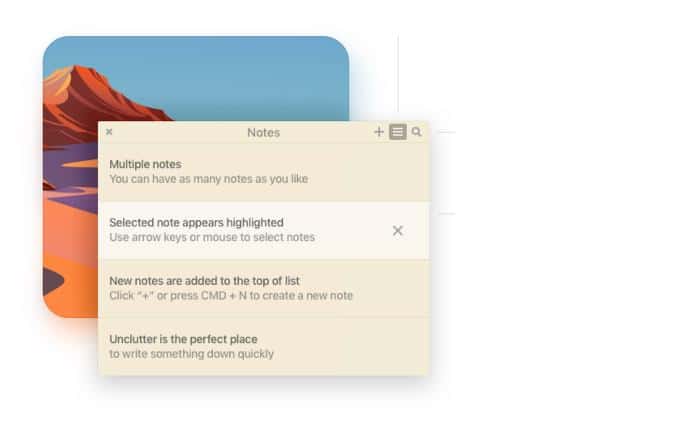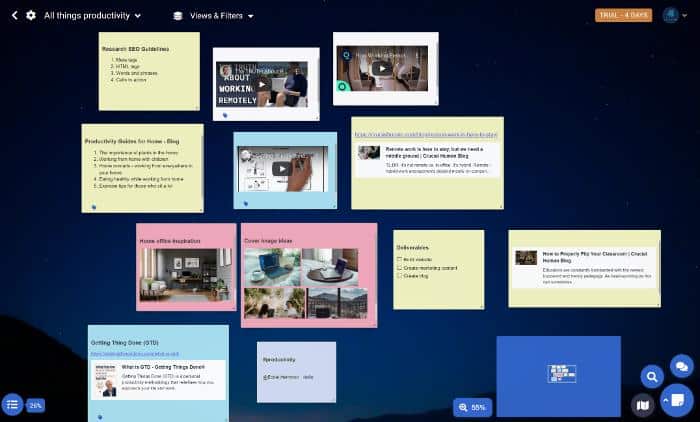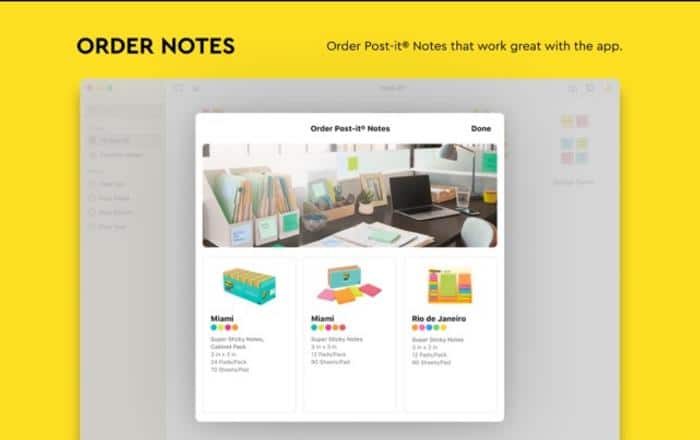Are you in search of the best sticky note apps for Mac that enable you to jot down and attach notes to your Mac computer screen?
Oftentimes, thoughts and tasks pop into our minds, and we need a convenient way to pin notes about them for easy visibility and as reminders.
This is where the concept of traditional sticky notes becomes relevant – to jot down thoughts and fix them to our walls or other visible surfaces.
However, technology has introduced sticky note apps that enable you to jot down notes and float them to a desktop page or home screen, mimicking the functionality of traditional sticky notes.
Although there are numerous sticky note apps available for Windows, Mac users often find themselves with limited options, except for the native Stickies app.
To broaden your selection, I’ll be presenting the finest sticky note apps for Mac in this article. Keep reading!
Table Of Contents
Best Sticky Note Apps for Mac
Despite the limited choices in Mac sticky note apps, I’ve tested several and compiled a list of the top 10 options. Here it is:
1. Apple Stickies
Stickies is the native sticky note application for macOS, offering basic functionality for jotting down reminders on your PC and affixing them as sticky notes (post-it notes) on your screen.
Despite being a free sticky note app for macOS, Stickies provides a wide range of customization options, including text formatting features like bullet lists. Users can also choose from different colors of sticky notes to enhance the aesthetics of their Mac screen.
Additionally, Stickies allows users to float notes over open windows to keep them visible and supports drag-and-drop functionality for files such as images and PDFs.
However, while Stickies serves as the dedicated sticky note app for macOS, it hasn’t received updates from Apple in years, leading some Mac users to seek out third-party alternatives.
Nevertheless, Stickies remains functional and efficient for its intended purpose, making it worth considering as a sticky note solution for macOS users.
2. Memo Widget
Memo Widget is a straightforward application designed for keeping short reminders, notes, ideas, and clippings affixed to your desktop page in a manner similar to traditional sticky notes.
It is presented in the form of a widget, as suggested by its name, meaning the app enables users to place a memo directly on their Mac screen. A notable feature is the ability to set custom colors for both text and background, adding a touch of personalization. However, it lacks support for text formatting, unlike Stickies.
The simplicity of the Memo Widget is intentional, with the developer aiming to keep the app as uncomplicated as possible. While this simplicity can be an advantage, it also means fewer customization options compared to more feature-rich alternatives like Stickies.
3. Quick Note
Quick Note is a sleek sticky note application for Mac, featuring a beautiful interface and a convenient quick launch feature accessible via a hotkey or shortcut. In addition to offering all the basic functions expected from a sticky note app, it provides extra features.
These additional functions include markdown functionality, allowing users to utilize headings, italicize, bolden text, and more. Similar to other sticky note apps for Macs discussed in this article, Quick Note enables users to customize sticky note backgrounds.
Unlike Stickies, which cannot float over other windows in full-screen mode, Quick Note offers this feature. Whether in full-screen mode or not, users can enjoy the convenience of having sticky notes float atop open windows.
Quick Note is available in both free and paid versions, with the free option limiting users to four sticky notes at a time.
4. Remember: Stickies Widget
The Remember Stickies Widget is a versatile sticky note application accessible on Mac, iPad, iPhone, and Apple Watch. It offers a straightforward method for users to keep sticky notes within the Mac notification center and on the home screens of other supported devices.
Users can personalize their sticky notes with various colors, fonts, and attractive frames. One of the standout features of this app is its seamless synchronization across all Apple devices via iCloud. This functionality allows users to stay updated on notes made on their Mac even when they’re on the go with just their iPhone or Apple Watch.
However, it’s important to note that the Remember Stickies Widget is a paid application.
5. Simple Antnotes
Simple Antnotes is among the top-rated sticky note apps for Mac, despite its age, due to its high level of customization. Users can select from various background colors, including a translucent option, customize text colors, and change fonts to suit their preferences.
Moreover, it features a drag-and-drop functionality, enabling users to insert images, sounds, and other files seamlessly.
The app supports floating notes, except in full-screen mode, and allows for resizing of sticky notes. Additionally, users can pin notes to the desktop, ensuring they remain visible above all other windows.
A notable feature of Simple Antnotes is its automatic creation of archives for closed notes, allowing easy access when needed. These archives are stored locally, eliminating the need for user accounts.
Furthermore, the app integrates with other services, enabling users to create notes with text from various applications. Simple Antnotes offers both free and paid versions, with some features restricted in the free option.
6. Jot
Jot is a minimalist and open-source application that offers pieces of note paper accessible through your Mac menu bar. Although its design differs from other sticky note apps discussed in this article, it effectively fulfills the task and includes features that make it a suitable recommendation.
In contrast to other sticky note apps for Mac, Jot provides blank background stickies for noting things down. These notes are designed to float over other windows, a crucial feature for any sticky note app. Additionally, Jot automatically saves your notes, alleviating concerns about losing them.
The app is user-friendly and requires no configuration upon launch. However, Jot is not offered for free, though its pricing is reasonable considering its functionality.
7. Unclutter
Unclutter is a versatile 3-in-1 application that offers file management, and clipboard functions as well as serves as a sticky note app. Despite its multifunctionality, users can easily utilize it solely as a standalone sticky note app.
The trio app can be accessed through a simple gesture: by moving your cursor to the top of your Mac screen and swiping down. From there, you can select the sticky notes option – the third option – by dragging it out to initiate note-taking, which gets affixed at the top of your screen.
The sticky note feature supports both windowed screen mode and full-screen mode. Additionally, Unclutter facilitates syncing across all your Mac devices via cloud storage platforms like Dropbox and OneDrive, ensuring access to your notes across different devices.
However, these features are available at a price of $19.99, with no free option except for the 7-day free trial.
8. Stickies
This is a different application from Apple Stickies and stands out as one of the best sticky note apps available for Mac. Stickies is a cross-platform tool accessible on Mac, Windows, and even through web browsers.
The concept behind this sticky note app differs slightly from others we’ve discussed. It essentially provides a collaborative board for noting down information and working with teams, similar to Trello but in the form of sticky notes.
While primarily designed for team collaboration, it’s also suitable for personal note-taking. On the app page, simply double-click the board to create a sticky note. It offers extensive customization options, allowing users to adjust colors, resize notes, and even embed files within them.
Stickies integrates seamlessly with various applications such as Google Drive, Slack, and YouTube, streamlining note-taking and collaboration processes. It’s available in both free and paid versions, offering flexibility to users.
9. Ghostnote 2
If you’re looking to keep track of things using digital stickies on your Mac computer, another application worth considering is Ghostnote 2. This app stands out as one of the premier sticky note applications, albeit being a paid option.
Ghostnote enables you to attach sticky notes to folders, files, and pages on your Mac, providing a helpful memory aid when accessing these functions on your computer.
In addition to its classic note-taking capabilities, Ghostnote also serves as a functional to-do list. The Ghostnote Browser feature organizes your notes, facilitating easy navigation rather than cluttering your screen.
The app allows customization of sticky note backgrounds and includes a dark mode for a personalized experience. Overall, Ghostnote 2 excels as a versatile and efficient sticky note application.
10. Post-it
Post-it is a sticky note application for Mac that operates similarly to the Stickies app we previously discussed but with enhanced features.
The application is accessible on Mac, iPhone, and iPad, providing a seamless and synchronized note-taking experience. It serves as a versatile platform for team collaboration, reminders, or personal note-taking.
One notable feature is its capability to capture analog notes from a photo and convert them into digital format directly on your device. Additionally, it offers integration with various apps such as Trello, Dropbox, PowerPoint, and more, facilitating smoother collaboration processes.
In essence, it transcends the traditional sticky note function, offering a tailored solution for team collaboration.
Is there a sticky note app for Macbook?
MacBooks comes with a native sticky note application known as Apple Stickies. Nonetheless, you can also opt for third-party sticky note apps on your Mac computer, and this article explores the best options available.
What is Stickies app on Mac?
If you’ve encountered the Stickies app on Mac and are curious about its functionality, here’s an explanation for you: Stickies is a Mac application that creates Post-it note-style windows on your computer screen, allowing you to jot down brief reminders, notes, and other snippets of information.
Wrap Up
Using sticky notes on your Mac computer can enhance productivity by allowing you to effortlessly capture notes and tasks, which can then be affixed to your screen for convenient reminders.
This article has curated a list of the top 10 sticky note apps that offer various functionalities for Mac users.