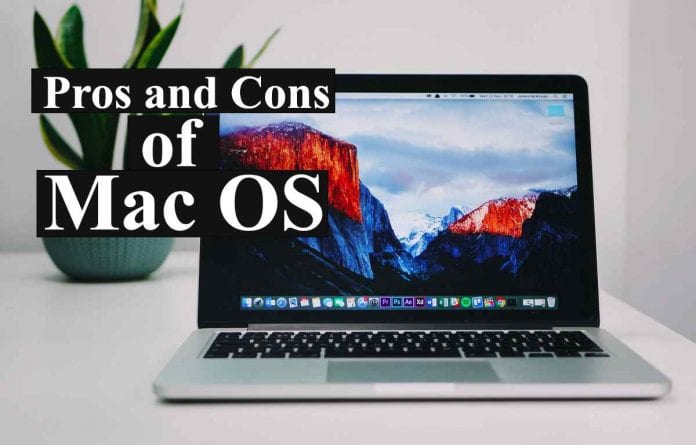“Apple” the most valuable brand in the world produces some of the best Hardware & Software products and Mac OS is one of them.
If you don’t know what Mac OS Is? then you came to the right place because here, in this article, we are providing you with everything you need to know about MacOs.
We will start with What Mac OS is, its history, advantages, and disadvantages of using Mac OS.
Also Read – MacOS vs Windows vs Linux: Which one is better?
Table Of Contents
What Is Mac Os?
The term Mac OS stands for Macintosh Operating System.
It’s a UNIX-based operating system developed by Apple, exclusively for MacBooks and iMacs.
In the market of Desktops, Laptops, and Home Computers it’s the second most widely used desktop OS after Windows.
Brief History of Mac Os
After the departure of Steve Jobs from Apple, the company suffered a huge loss, and the board of directors at Apple decided to bring Steve back from NEXT and lead the company on an interim basis.
At WWDC (World Wide Developer’s Conference) when Steve announced that developers really want a modern version of the Mac OS, and Apple is going to deliver it, then he got a huge round of applause from the audience.
This really made Steve and his team work harder on Mac Os and soon they proved that Apple really has potential.
The first initial Release of Mac Os was on March 24, 2001, which is nearly 17 years ago from now.
And till now Mac OS is improving with every new release.
Myths Related to Mac Os
1. Mac OS is more secure than Windows
Many of you might have heard that Mac Os is more secure than windows. But that’s not true.
The market share of Mac is less than 10% which results in fewer malware and spyware attacks.
Actually, the main reason behind this is the iMac and Macbook.
These two products run on Mac OS which is a bit expensive as compared to windows. So this automatically results in less damage.
Also Read– Why real hackers prefer Linux over Windows and Mac
2. Mac is built for Artists
Mac Os comes with lots of built-in creative and useful tools as compared to Windows.
For example, iMovie and final cut pro increase the experience of video editing.
But that doesn’t mean that windows are bad.
You can separately download third-party software such as Adobe Premiere or Adobe After Effects for a better experience.
Doing this on a windows PC will save you lots of hard-earned money.
3. Highly Expensive
Yes running a Mac OS device may sound expensive but that’s not fully true.
The cost of materials used in making iMac and MacBook is also very high.
As a result, a user ends up with a high-quality product with maximum durability in terms of both hardware and software.
Apple also spends billions of dollars in R&D (Research and Development) which is obviously included in the cost of the product.
4. Hard to learn and Use
This is the most denied myth by any Mac user because Mac OS feels much easier to learn and operate as compared with any other Operating System.
It has a very user-friendly user interface.
And also draws everyone’s attention as it is perfectly stacked and organized as compared with windows.
5. No need for Antiviruses for Mac
As we mentioned earlier attackers target Mac OS devices very less compared with windows.
But it doesn’t mean that you don’t need to install any antiviruses on it.
Don’t be fooled by fewer attacks.
As we always hear in the news about some malware attacks on Mac OS. So It’s better to be equipped with safety.
Pros and Cons of Mac Os
Following are some of the Pros (Advantages) and Cons (Disadvantages) of Mac OS.
Pros of Mac OS
1. BootCamp
Older Mac OS has a built-in program called BootCamp.
It allows you to install windows, Linux, or any other operating system in addition to Mac OS.
Setting up the boot camp in Mac OS X is also very easy.
And switching between them is even easier now.
Note: Newer Apple Silicon Macs Can’t Run Windows
2. Works seamlessly with other Apple devices
As every Apple device is made by Apple itself so the hardware and software are fully controlled by them.
It means they share the same internal working mechanism.
This implies that the iMessage on iPhone works as smoothly as on a MacBook or iMac.
Similarly, an AirPod will work seamlessly with iPhone, iPad, Macbook, or iMac.
In fact, if you are using Various apple devices then AirPods automatically get connected to the device you are using.
This seamless integration of devices ultimately delivers the best user experience and satisfaction.
3. Fewer Attacks
As we mentioned earlier Apple has only 10% of the market share in the desktop OS, which results in fewer attacks.
The amount of Mac users is fairly less as compared to windows.
So this doesn’t make any sense for hackers to attack Mac OS users.
This somehow can be an advantage for some people as it makes the user feel Mac Os more secure but can be a disadvantage for some others because at the same time it is not as popular as windows.
4. Bloatware Free
Almost every windows PC comes with some kind of Bloatware (Pre-installed software) which slows down the PC over time.
But Macbook and iMac make you free from this worry.
It doesn’t mean that they don’t come with Pre-installed software.
Mac computers have pre-installed software, but only from Apple and they don’t slow down your system as well.
5. Excellent Sleek Design
The biggest advantage of the Macbook and iMac is that they are sleek as compared to their competition.
This makes the use of Mac OS more enjoyable.
As a matter of fact, the First MacBook air was the slimmest laptop in the world at that time.
And iMac still continues to be the slimmest desktop version.
6. Mac can read NTFS or FAT
Macs can read NTFS or FAT formatted hard drives whereas Windows can’t read Mac formatted drives.
You need to install a third-party program for that in windows.
7. Better Customer service and After Sales support
Apple is very well renowned for its best customer service and after-sales support.
They have the highest customer satisfaction mark all around the globe.
The staff in stores are well trained and if you got your device damaged they make sure that they provide you with the best possible solution.
Also Read – Top 5 Reasons for Apple’s Success
Cons Of Mac OS
1. Less Variety and Options
The biggest disadvantage of Mac OS or we should say MacBook and iMac is that Apple offers very limited variants of them.
This means you need to spend the decided amount by them, only then you can purchase their product otherwise not.
This makes windows a go-to option for those who are looking for an affordable PC or Laptop because of a wide variety of choices.
This thing restricts the buyer from purchasing Apple Mac products.
2. Non-upgradable
Another major disadvantage of Mac OS-powered products is that they are non-upgradable.
Means you can’t increase the amount of RAM, change processor or motherboard, basically, you can’t customize it according to you.
Once you received it, you have to adjust to what you purchased.
3. Worse for Playing Games
Many people believe that you can’t play high-end games on Macbook and iMac which is somehow true.
Both of these products are not made for gaming.
They have a very less amount of Graphics Memory which is not enough for the Best gaming performance.
So you have to give up on this.
4. Fewer Accessories
As it is not as popular as Windows PCs.
The MacBook and iMac have to suffer from fewer accessories.
There are very less amount of accessories manufacturers who create accessories for them.
This also affects what could be the potential buyers of Mac.
5. Small Community
Due to fewer sales, the MacBook and iMac people have a very small community as compared to windows users.
This means you won’t enjoy the support as much as you could on Windows PC.
6. Can’t Run Windows
Newer Macbooks come with Apple’s silicon chip and can’t run Windows like the older MACs based on Intel chips using Bootcamp.
7. Lack of Ports
Apple is known to add and remove ports in MacBooks and iMacs from time to time. Previously it offered only 2 USB Port C. Later it reintroduced the HDMI port and SD card slot.
But no one knows if apple will be removing these ports in the future. Better carry a MAC Dock giving better port options.
Conclusion
So this was all regarding What is Mac Os? their Pros and Cons.
If you find it useful then do let us know in the comment section below, we would love to hear that.