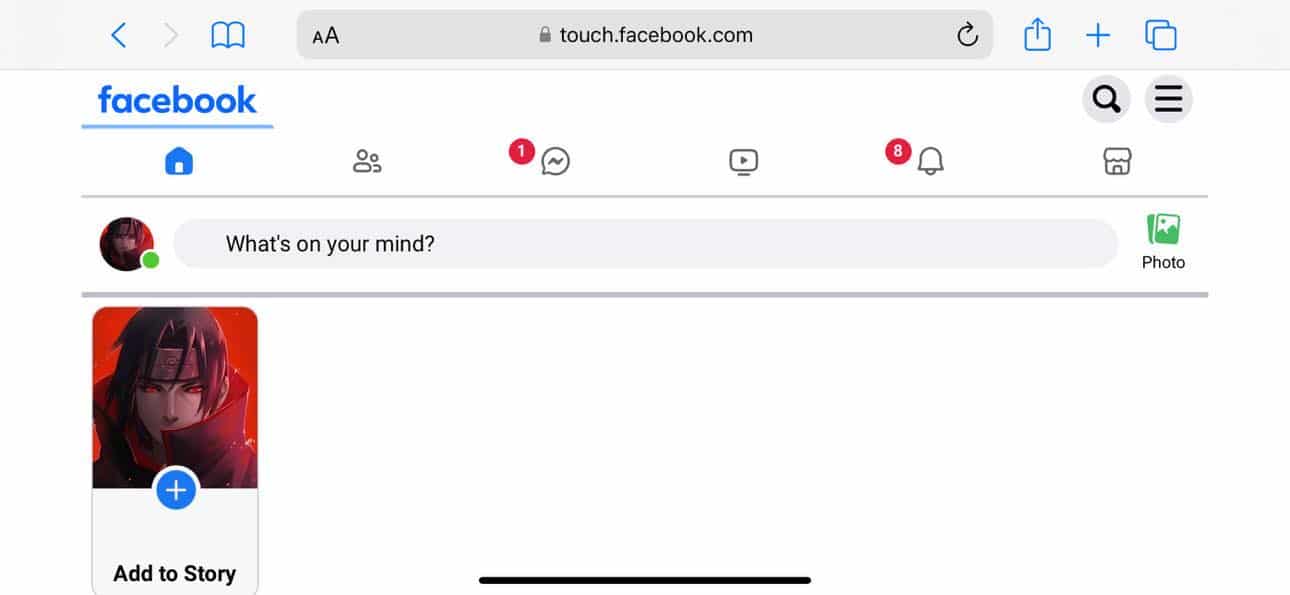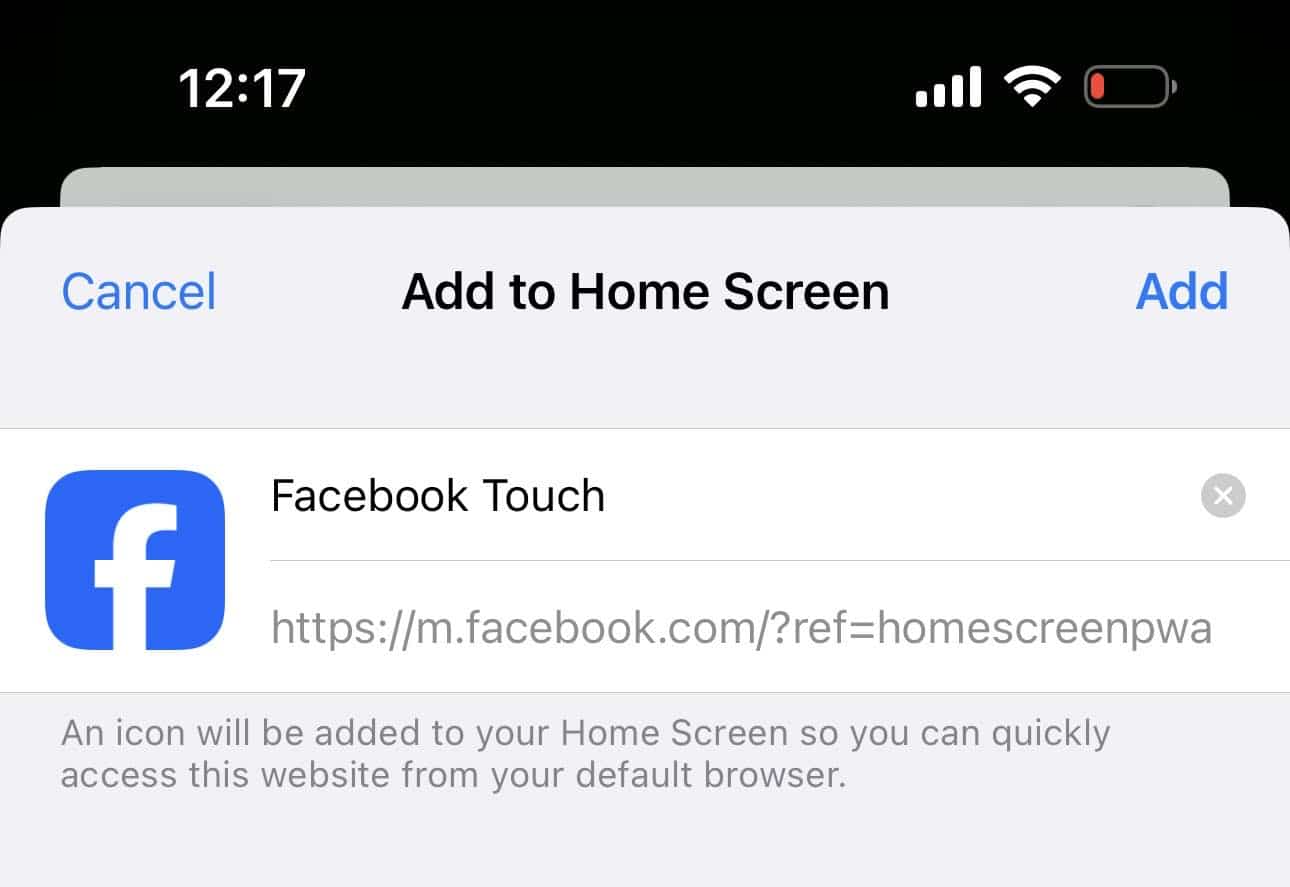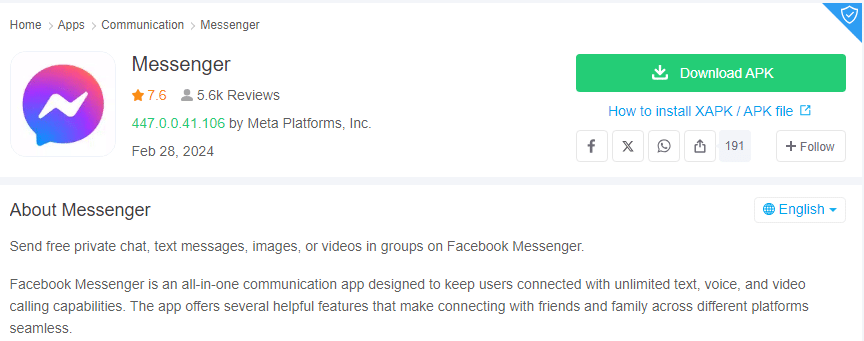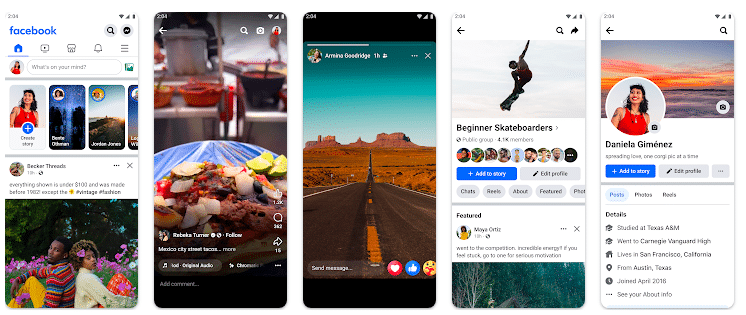Now owned and operated by Meta, Facebook has been a mainstream social media platform for over two decades.
Roughly 81.8% of Facebook users access the service using their smartphones, and that’s when Facebook Touch comes into the picture.
Released at a time when smartphones were just beginning to become mainstream, Facebook Touch was miles ahead of the standard Facebook Mobile Website.
In this article, we have shared everything you need to know about Facebook Touch followed by a quick tutorial on How To Use Facebook Touch.
Table Of Contents
What Is Facebook Touch?
Facebook Touch is a third-party Facebook App specifically developed for touch-based smartphones by H5(now known as Lighthouse).
In comparison to the standard FB Mobile Website, Facebook Touch offers,
- Far Superior Performance
- Enhanced Visuals & Animations
- Faster Content Loading Even On A Low-Speed Internet Connection
- Consumes Fewer System Resources
- Clean And Smooth User Interface
It’s worth noting that Facebook Touch was not developed by Facebook. However, you can access and use every Facebook feature on Touch Facebook.
How To Download Facebook Touch On Your Smartphone?
From the ground up, the FB Touch was designed to work flawlessly on smartphones and tablets. You can only access Facebook Touch on mobile devices.
On a desktop, Facebook Touch redirects users to the standard Facebook Website.
It’s worth noting that the Facebook Touch is not available on the App Store or the Google Play Store.
So here’s how you can Download Facebook Touch on your Android or iOS smartphone,
STEP 1: Use any web browser of your choice and visit the website, http://touch.facebook.com and log in with your Facebook credentials.
STEP 2: Locate and tap the share button, once that’s done select, Add To Home Screen.
STEP 3: Name the app Facebook Touch, and press Add.
Initially, Facebook Touch might resemble a web page, but in terms of structure, it is an actual app. Lastly, there’s no Facebook Touch APK in existence, so if you come across any Facebook Touch APK please ignore it and never download it.
How Do You Send Messages On Facebook Touch?
To send or receive messages in Facebook Touch you have to download the official Facebook Messenger App from the Google Play Store or the Apple App Store.
As soon as you open the messages section on Facebook Touch, Messenger will launch and you can continue your conversations.
In addition to one-on-one conversations, Messenger can also help you access and join group conversations.
Difference Between Facebook Touch And Facebook App?
Facebook App is a fully-featured smartphone app that’s designed for modern-day mobile computing devices, in this section we have highlighted some of the main differences between Facebook Touch and Facebook App.
- Facebook App is a full-fledged smartphone app that utilizes the hardware of your device to offer a great Facebook browsing experience. On the other hand, Facebook Touch is a mobile-optimized version of the Facebook Website.
- Facebook Touch consumes drastically fewer system resources for its proper functioning as it’s just a web application. While the Facebook App consumes a considerable amount of processing power, storage, and RAM to function properly.
- Comparatively, the FB App offers a better media consumption experience in comparison to the FB Touch.
- The Facebook App is updated regularly and thereby new features are added to it. However, Facebook Touch is a web page with the most basic Facebook features.
- Facebook App offers live push notifications and notifications on Facebook Touch are missing.
CONCLUSION
So this was everything you needed to know about Facebook Touch.
In 2009, Facebook Touch was one of the few mainstream social media platforms developed for touch-input-based mobile computing devices.
From the get-go, FB Touch was designed to work on slow internet speeds while consuming fewer system resources and offering a better user experience than the Standard Facebook Mobile Website.