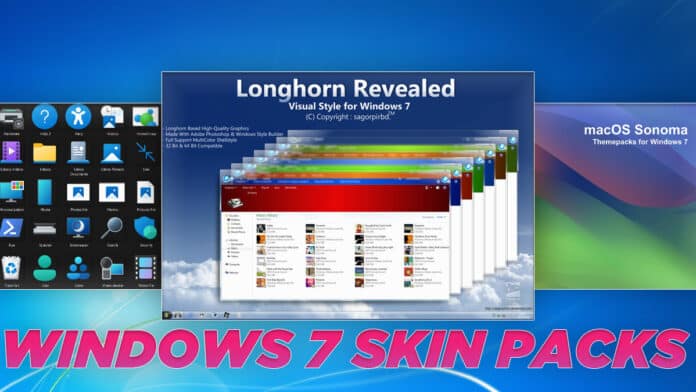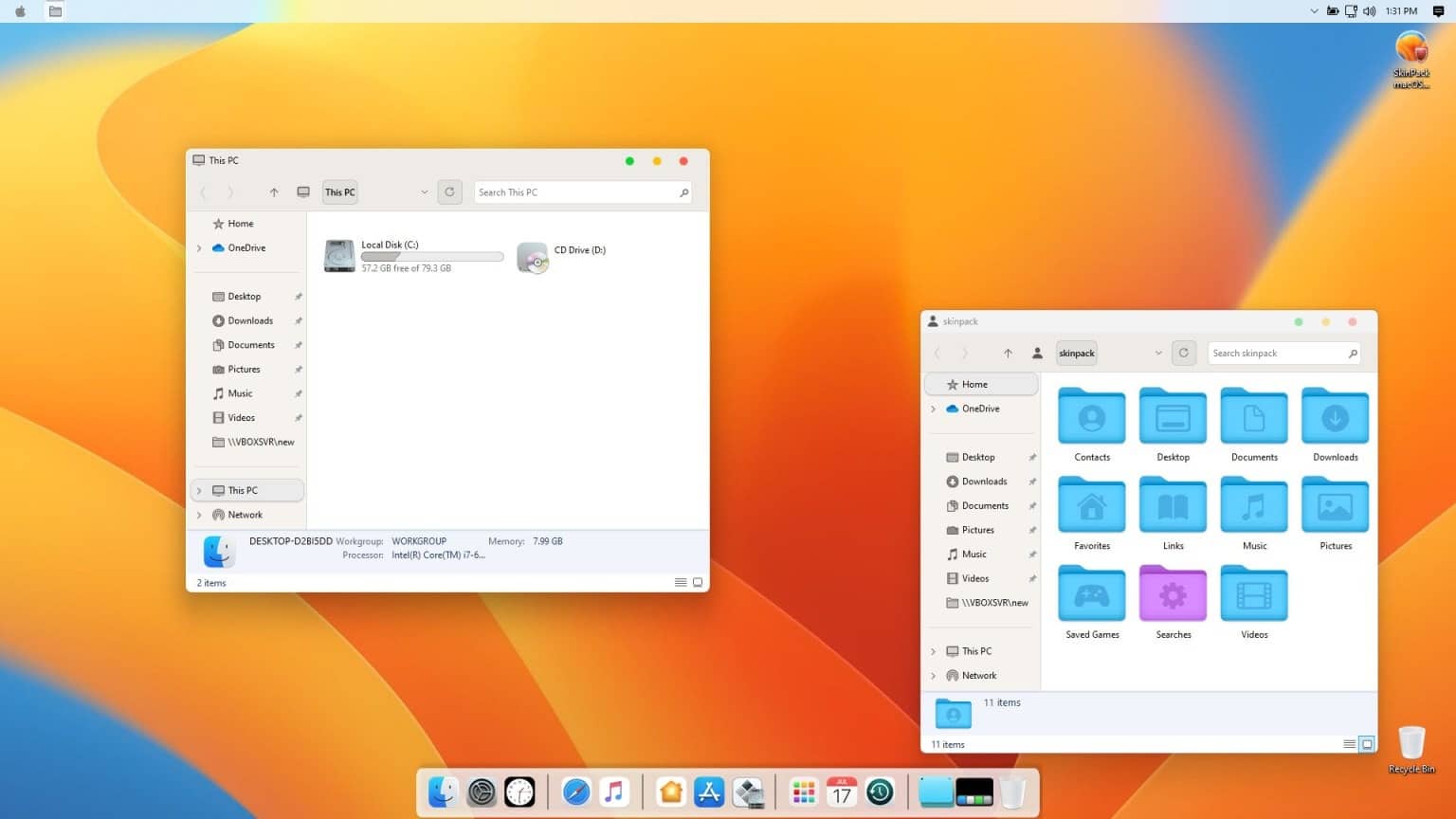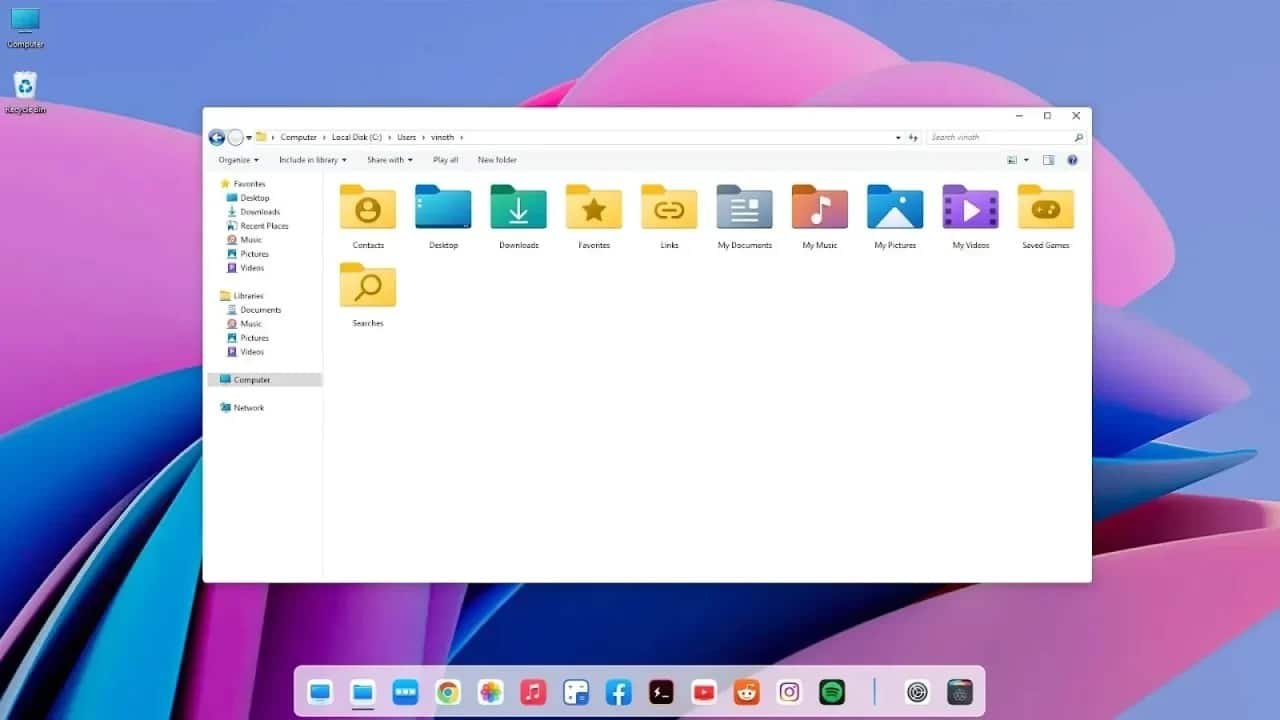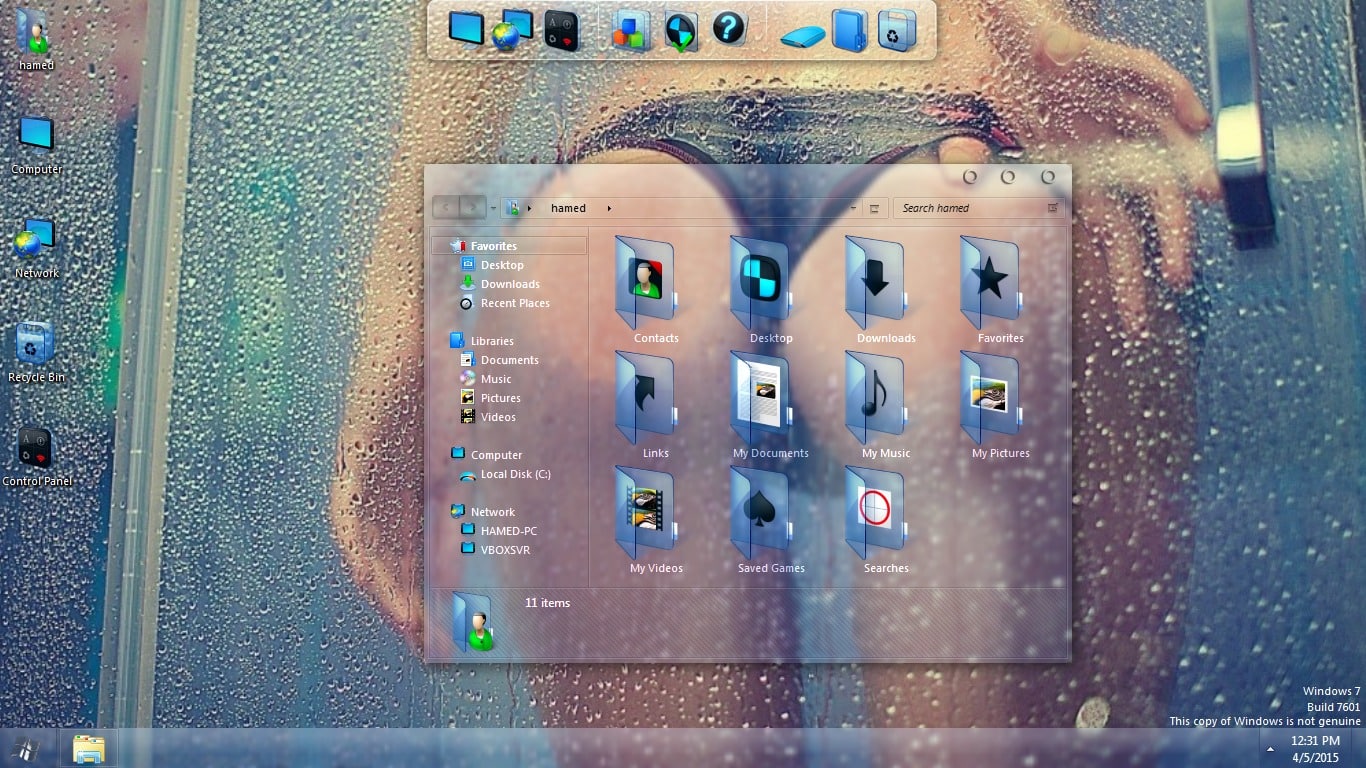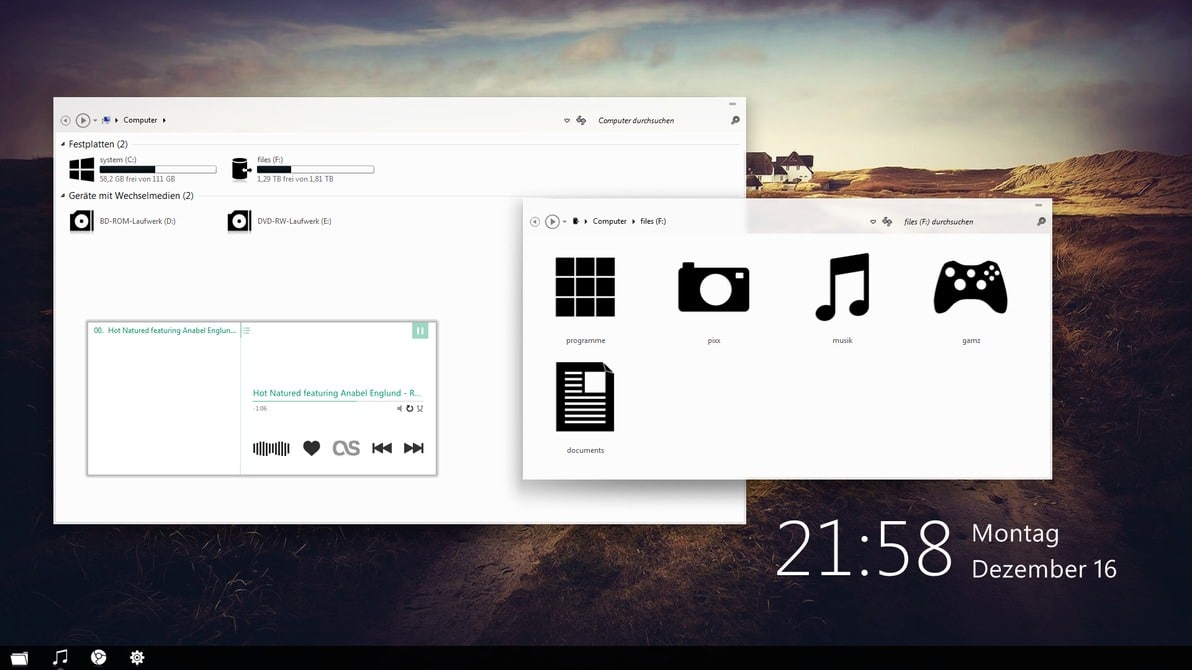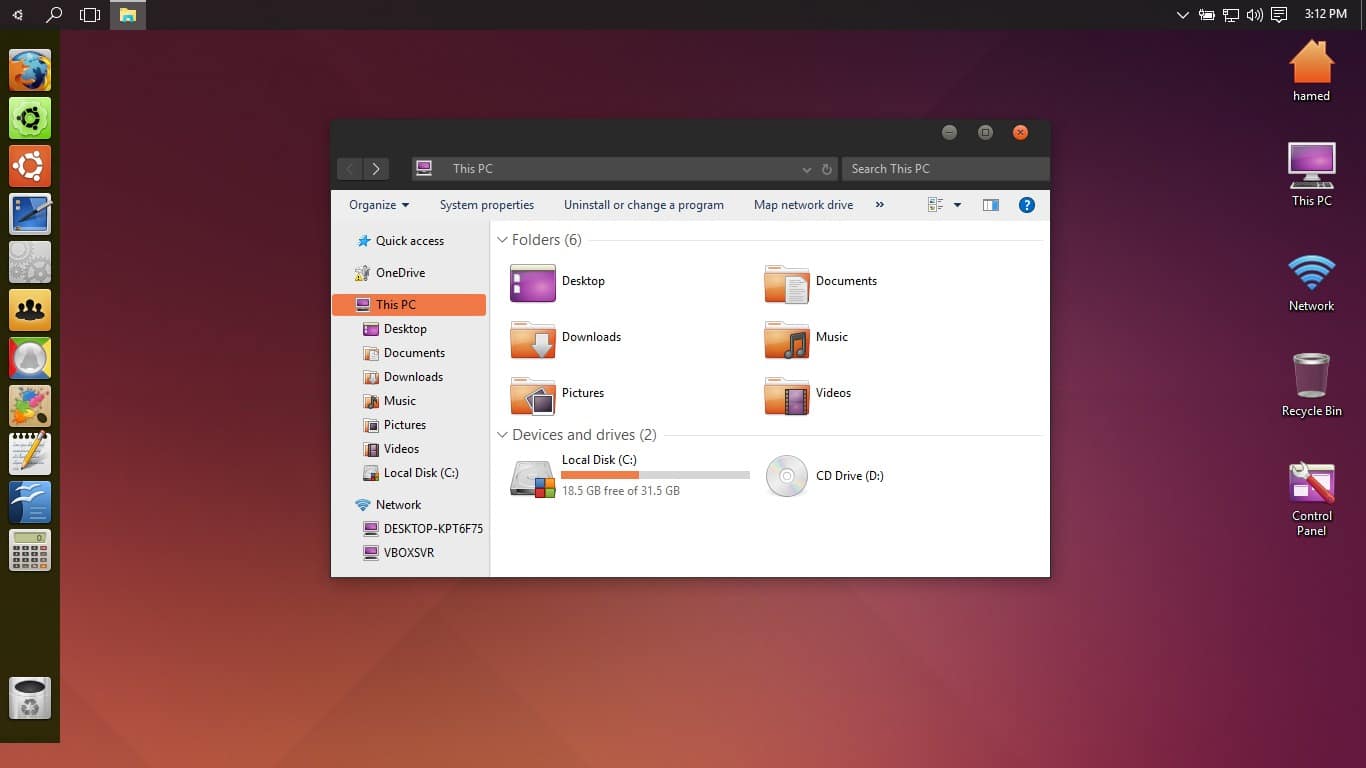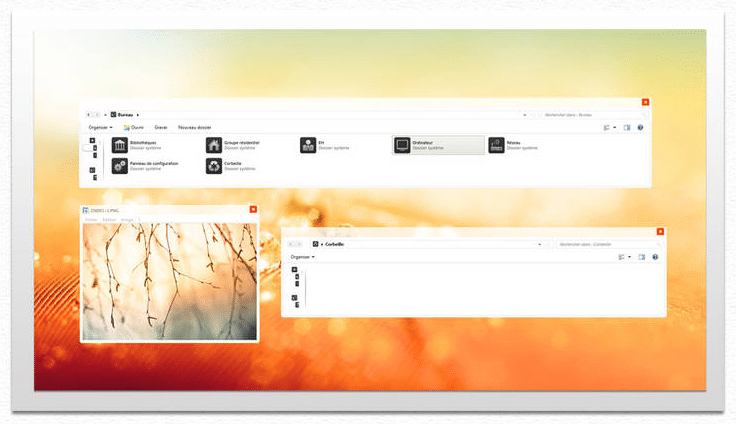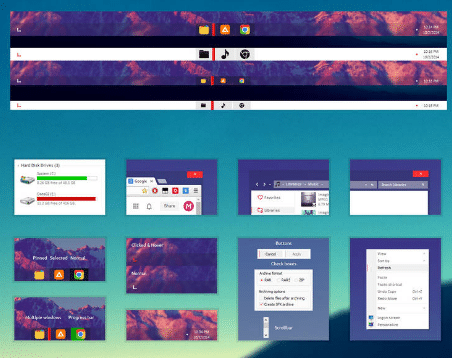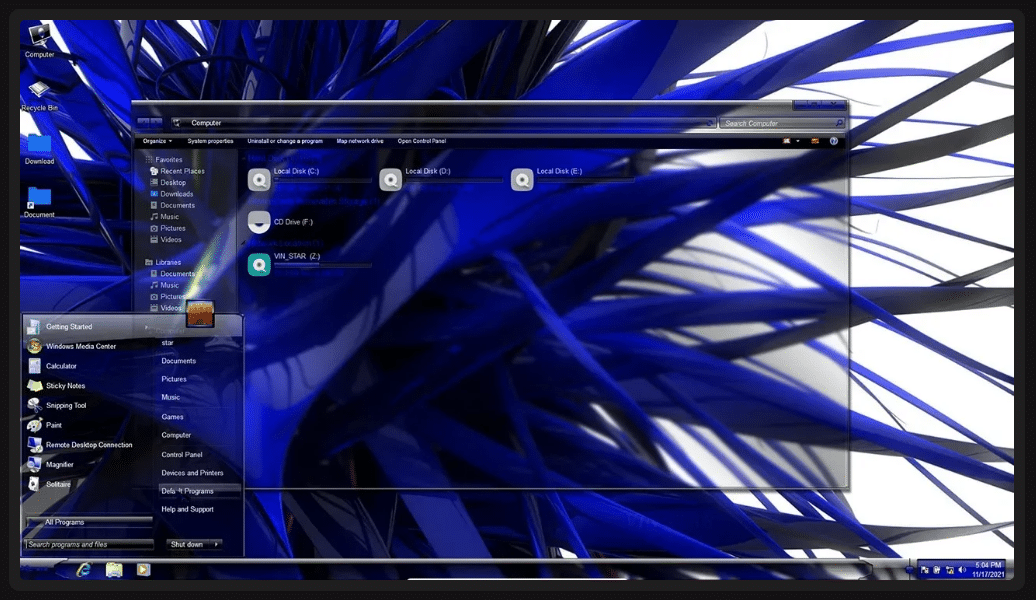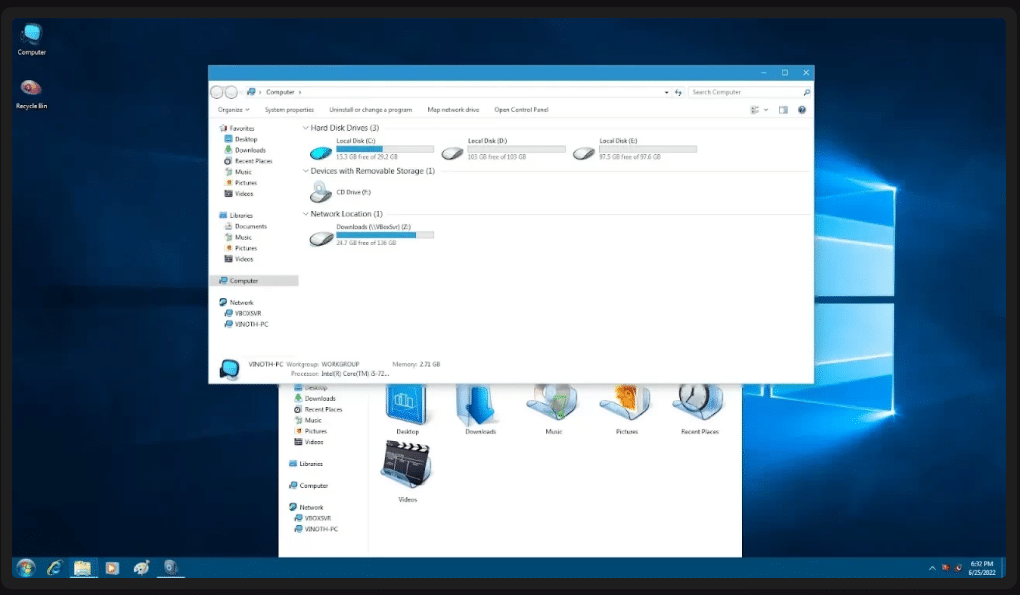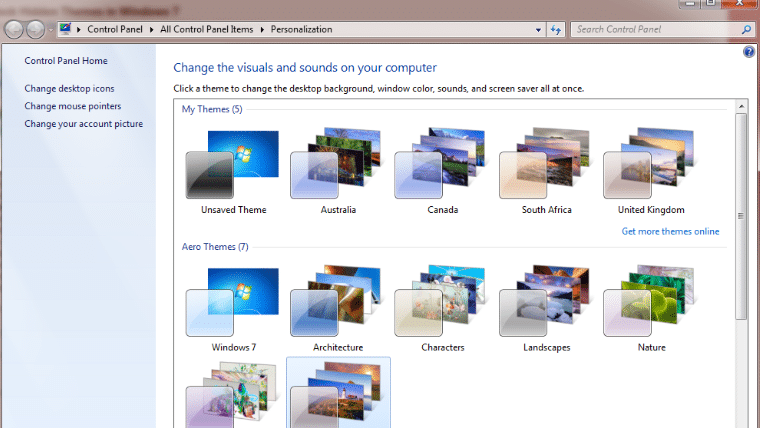Despite being a few generations old now, Windows 7 is still used by thousands across the globe.
However, in comparison to modern operating systems, the design aesthetics of Windows 7 might look a bit outdated.
Luckily using Themes, Skin Packs, and Visual Styles you can drastically enhance the visual appearance of Windows 7.
In this article, we have shared some of the best Skin Packs For Windows 7 that are fully customizable and will breathe new life into your Windows 7 Desktop or Laptop.
Table Of Contents
- 10 Beautiful Windows 7 Skins To Download Free
- 1. Dark Skin Pack For Windows 7
- 2. macOS Ventura Skin Pack For Windows 7
- 3. Windows 11 Skin Pack For Windows 7
- 4. Glass Skin Pack For Windows 7
- 5. Minimal White Skin Pack For Windows 7
- 6. Ubuntu Skin Pack For Windows 7
- 7. Tonic Skin Pack For Windows 7
- 8. Clean VS Skin Pack For Windows 7
- 9. TransLucent Skin Pack For Windows 7
- 10. Windows 10 Skin Pack For Windows 7
- How To Install Windows 7 Skin Pack?
10 Beautiful Windows 7 Skins To Download Free
1. Dark Skin Pack For Windows 7
While completely usable during the day, at night using the Windows 7 OS with White-Coloured Interface can be a bit troublesome. Unlike the newer versions of Windows i.e. Windows 10 and Windows 11, Windows 7 doesn’t offer a native dark mode.
Well, that’s when the Dark Skin Pack For Windows 7 comes to light.
As you might have guessed by the name, this Windows 7 Skin Pack transforms most UI elements from white to grey-over-black shades coupled with hints of red. It’s clean and reduces the strain on eyes in dark environments.
2. macOS Ventura Skin Pack For Windows 7
macOS Skin Pack completely and instantly transforms your Windows 7 PC into a macOS Catalina machine. With this Skin Pack, everything from the cursor to app icons and program windows resembles a macOS device.
You also get access to a fully functioning and iconic Dock with this macOS Skin Pack.
It’s worth noting that, the macOS Skin Pack For Windows 7 is updated regularly so keep an eye out for the latest version when you download this skin pack.
3. Windows 11 Skin Pack For Windows 7
Once again the name says it all, if you want to experience the latest Windows 11 on your Windows 7 PC then the Free Windows 11 Skin Pack is possibly the best way to do so.
Similar to Windows 11, you will get access to round corners, white-colored explorer, and modern app icons while using this Skin Pack.
Since the Skin Pack is quite lightweight it doesn’t consume many system resources for its proper functioning and you can easily use it on low-powered laptops or aging desktops.
4. Glass Skin Pack For Windows 7
Fan of transparent program windows and UI elements? Well, the Glass Skin Pack should be the skin pack you should try out.
Glass Skin Pack has white-colored Minimize/Maximize/Close buttons. You can customize the taskbar size, app icons, and the transparency amount based on your preference.
The Skin Pack is bundled with a soft blue gradient background that looks clean and minimal.
5. Minimal White Skin Pack For Windows 7
Minimal White Skin Pack is quite clean and has very nicely designed UI elements. The Skin Pack is bundled with minimal desktop widgets.
This Skin Pack primarily focuses on removing the distractions from your desktop so that you can focus on work.
To apply this theme copy the downloaded content to C:\Windows\Resources\Themes. In addition to White, there’s also a dark version of Minimal White Skin Pack For Windows 7.
6. Ubuntu Skin Pack For Windows 7
Ubuntu Skin Pack does exactly as its name suggests, it transforms your Windows 7 Desktop into an Ubuntu Desktop.
If you are a fan of orange and white-themed skin packs you will enjoy the Ubuntu Skin Pack. In addition to the default Windows Taskbar, the skin pack offers an additional taskbar to help you access programs and tools with ease.
In addition to Windows 7, you can also use the Ubuntu Skin Pack on Windows 8.1 and 10.
7. Tonic Skin Pack For Windows 7
Another great skin pack for Windows 7 that’s worth checking out is Tonic. Available in both White and Dark color options this skin pack has a clean and easy-to-navigate interface.
Similar to the Minimal White Skin Pack, Tonic focuses on making your desktop clean and less distracting.
On the download page of this skin pack, you can find links for both icons and wallpapers that go well with this skin pack.
8. Clean VS Skin Pack For Windows 7
Clean VS is a minimum and distraction-free Windows 7 Skin Pack that once paired with a high-quality wallpaper can make your desktop look modern.
The custom app icons bundled along with Clean VS Skin Pack bring a sense of uniformity to your PC. Additionally, since the theme is highly customizable you can add or remove UI elements as per your preference.
On the download page of this Skin Pack, you can find a dedicated guide on How To Install And Apply Clean VS Skin Pack.
9. TransLucent Skin Pack For Windows 7
The name says it all, TransLucent Skin Pack makes your windows, programs, UI elements, and other aspects of your PC look translucent and minimal.
The Skin Pack attempts to clean up the interface and offer some extra working space by reducing the size of icons, fonts, and the taskbar. Some visual cues of this skin pack feel like a perfect blend of Windows Vista and macOS.
Translucent Skin Pack consumes negligible system resources for its proper functioning and while using it you might experience a slight increment in performance.
10. Windows 10 Skin Pack For Windows 7
If you have ever wanted to experience Windows 10 on a Windows 7 PC, then the Windows 10 Skin Pack might impress you.
As the name suggests, this skin pack makes your Windows 7 System look, feel, and function like a Windows 10 Device. Basic elements like the Start Menu, File Explorer, and Taskbar in Windows 10 Skin Pack are almost similar to the actual Windows 10 OS.
Feel free to try out this Win 10 Skin Pack if you’ve been planning to make a jump to Windows 10 and want to get an experience of how the upgrade would feel like.
How To Install Windows 7 Skin Pack?
Installing a Windows 7 Skin Pack is similar to installing any other Windows Program. Once you have the download package of the skin pack or the theme, double-click on the package and it will install automatically.
To customize or apply a different skin pack right click on the desktop and select Personalization.
Furthermore, some of the aforementioned skin packs require a Theme Patcher for their proper functioning.
CONCLUSION
So those were the Top 10 Free Windows 7 Skin Packs worth checking out.