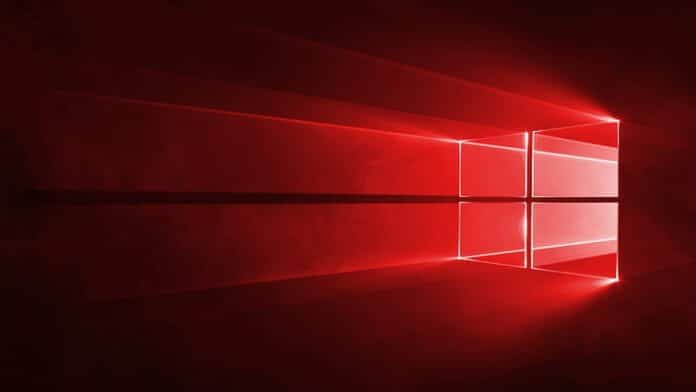On January 9, 2024, Microsoft had notified that a BitLocker Secure Boot bypass vulnerability tracked under ID “CVE-2024-20666” could allow threat actors to bypass BitLocker encryption to gain access to encrypted data, provided they get physical access to an unpatched PC.
To address this, the company went on to release cumulative updates, KB5034441 (on Windows 10) and KB5034440 (on Windows 11) in the Windows Recovery Environment (WinRE).
However, installation of the KB5034441 update started showing the error message “0x80070643 – ERROR_INSTALL_FAILURE”, which indicated insufficient WinRE partition size.
“Devices attempting to install the January 2024 Windows Recovery Environment update (KB5034441) might display an error related to the size of the Recovery Environment’s partition. We are working on a resolution and will provide an update in an upcoming release,” Microsoft said in an update to the Windows release health dashboard in January 2024.
The company even confirmed that Windows devices without a recovery environment configured do not need to install the KB5034441 update and can ignore the error.
However, Microsoft has now acknowledged that, at least on Windows 10, an automatic resolution for this issue won’t be available in a future Windows update, and the only way to fix this is to complete the installation manually.
In an update to the Windows release health dashboard, Microsoft says:
Resolution: Automatic resolution of this issue won’t be available in a future Windows update. Manual steps are necessary to complete the installation of this update on devices which are experiencing this error.
The WinRE partition requires 250 megabytes of free space. Devices which do not have sufficient free space will need to increase the size of the partition via manual action. For guidance on making this change, review the following resources:
- A code script can be used to extend the partition size. A sample script has been provided in the documentation for adding an update package to WinRE. See Extend the Windows RE Partition.
- Guidance to manually change the WinRE partition size can additionally be found in KB5028997: Instructions to manually resize your partition to install the WinRE update.
Completion of these manual steps will allow the installation of this update to succeed.