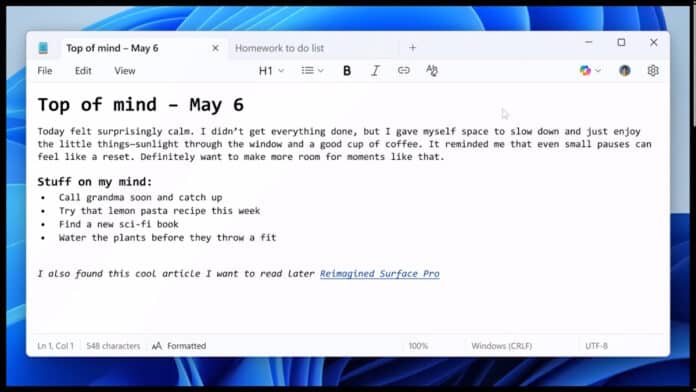Microsoft is rolling out a long-anticipated update to Notepad, and it is one that many users have been hoping for. Starting Friday, Windows Insiders in the Canary and Dev Channels of Windows 11 can start testing a new version of Notepad (version 11.2504.50.0), which introduces built-in text formatting tools to the classic app.
This release marks a significant step for Notepad by introducing lightweight formatting options that allow users to style their text directly in the app.
Whether you are drafting notes, writing lists, or working with Markdown, you can now enhance text with bold, italic, hyperlinks, headings, and lists using a streamlined formatting toolbar, while still maintaining the app’s straightforward design.
Formatting on Notepad
“With this update, we are introducing lightweight formatting in Notepad, providing additional flexibility in how you structure content across your files,” wrote Dave Grochocki, Principal Group Product Manager for Windows Inbox Apps, in a blog post on Friday.
The new experience supports Markdown-style input and files, making it ideal for users who prefer working directly with this lightweight markup language.
To get started, use the new formatting toolbar to apply styles as you type or to selected text—such as bold, italics, hyperlinks, as well as simple lists and headings.
If you ever want to switch back to plain text, you can easily remove all formatting using the toolbar or the edit menu.
You can also toggle between a formatted Markdown view and the raw Markdown syntax from the view menu or by choosing the toggle button in the status bar at the bottom of the window.
Go Classic with Notepad
However, if you prefer the classic Notepad experience, you can turn off formatting entirely in the app settings.
Microsoft is encouraging early testers to share their feedback through the Feedback Hub (WIN + F), under Apps > Notepad.
“As always, we love getting feedback from the community and we will be looking out for your thoughts and suggestions on this update!” concluded Grochocki.
With this update, Microsoft’s trend of modernizing classic Windows tools without compromising their straightforward design continues. If you are a Windows Insider, you can try out the updated Notepad starting today and see the changes yourself.