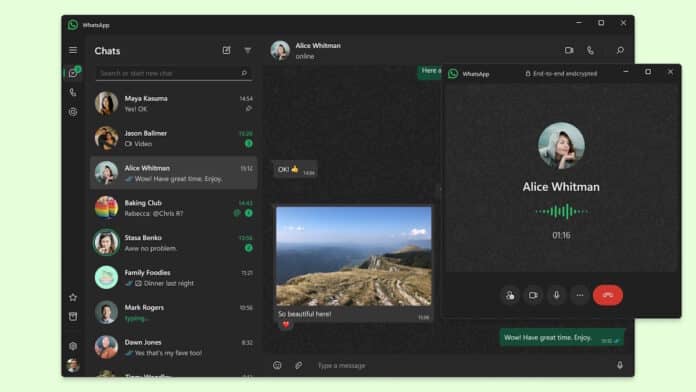Meta is rolling out a major change to WhatsApp for Windows in favor of simplified development. The native UWP WhatsApp app built specifically for Windows 11 is being replaced with a version that’s basically just a WhatsApp Web in a desktop wrapper. Although this change makes life easier for Meta’s developers, it’s not great news for users, as it is a shift that sacrifices performance and integration for easier development.
From Powerful Native App To A Web Page
Up until now, WhatsApp for Windows was a proper native app. It had sleek WinUI, deep Windows 11 integration, ran smoothly, and felt like it belonged on your Windows 11 system. Well, that’s no longer the case.
Starting with WhatsApp Beta for Windows (version 2.2569.0.0), you may notice a few changes in the latest WhatsApp beta update. That’s because the native WhatsApp app has been replaced with a web-based version built using Microsoft’s Edge WebView2 technology.
In simple terms, the new desktop app is now a container for the browser version of WhatsApp, and it shows. Notifications, settings, and even visual elements now feel more generic and less integrated with the Windows environment.
What’s New (and What’s Missing)
The new version isn’t entirely without updates. There’s now support for WhatsApp Channels, along with improved features for Status and Communities, bringing the desktop experience more in line with what WhatsApp users get on their phones.
However, the trade-offs are difficult to ignore:
Performance Drops: According to tests by Windows Latest, the web-wrapper version uses around 30% more RAM than the native app and runs noticeably slower. This is not ideal if you are multitasking or using older hardware.
Basic Interface: The new version feels more like a webpage than a Windows app. The settings menu, once rich and detailed, has lost many of the advanced options. It also misses the nice WinUI touches from before.
Weaker Integration: Desktop notifications are more basic, and system-level features unique to Windows are no longer as tightly connected.
Why The Switch?
Meta says the switch is part of a broader strategy to streamline development. It wants to maintain just one version of WhatsApp that works across the web and desktop, thereby reducing the complexity and cost of maintaining platform-specific apps. It also makes updates easier and faster—for them.
Ironically, WhatsApp had previously promoted its native apps as offering “increased performance and reliability, more ways to collaborate, and features to improve your productivity.” With this shift, those user-focused benefits are being sidelined in favor of development convenience, benefiting Meta more than its users.
Is It A Step Back for Windows Users?
WhatsApp’s native Windows app only debuted a few years ago, giving users the ability to chat without keeping their phone connected. It was praised for its seamless integration and mobile-like experience—earning even Microsoft’s endorsement.
Now, that progress seems undone. While Meta is still investing in native apps for iPads, sidelining over a billion Windows users feels like a baffling step backward.
Availability
The new version is rolling out gradually in stages, starting with the latest Windows beta testers. If you haven’t seen the change yet, you can expect the native app to be replaced by the web-wrapper version over the coming months.