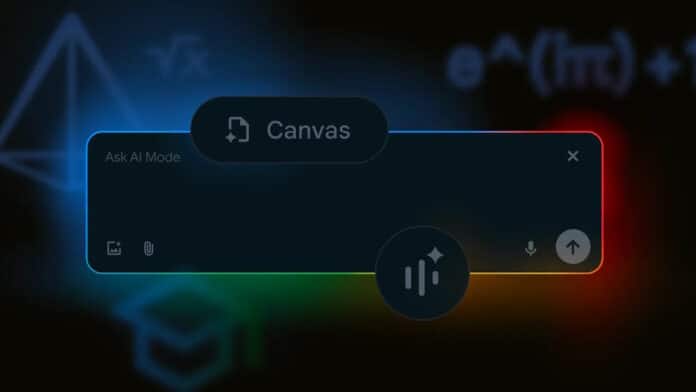As part of its back-to-school initiative, Google is giving its AI Mode in Search a major upgrade, which is aimed at enhancing how students, educators, and professionals access and interact with information.
Whether you are a student preparing for exams, a parent helping with homework, or someone who just wants better ways to search and stay organized, the latest AI Mode features bring powerful new tools to desktop users, including PDF and image analysis, live video input, contextual planning tools, and deeper integration with Google Chrome and Lens.
Document Analysis: Interact With PDFs And Images
One of the most impactful updates is the ability to upload and query PDF documents and images directly through AI Mode on desktop browsers. For instance, you can now simply upload a psychology lecture slide or a 40-page PDF into Google’s AI Mode and ask, “What does this mean?” or “Summarize this for me.”
AI Mode will analyze the uploaded file’s content and cross-reference it with relevant information from the web. Each response will include helpful summaries along with prominent reference links to encourage further exploration.
In the coming months, Google plans to roll out support for additional file formats beyond PDFs and images, including files from Google Drive in AI mode.
Canvas: A Dynamic Planning Environment
Google is also introducing Canvas, a new feature within AI Mode designed to help users organize information and build structured plans across multiple sessions. With Canvas, users can build study plans or task lists in a side panel that updates dynamically as they interact with the AI.
“If you want to create a study plan for an upcoming test, just ask AI Mode, then tap on the ‘Create Canvas’ button to get started,” Robby Stein, VP of Product, Google Search, wrote in a blog post on Tuesday.
“Right away, AI Mode will start piecing everything together in the Canvas side panel, and you can use follow-ups to refine the output until it meets your exact requirements. Soon, the new upload feature will also make it possible to customize your study guide (or whatever you need to create) with context from your files, like class notes or a course syllabus.”
Canvas is rolling out over the next few weeks for U.S.-based users enrolled in the AI Mode Labs experiment.
Search Live: Real-Time AI Assistance Via Video Input
Google is rolling out Search Live by integrating video input through Google Lens. Users can now engage in real-time, two-way conversations with AI based on what their camera captures—whether it’s a complex diagram, handwritten notes, or objects in motion. Powered by Google Lens, the AI interprets the visual input and responds in real time with useful answers, explanations, and links for deeper understanding.
This feature is powered by Project Astra and is currently available on mobile for U.S. users in the AI Mode Labs experiment.
Smart Browsing With Chrome And Lens
To bring AI support to users’ everyday browsing experience, Google is rolling out a new “Ask Google about this page” feature in Chrome. This tool, which is accessible via the address bar, allows users to highlight sections of a web page or PDF and instantly receive an AI-generated summary in a side panel.
The integration also includes a “Dive Deeper” option at the bottom of the AI Overview, which enables further exploration of the selected content through follow-up questions.
Availability
While some features—such as Canvas and Search Live with video input—are rolling out first in the U.S for users participating in AI Mode Labs, Google has confirmed that PDF and image upload capabilities will be available in all regions where AI Mode is supported, including India and the UK.
For desktop users, AI Mode can be accessed directly from the Google homepage by clicking the new AI Mode button. Mobile users can continue using AI Mode through the Google app on both Android and iOS platforms.