Did you know you can stop your Laptop from overheating by stacking copper coins on it!
One of the biggest worries about playing a long drawn game or working on too many projects on your laptop is the heating. Laptops, however superior make, tend to heat up while playing resource hungry and time consuming games like a 3-hour dungeon crawl or watching all the 7 episodes of this years Game of Thrones Season 6 back-to-back. The only solution up until now was to let it cool down by switching it off before commencing your game or show.
A Japanese user has found out a unique hack to help you overcome this perennial laptop heating problem with the help of a stack of copper coins and thermodynamics. Akinori Suzuki found that this problem which has plagued almost all laptop owners can be solved by simply stacking copper coins on top of your machine to cool it down, using the power of thermodynamics.
MacBook Pro?????????????????????????????????????????????????????????????????????????????? pic.twitter.com/7hc6E8Tky9
— ???? (@akinori_suzuki) November 2, 2015
Suzuki took to twitter to announce his brilliant hack, the one that I am sure many gamers will agree with. Suzuki based his brilliant find on another such hack for Macbook Pro.
Back in 2012, a Japanese website found that the Macbook Pro with Retina Display got pretty hot even if it was run at its optimum performance. The website developers then used thermodynamic scanning to find out the real reasons for the Macbook Pro getting so hot. During their studies they found out that the heat is focussed towards the back of the computer, a fact that all of already knew.
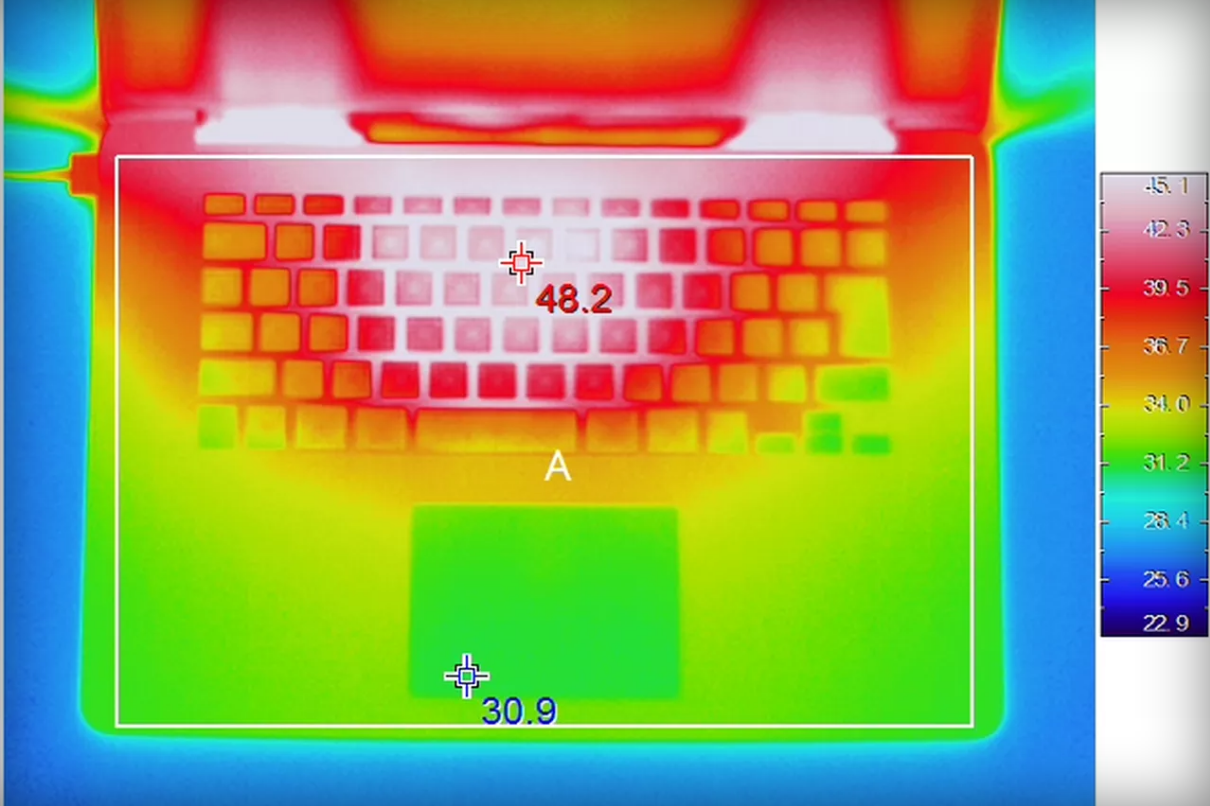
While the Japanese website couldnt do much with its studies, Suzuki took inspiration from it and decided to start stacking 10-yen coins, which are primarily made out of copper, on top of his laptop.
He chose copper coins because copper has much greater thermal conductivity than aluminium or plastic – which most laptops are made out of. Suzuki worked on the laws of thermodynamics and used it on his laptop. Essentially it means that if the copper coins you stack on your laptop are cooler than the laptop itself, the copper coins start soaking up the heat to balance themselves with the laptop.
Suzuki’s brilliant hack worked and the copper coins ‘soaked up‘ the heat that would otherwise be causing issues for his laptop’s central processing unit.
Suzuki’s tweet above which is in Japanese, says that, “If anyone is having a problem with their MacBook Pro getting too hot and not cooling down, try using some 10-yen coins you have lying around the house. The copper in the yen is a better conductor of heat than the aluminium of the computer and is good for getting the heat out.”
Suzuki’s tweet was a instant hit and went viral all over the world. Others joined him in experimenting with the copper coins on other gadgets and found that the trick works even with a desktop tower.
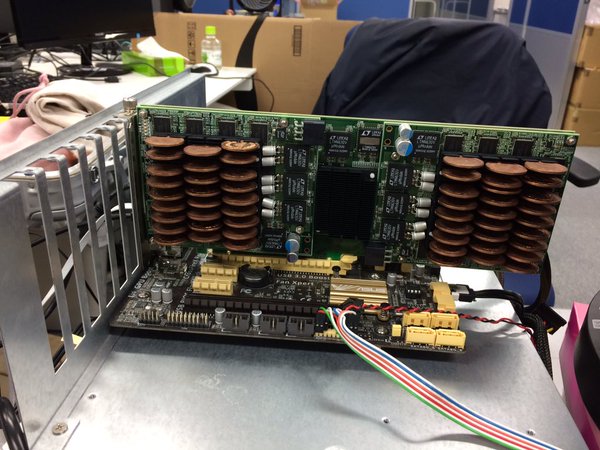
Though Suzuki’s little copper coin experiment has not been confirmed by any of the scientists, you are all invited to give it a try. Make sure your country has pure copper coins as currency or you may have to go to a jeweller and get them made.
Readers from Australia and United Kingdom dont have to worry because, Australian coins contain 50 percent copper while the pound sterling also contains copper. The bad news is for U.S. users who dont have copper coins. U.S. pennies never contained more than 2.5 percent of copper since 1981 you will have get your own copper coins made up as the newly minted zinc coins are not going to be helpful. Indians out there will have to dig up the old 20 paise coins to conduct the experiment as the new coins dont have copper on them.

