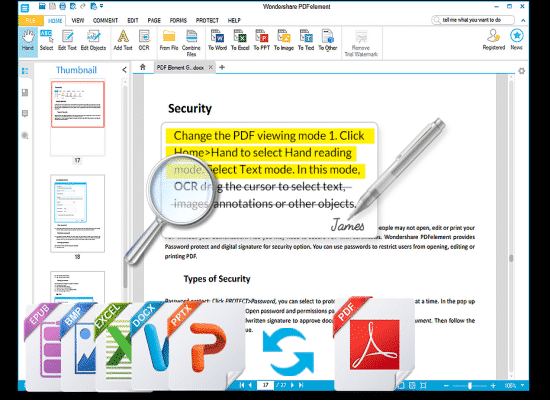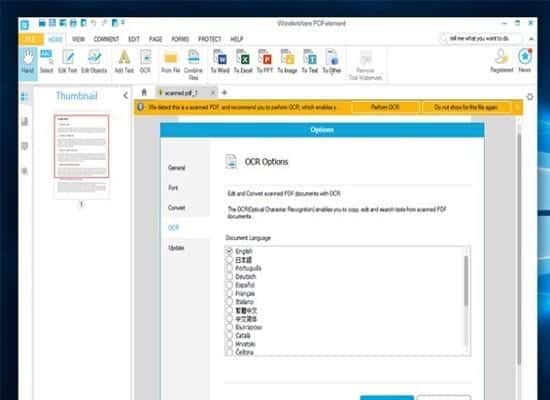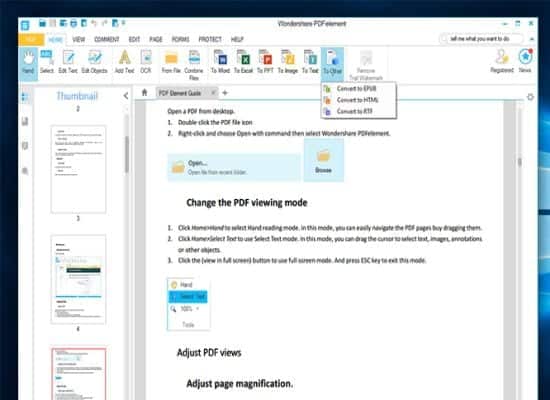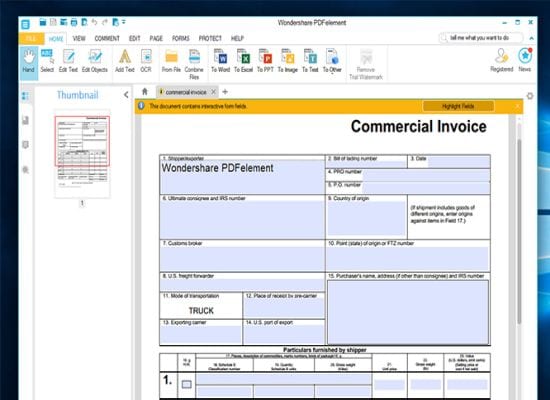How to use Wondershare PDFelement to edit your PDF documents
The truth is that there are many PDF editors available but not all are in the league of “Top Class” editors. Many PDF users often get confused on which PDF editor to use for their PDF editing jobs but one thing is sure, Wondershare PDFelement is a “Top Class” all in one PDF editor which you can comfortably use for any PDF editing task. The benefits are numerous to mention but this article will try to give you some view of what you might be missing if you ignore the PDFelement.
There are many functions in Wondershare PDFelement but let’s see some of the key ones that would make your work so easy.
Edit: The essence of editing PDF files is to manipulate it in such a way that it gives you what you want. The edit function will do just that. With this, you have the power to edit text, images, and paragraphs to suit your demands.
Also : you can read: How to edit PDF text here.
OCR: OCR is Optical Character Recognition and this is one of the benefits you will get using the PDFelement. You do not have to worry about your image based PDF documents because this industry leading OCR tool will quickly recognize the text, images or numbers and convert it to an editable document while also maintaining the document layout.
Convert and Create: There is a convert and create function which gives you the benefit of converting popular file formats to and from PDF. These popular file formats include Excel, word etc and the conversion is done very fast and in batches.
Forms: In case you are not aware, the form function of the PDFelement can help you fill out forms and even create personalized forms. When filling out forms, the fillable fields are highlighted automatically and this is a plus. Everything is just made easy for you with the software. You can also create forms with text fields, digital signatures and more.
Make no mistake, the functions listed above are not only what you stand to benefit using this tool, there are many more amazing functions. For example, you may want to insert and replace pages on your PDF document, extract specific pages, digitally sign PDFs and apply password on your documents to prevent unauthorized access. All these can be achieved using the Wondershare PDFelement. Apart from that, you have the opportunity to annotate, merge and split PDF files with just some few clicks. To crown it all, a new Redaction function has been introduced to help you permanently remove any text an image you consider sensitive on your PDF document.
Wondershare PDFelement boast of functions that seems too good to be true and the most interesting thing is that it does not cost a fortune at least when compared with the likes of Adobe. In addition, anyone can use it because you do not need to be a computer guru before using it. Everything is designed with the comfort and ease of the user in mind, intuitive interface, reliable after sales service; highly efficient functions etc just name it.
Finally, there is no platform discrimination with the PDFelement. Whether it is Windows, Mac and iOS, the amazing functions and benefits remain the same. With all these features, there is no doubt that Wondershare PDFelement is one of the best PDF editors ever created.