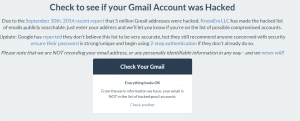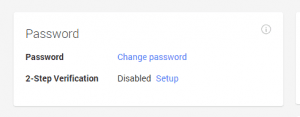Techworm was one of the early ones to report the massive breach and leak of 5 million Google accounts. This account includes everything a person does with Google, his/her Gmail, YouTube, Google Play, Android, Adsense, Google APIs and Apps, almost everything under the ‘sun’ that is online. After a detailed analysis by cyber security experts it was found that many Google users from United Kingdom and United States of America are also on the list. In all probability the list may have couple of hundred Indian Google users too. Researchers of the CSIS Security Group have analyzed the leak sand say that atleast 60 percent of the leak may have been amassed by the hackers for past two to three years. “We can’t confirm that it is indeed as much as 60 percent, but a great amount of the leaked data is legitimate,” commented CSIS CTO Peter Kruse. Taking Peter’s word for it, more than 300,000 user ids and passwords may be fake but you never know till you know it. Therefore, this post is to help our readers to check if their name is in the list and also to help you safeguard your Google and Gmail/allied accounts against hacks.
First of all head over to this website SECURITYALERT.COM. This site has been opened by KnowEmLLC a well known the Social Media Brand Search Engine and is legit. Just enter your email id in the box and click ‘SEARCH’; if your email id doesnt return any result, it means you are safe but for now. If your email id returns positive results, you have been hacked and your name is in the list. Do not fret, as the list is not made public yet.
In both cases follow the below mentioned tutorial and secure your account.
- Log in to your account and open Gmail
- Go to the upper right hand corner and click your Profile; In the Profile, you will get a tab called ‘Account’ Press it and you will be taken to a new/alternatively head over to this Google Personal Info page.
- In the personal info page press on the second tab called ‘Security’
- In the Security tab, first and foremost change your PASSWORD NOW! After changing the password enable ‘Two Factor Authentication’.
- You will be taken to a new ‘Two Step Verification’ Page
- In the new page that opens up kindly input your mobile number and select the verification method you prefer i.e. SMS or Voice Call.
- Once you input the mobile number, Google will send you SIX digit verification SMS or make a Voice Call giving your the code. Input the code and select the computer you use most for your Google accounts related work. Once you confirm the computer, Google will ask you for the code everytime you switch on Google Accounts in any other computer. This will be a bit tedious if you are using multiple accounts but it is the safest way to have full control over your Google Account.
Another way to see if your Google accounts is being targeted or your mails are being seen by an unidentified person is to log into your Gmail account using a desktop browser. Once you have signed in, scroll down to the bottom of your inbox and locate a link called “Details”. When you click on it, a pop-up window will appear, and it will show you a detailed list of the last ten times you – or anyone else –has accessed your account. It will give you the last 10 IP addresses from where your Google account has been accessed. Kindly remember, ISPs normally assign dynamic IPs to its customers so the first five digits should be uniform if you are not travelling out of the city/town but the remaining five may be different as assigned by the ISP. You can see your IP by typing ‘My IP Address’ in Google. The ‘Details’ will also list the Apps that have accessed your Google Account. Ideally it should be your default browser in all the ten entries. If you see a suspicious device or IP address, you may want to change your password as soon as possible with the two step verification process.
Although Google has pretty sturdy security apparatus in place it has been a favourite object of hackers since ages. In addition, it was affected by an outage late last week, that caused about 10 percent of Google’s global users to lose access to their Gmail accounts for a good 30 minutes or so. This week, it was also revealed that a bug affecting certain Gmail apps was marking out wrong messages to be deleted or sent into spam folders.
Enable the TWO STEP VERIFICATION and have a safe and security Googling experience.