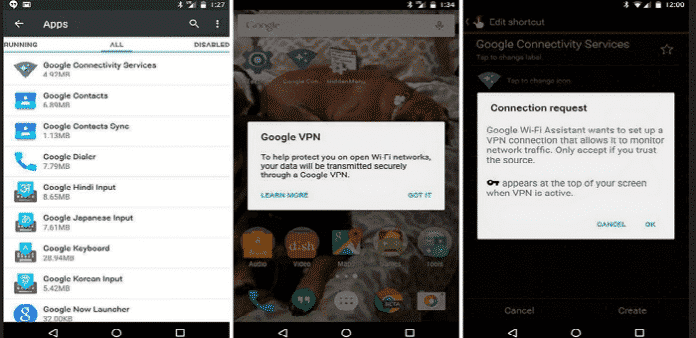Google coming out with a VPN connectivity App for Android Lollipop users?
Google seems to be working on a new VPN service for use on open WiFi networks
Android lollipop users may not require to use private VPN apps if what John Freml of Pocketables has posted is true. Google is trying out its own VPN connectivity App for providing secure services on open Wi-Fi systems.
Freml discovered that upon updating to Android 5.1 which is Lollipop latest update, on his Google Nexus 6 by Motorola, while exploring the installed Apps he found a new and unique app called “Google Connectivity Services.”
Freml started investigating into this new service. He found out that it was possible to launch this service as com.google.android.apps.gcs/com.google.android.apps.gcs.WifiAssistantOptInActivity. He first brought the service to the home screen through a App called QuickShortcutMaker.
Using QuickShortcutMaker, Freml brought up the app on his home screen and launched it. He was greeted by the screen below :
Clicking on ‘Learn More’ took him to the standard Google support page which he found, does not have any information about this App. After clicking ‘Got It’ he was led to the standard VPN Apps screen which users get if they use any VPN services.
However here is where Freml found that the fun ends because he could not connect to any open Wi-Fi, secured Wi-Fi or 3G network.
Unfortunately, I wasn’t able to actually connect to any VPN, using an open WiFi network, a secured WiFi network, or LTE. It’s unclear when Google will launch this feature, whether it will be open to everyone or just certain types of users, or if Google might discontinue it, like it did with App Opps.
It seems that Google is trying out this VPN service in secret and may activate it in near future. As Freml said above, it may also discontinue it.
If you have got a Nexus 6 and want to find this App go to Settings > Apps > All, scroll down, and there it is.