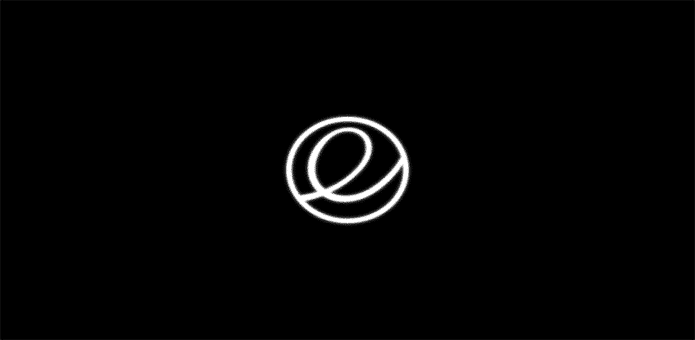Linux distro : elementary OS Freya 0.3.2 is now available for download
Linux is one of the best operating systems around and there are many distro’s which are popular among developers but what about the normal people like you and me. Well, there is a Linux distro just made for home users and desktop environment. Called elementary OS Freya, the version 0.3.0 of this Linux distro is now available for download.
elementary OS Freya is the third stable version of elementary OS, Isis, which was proposed in August 2013 by Daniel Foré, the project leader. It was later changed to Freya to avoid association with the terrorist group ISIS. The first beta of Freya was released on 11 August 2014. The second beta of Freya was released on 8 February 2015. The final version was released on 11 April 2015, and now the team has come out with the next stable version of the OS.
“With the help of incredibly useful tips, advice, and code snippets from Antoni Norman (aka Pinguy), Cody has almost completely rewritten our .iso build system since 0.3.1. We’ve tested these new builds on 64-bit (U)EFI, and BIOS machines, with and without internet, with SecureBoot and legacy boot, and everything in between. No more infamous GRUB boot error”,says Daniel Foré, project leader.
Foré further explains, “the applications menu now lists settings separately from apps in search results and will also return results for actions from apps’ quicklists, like ‘Compose Message’ from Geary and ‘New Document’ from Scratch. Also, we’ve decided to tuck away some utilities like the archive manager and font viewer; they’re still available from Files and search, but we don’t clutter up your applications menu with them any more. We’ve also fixed some minor visual issues with dark apps and refined shadows on windows, the panel, and a number of other places”.
Home users will love elementary OS which is simplistic to use with a great interface. It looks like a mixture Apple’s OS X and GNOME. You know the launcher dock found on a Mac? It is like that — you can pin your most used programs to a dock on the bottom of your screen. Like GNOME, you can access all installed software by clicking the the top left corner. This approach works remarkably well; it is totally appropriate for beginners, but advanced Linux users will love it too.
You can download the appropriate version here. The download page will request for a donation which is purely voluntary. You can start of by entering zero in the “Custom” field to get it free or make a donation of your choice.