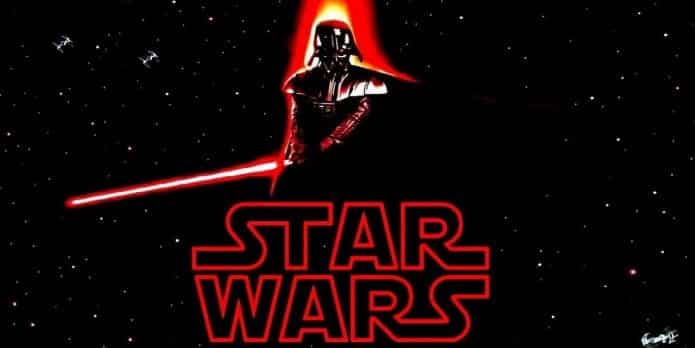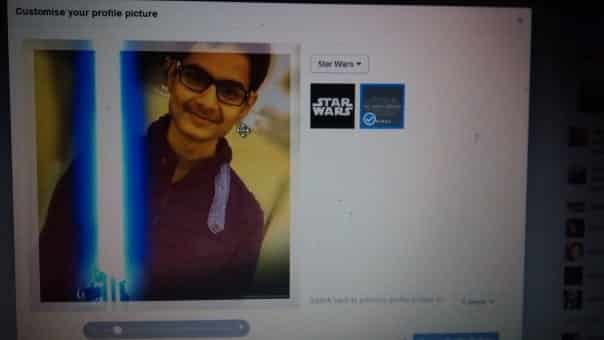This is how to add Star Wars lightsaber to Facebook profile picture
The official Star Wars Facebook page has released a filter for profile picture that gives the impression users are wielding a Jedi lightsaber
If you are a super-fan of Star Wars then this article is for you. Wouldn’t it be cool to have a profile picture showing you possessing the light saber. That is just few links away now. This filter allows users to choose the blue lightsaber of Finn (John Boyega) or the red lightsaber of Kylo Ren.
The How-to Portion:
- Click here to access the official Star Wars Facebook page and view the lightsaber post
- Click ‘Try it’
- Position your filter and profile picture
- Set an expiry date for the filter
- Click ‘use as profile picture’
- That’s it you’re good to go. May the Force be with you.
I tried it on my profile too, and here it is