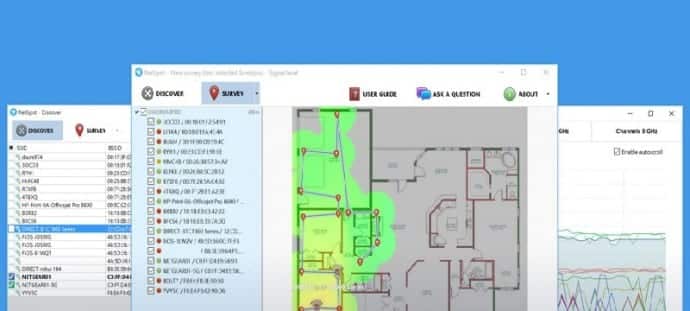NetSpot, the free Wi-Fi mapping and troubleshooting App is now available for Windows
When you are setting up your Wi-Fi, this is one App you should have. NetSpot which was available only for Apple’s OS X up until now, has been released for Windows. The App will now work on your PC/laptops running on Windows 7, 8/8.1, and 10, and supports Wi-Fi 802.11 a/b/g/n/ac.
NetSpot has been hailed by Mac users as one of the best Apps there is for Wi-Fi mapping and troubleshooting. NetSpot can be used for review Wi-Fi networks, finding spots of poor reception, and troubleshooting.
The App is available here and is very light at 4.1MB download. Best of all, it’s still completely free.
Like the Mac version, NetSpot for Windows lets you see all SSID in your vicinity, their operating channels, which ones are interfering with one another, and more. You can list off all of the networks in your vicinity, and use the tool’s mapping feature to lay out where the access points are located relative to your current position. The built-in channel and strength analyzer can run in the background, so you can map out reception as you move around your house.
NetSpot also has a nice user interface and will also build a live heatmap of based on your signal strength, so you know where you should position your access points or routers for best reception where you want to work (or where you should put your desk for the best reception.)
Unlike the OS X version, the Windows version will not have the ability to create multiple snapshots and zones per survey project. However, the developers said that these features would be added soon.