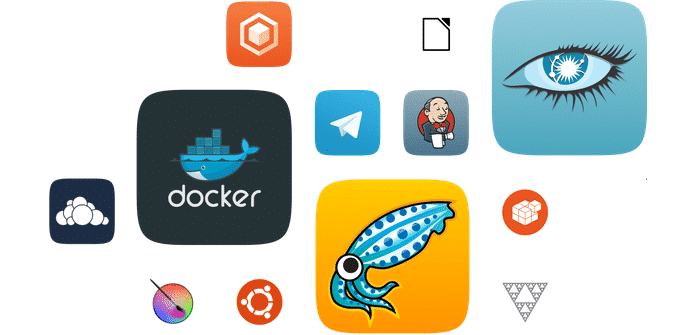Ubuntu ‘Snap’ packages now available for Linux Distros based on Arch Linux, Debian, Fedora and Gentoo
Canonical Ltd. announced this week that the lightweight Snappy Ubuntu Core’s “snap” mechanism, which two months ago was extended to all Ubuntu users in Ubuntu 16.04, can also work with other Linux distributions. Snappy can now run on several different Linux distributions, including Arch, Debian, Fedora, and Gentoo.
The easy to follow installation instructions have been made available on the dedicated snapcraft website. This should be particularly wonderful for operating systems enhanced for mobile and IoT.
“Snaps sit alongside the native packages of the base Linux operating system. Each distribution has its own mechanisms to provide the base OS and its updates. Snaps complement the base OS with universal apps that cannot interfere with the base OS or one another”, says Canonical.
The company further says, “The snap format is simpler than the native internal package formats of individual Linux distributions, because it is focused purely on applications rather than the core system itself. Snaps are essentially self-contained zip files that can be executed very fast in place, making them easy to create”.
Jason Shepherd, Director, IoT Strategy and Partnerships, Dell says, “we believe snaps address the security risks and manageability challenges associated with deploying and running multiple third party applications on a single IoT Gateway. This trusted and universal app format is essential for Dell, our IoT Solutions Partners and commercial customers to build a scalable, IT-ready, and vibrant ecosystem of IoT applications”.
For beginners, snaps bring great advantages to the Linux world, as they are encapsulated from the rest of the system, making it very difficult for viruses to infect the system. Another advantage of snaps is that they are much simpler to update. “Developers have a much better handle on the update cycle as they can decide to bundle specific versions of a library with their app,” according to an Ubuntu Insights blog post.
While there are many advantages to snaps, they still do have problems, such as larger file sizes. For instance, the LibreOffice normally weighs at around 201-238MB (depending on platform), while the snap package would weigh in at a gigantic 1.1GB. The size is perhaps down to all the independent libraries that get bundled so that it can run on any system. It is expected that may improve over time, as it is still early days for snaps.
To install ‘snapd’ (the package that allows to run snaps), go to the snapcraft site and click on your distribution logo for installation instructions. If you run a derivative of any of the listed distros, then the instructions should work. However, if you are not sure, it is better not to install it.